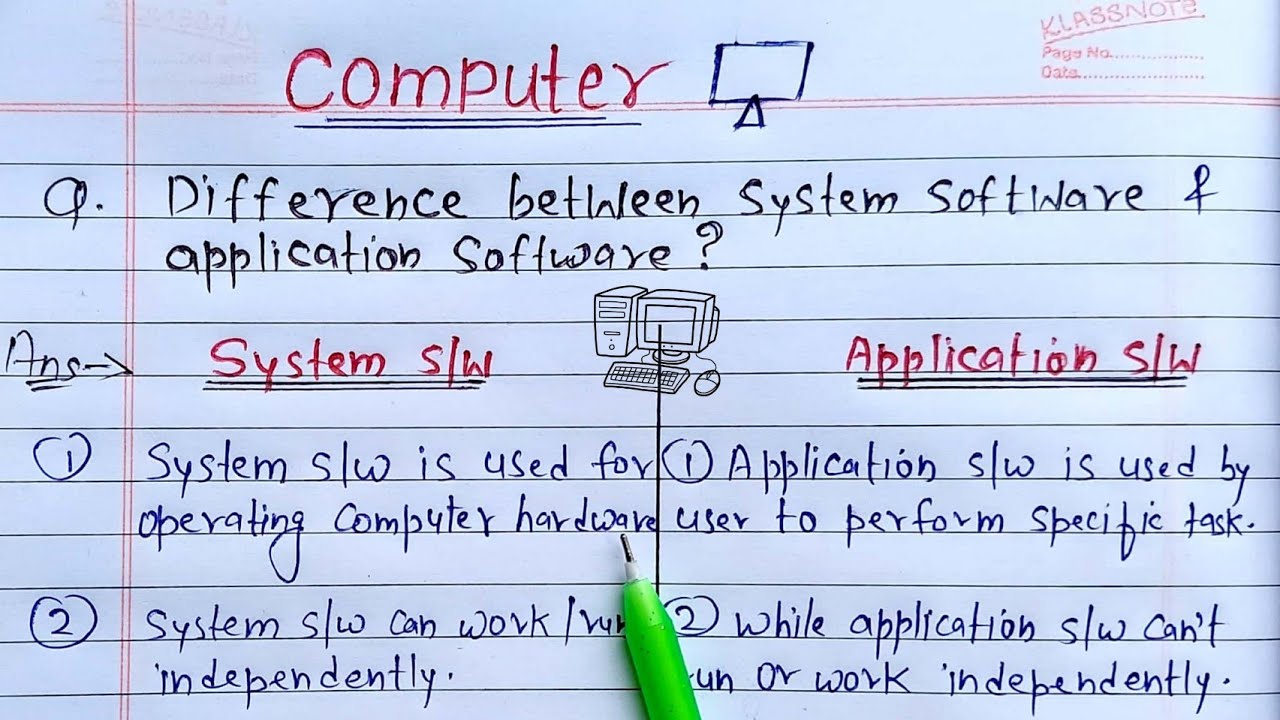So, you might have heard these terms being thrown around a lot in the tech world – software and application. But have you ever wondered what exactly sets them apart? Well, you’re in luck because that’s exactly what we’re going to explore in this article. We’ll break down the key differences between software and applications, giving you a clearer understanding of these terms and how they relate to the ever-evolving world of technology. So, buckle up and get ready to demystify the software vs application conundrum!
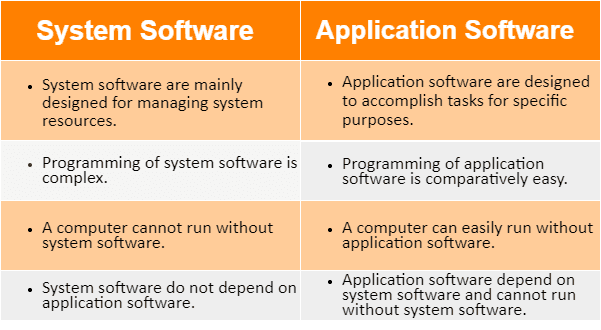
This image is property of 1.bp.blogspot.com.
Definition of Software
Definition
Software refers to the set of instructions and programs that allow a computer or electronic device to perform specific tasks or functions. It is a collection of code written by software developers that enables the hardware to execute various operations. Software can be classified into different types, depending on its purpose and functionality.
Types of Software
There are several types of software, each serving a specific purpose:
-
Operating System (OS): This type of software is essential for managing and controlling the hardware resources of a computer or electronic device. It provides a platform for other software applications to run.
-
System Software: System software includes utilities, drivers, and tools that assist in managing and operating the computer system. Examples of system software are antivirus programs, disk management tools, and device drivers.
-
Programming Software: Programming software includes compilers, interpreters, debuggers, and other tools required for developing software applications. These software tools enable programmers to write, test, and debug program code.
-
Application Software: Application software is designed to perform specific tasks or provide specialized functionality. It includes programs such as word processors, web browsers, graphic design software, and video editing tools. Application software is typically user-facing and serves the needs of individuals or businesses.
-
Utility Software: Utility software consists of programs that assist in performing routine maintenance tasks, system optimization, and data management. Examples of utility software include file compression tools, backup software, and disk cleanup utilities.
-
Middleware: Middleware acts as a bridge between the operating system and the application software. It facilitates communication and data exchange between different software applications or between the application and the hardware.
Definition of Application
Definition
An application, also known as an app, is a type of software that is designed to fulfill a specific purpose or provide a specific service to the user. Applications are typically designed to run on a specific platform, such as desktop computers, mobile devices, or web browsers. Unlike general-purpose software, applications are focused on delivering functionality tailored to the user’s requirements.
Types of Applications
Applications can be classified into various categories based on their functionality and platform:
-
Desktop Applications: These applications are designed to run on desktop or laptop computers. They provide a wide range of functionality, including word processing, spreadsheet management, graphics editing, and gaming. Examples of desktop applications include Microsoft Office Suite, Adobe Photoshop, and video editing software like Final Cut Pro.
-
Mobile Applications: Mobile applications are designed to run on mobile devices, such as smartphones and tablets. They offer a wide range of functionalities, including social media, gaming, productivity, and utility tools. Popular mobile applications include Facebook, Instagram, WhatsApp, and Google Maps.
-
Web Applications: Web applications are accessed through web browsers and run on remote servers. They can be accessed from any device with an internet connection, eliminating the need for platform-specific installation. Web applications include online banking systems, e-commerce websites, email clients, and productivity tools like Google Docs and Trello.
-
Enterprise Applications: Enterprise applications are software solutions designed to cater to the specific needs of businesses. They typically provide functionality for managing resources, automating processes, and improving efficiency within an organization. Enterprise applications include customer relationship management (CRM) systems, enterprise resource planning (ERP) software, and project management tools.
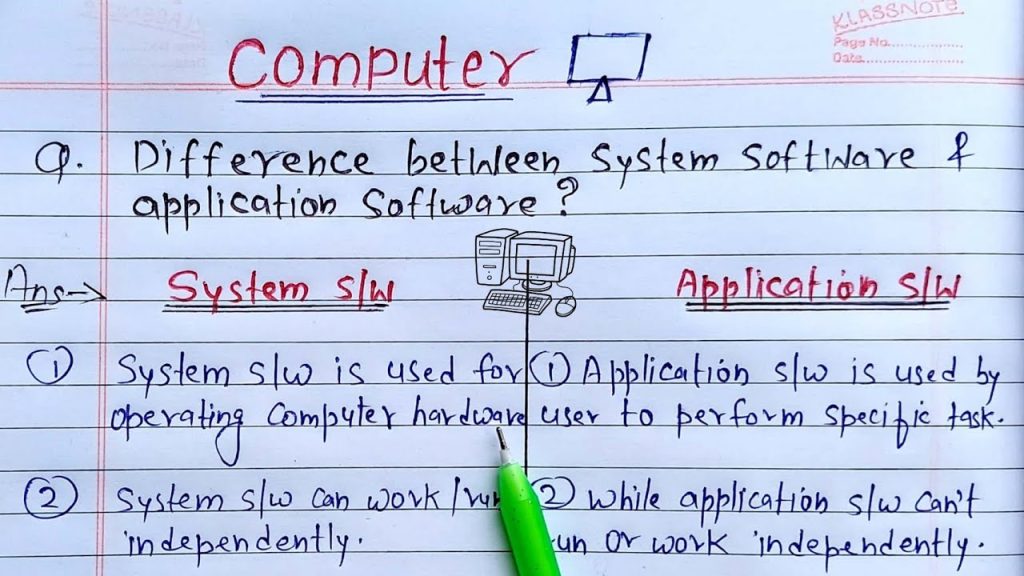
This image is property of i.ytimg.com.
Functionality
Software Functionality
Software functionality refers to the range and capabilities of features provided by a software program. It determines what tasks or operations the software is capable of performing. The functionality of software can vary widely depending on its purpose and intended use.
Software functionality can range from basic functions such as file management and text editing to complex operations like data analysis, image processing, or artificial intelligence algorithms. The functionality of software is typically determined by the development team and is designed to meet the specific needs of users or businesses.
Application Functionality
Application functionality refers to the specific features and capabilities of an application that enable users to perform specific tasks or access certain services. The functionality of an application is tailored to the user’s needs and typically focuses on providing a streamlined experience for a particular purpose or use case.
For example, a word processing application may include features such as text formatting, spell checking, and document sharing, while a social media application may include features like news feed, messaging, and photo sharing. The functionality of an application is designed to enhance user experience and meet the desired requirements of the target audience.
Development Process
Software Development Process
The software development process refers to the steps and methodologies followed by software developers to create software programs. It involves a series of activities, including requirements gathering, designing, coding, testing, and deployment. The software development process can vary depending on the development methodology used, such as waterfall, agile, or DevOps.
The software development process starts with analyzing the requirements and defining the scope of the project. This is followed by designing the architecture and user interface of the software. The actual coding is then done, implementing the desired functionality. Once the initial development is complete, the software goes through rigorous testing to identify and fix any bugs or issues. Finally, the software is deployed to the production environment or made available for distribution.
Application Development Process
The application development process is similar to the software development process but focuses specifically on creating applications for a specific platform or device. The process includes all the stages of software development, such as requirements gathering, designing, coding, testing, and deployment. However, application development requires considering the unique features and limitations of the target platform.
The application development process starts with understanding the user requirements and defining the scope of the application. The design phase involves creating wireframes and prototypes of the user interface. The coding phase involves implementing the functionality using platform-specific programming languages or frameworks. Testing is conducted to ensure the application works as intended and is compatible with the target platform. Finally, the application is deployed to the respective app stores or made available for download from the web.

This image is property of image.slidesharecdn.com.
Platform and Device Compatibility
Software Compatibility
Software compatibility refers to the ability of a software program to function properly on a specific hardware platform or operating system. Different software programs may have different requirements and dependencies on the underlying hardware and software infrastructure.
For example, software developed for Windows may not work on Mac or Linux operating systems, as it may rely on specific Windows libraries or APIs. Similarly, software developed for x86 processors may not be compatible with ARM processors. Software compatibility is an important consideration for users when choosing software to ensure it will work seamlessly with their existing hardware and operating environment.
Application Compatibility
Application compatibility refers to the ability of an application to run on a specific platform or device without compatibility issues. Applications are built to run on specific platforms, such as Windows, macOS, iOS, or Android. Each platform has its own set of hardware specifications, operating system versions, and software libraries, which may impact the compatibility of an application.
Application developers need to consider the compatibility requirements of the target platform and ensure that the application is designed and tested to work seamlessly on that platform. Compatibility issues can lead to unexpected behavior, crashes, or limited functionality, affecting the user experience.
User Interface
Software User Interface
The software user interface (UI) refers to the visual and interactive components of a software program that allow users to interact with the software. The UI includes elements such as buttons, menus, text fields, and dialog boxes. The goal of a software UI is to provide an intuitive and user-friendly interface that enables users to navigate the software and access its features easily.
A well-designed software UI focuses on usability, ease of use, and clarity. It takes into consideration factors like the target audience, the tasks users need to perform, and the overall user experience. Elements such as color schemes, typography, and layout are used to create a visually appealing and accessible UI.
Application User Interface
The application user interface (UI) is similar to the software UI but is tailored specifically for the platform or device on which the application runs. Different platforms have their own UI design guidelines and conventions, and applications need to adhere to these guidelines to provide a consistent and familiar user experience.
For example, mobile applications need to follow the design principles of their respective operating systems, such as iOS or Android. This includes using platform-specific UI elements, navigation patterns, and interaction gestures. The goal of an application UI is to provide a seamless and intuitive experience that feels native to the platform, allowing users to easily navigate and interact with the application.
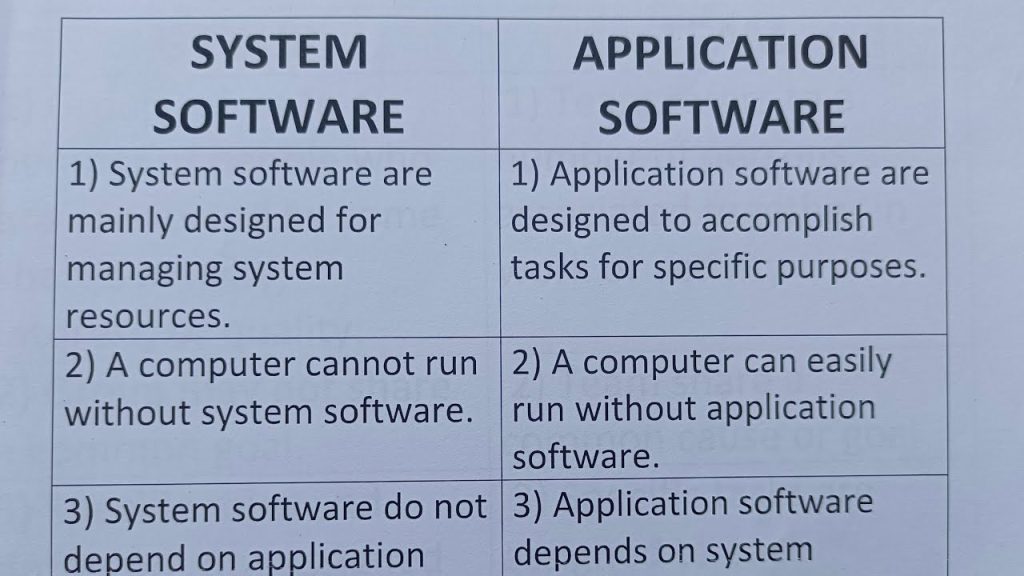
This image is property of i.ytimg.com.
Customizability
Software Customizability
Software customizability refers to the ability of a software program to be modified or tailored to meet specific user requirements or preferences. Customizability can vary depending on the type of software and the options provided by the developers.
Some software programs offer extensive customization features, allowing users to change settings, personalize the user interface, or add extensions or plugins to enhance functionality. Examples of highly customizable software include web browsers like Mozilla Firefox, which allows users to install themes and extensions, and code editors like Visual Studio Code, which allows users to customize the editor layout and install extensions for different programming languages.
On the other hand, some software programs may have limited or no customizability, providing a fixed set of features and options. These programs are generally designed to serve specific purposes without the need for extensive customization.
Application Customizability
Application customizability refers to the ability of an application to be customized or tailored to meet the specific needs or preferences of the user. Customizability in applications can vary depending on the platform and the specific app.
Some applications provide customization options, such as changing color themes, rearranging user interface elements, or enabling/disabling certain features. For example, productivity applications like task managers or note-taking apps often allow users to customize the layout and organization of their tasks or notes.
However, not all applications offer extensive customizability. Some applications, especially those with a specific purpose or targeted user base, may have limited customization options to maintain a consistent user experience or to ensure the application functions as intended.
Usage Scenarios
Software Usage Scenarios
Software usage scenarios refer to the different situations or contexts in which software can be utilized. The usage scenarios of software can vary depending on its purpose and functionality.
For example, a word processing software can be used in various scenarios such as professional writing, academic research, or personal documentation. A data analysis software can be used by businesses to analyze sales data or by researchers to process scientific data.
The usage scenarios of software are determined by the needs and requirements of the users or organizations using the software. Software can be tailored to address specific use cases or can be versatile enough to be used in multiple scenarios.
Application Usage Scenarios
Application usage scenarios refer to the specific contexts or situations in which applications are used. Applications are designed to cater to specific needs or provide specialized functionality, which determines their usage scenarios.
For instance, a social media application is used for connecting with friends, sharing updates, and consuming content. A fitness tracking application is used for monitoring physical activities and maintaining a healthy lifestyle. An e-commerce application is used for browsing and purchasing products online.
The usage scenarios of applications are typically centered around the users’ daily activities, hobbies, or specific tasks they need to accomplish. Applications are designed to provide convenience and ease of use in specific contexts, making them essential tools in various aspects of our lives.
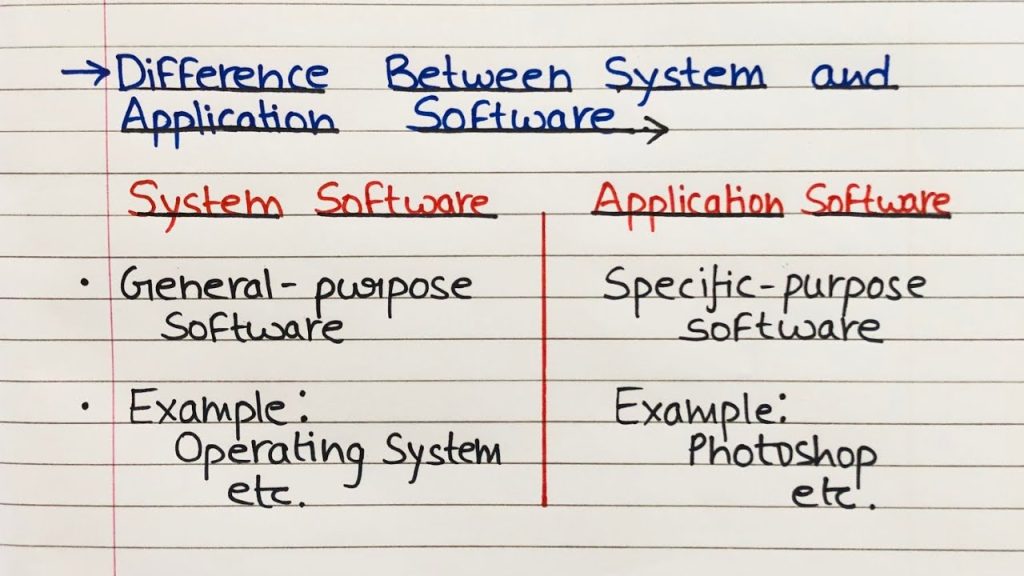
This image is property of i.ytimg.com.
Updates and Maintenance
Software Updates and Maintenance
Software updates and maintenance involve the process of keeping software programs up to date and ensuring their proper functioning over time. Software updates are necessary to address bugs, security vulnerabilities, and compatibility issues, as well as to introduce new features or improvements.
Developers release updates for their software periodically, and users are encouraged to install these updates to ensure optimal performance and security. Software maintenance involves regular monitoring, bug fixing, and user support to address any issues or concerns that arise.
Regular updates and maintenance of software are crucial for maintaining its functionality, security, and compatibility with the evolving hardware and software ecosystem.
Application Updates and Maintenance
Similar to software updates and maintenance, application updates and maintenance are necessary for the proper functioning and improvement of applications. Application updates are released by developers to address bugs, enhance features, improve performance, and address compatibility issues.
Application updates can bring new functionalities, user interface improvements, and bug fixes. Users are often prompted to install these updates through app stores or automatic update mechanisms.
Application maintenance involves monitoring the application’s performance, providing support to users, and addressing any issues that may arise. Regular updates and maintenance of applications are essential to ensure their compatibility with the underlying platform, security, and user satisfaction.
Cost
Software Cost
Software cost refers to the financial investment required to purchase or license a software program. The cost of software can vary depending on various factors such as its functionality, complexity, licensing model, and target audience.
Some software programs are available for free as open-source software, allowing users to download, use, and modify the software without any cost. However, other software programs require a one-time purchase or subscription fee to access and use the software.
The cost of software can also depend on the specific version or edition. For example, a basic version of a software program may be free, while advanced features or enterprise versions may require a paid license.
Application Cost
Application cost refers to the price or financial investment required to access or download an application. The cost of applications can vary depending on the platform, functionality, and the pricing model adopted by the developers.
Some applications are available for free, relying on advertising or in-app purchases to generate revenue. Other applications may require a one-time purchase or offer subscription-based pricing plans for accessing premium features or services.
The cost of applications can also vary based on the platform. For example, mobile applications are commonly priced in app stores, while web applications may follow different pricing models such as freemium (free basic features with premium upgrades) or subscription-based pricing.
In conclusion, software and applications play essential roles in the modern digital landscape. Software refers to the broader collection of instructions and programs that enable computers and electronic devices to perform specific tasks. Applications, on the other hand, are a subset of software designed to fulfill specific purposes or provide specialized services to users. Understanding the differences and nuances between software and applications helps users make informed choices when deciding on the most suitable tools for their needs.