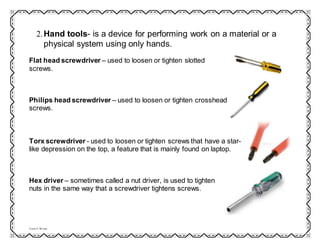Have you ever wondered what tools technicians use when they are servicing computer systems? Well, there are actually four main types of tools that are essential for this task. In this article, we will explore these four types of tools in computer system servicing and discuss their importance in ensuring efficient maintenance and troubleshooting. From hardware diagnostic tools to software troubleshooting utilities, understanding these tools is crucial for anyone interested in the world of computer system servicing. So let’s dive in and discover what these four types of tools are and how they play a vital role in keeping our computers up and running smoothly. When it comes to computer system servicing, there are four main types of tools that are essential for any technician or DIY enthusiast. These tools can help you diagnose and repair hardware and software issues, as well as maintain and optimize the performance of your computer. In this article, we will explore each of these tool categories in detail, so you can understand their importance and how they can benefit you.
Hardware Tools
Screwdrivers
Screwdrivers are an essential tool in any computer servicing kit. They come in various sizes and types, including Phillips and flathead screwdrivers. These tools are used to remove or tighten screws on computer components such as the motherboard, hard drive, or power supply. Without a reliable set of screwdrivers, it would be nearly impossible to open up your computer and access the internal components for repairs or upgrades.
Pliers
Pliers are another important tool in computer system servicing. They are typically used to grip or hold small components that may be difficult to handle with bare hands. Pliers allow you to safely remove or install delicate connectors, cables, or wires without causing any damage. They also come in handy when you need to bend or straighten metal parts, such as pins or connectors.
Wire Cutters
Wire cutters are a specialized type of pliers that are specifically designed to cut through different types of wires. They are crucial when it comes to repairing or replacing damaged cables or connectors. Wire cutters ensure clean and precise cuts, which are essential for maintaining the integrity of the electrical connections within your computer. Without wire cutters, you may end up with messy or unreliable connections that can cause further issues down the line.
Multimeter
A multimeter is a versatile tool that combines multiple functions into one device. It is used to measure various electrical properties, such as voltage, current, or resistance. When it comes to computer system servicing, a multimeter is invaluable for diagnosing hardware issues and troubleshooting electrical problems. It can help you identify faulty components or pinpoint issues with power supply connections. With a multimeter in your toolkit, you can ensure accurate and reliable measurements, making it easier to resolve any electrical issues you may encounter.
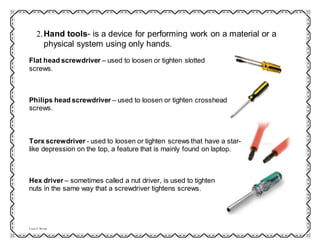
This image is property of image.slidesharecdn.com.
Software Tools
Operating System Installation Discs
Operating system installation discs are an essential software tool for computer system servicing. They allow you to reinstall or upgrade the operating system on your computer. Whether you are experiencing software crashes, performance issues, or virus infections, having a reliable installation disc can help you restore your computer to its original state. It is important to keep these discs handy and ensure that they are up-to-date with the latest version of your operating system.
Antivirus Software
In the digital age, protecting your computer from viruses, malware, and other online threats is crucial. Antivirus software is a powerful tool that can detect, prevent, and remove malicious software from your computer. It regularly scans your system for potential threats and provides real-time protection while you are browsing the internet or downloading files. By having a reliable antivirus software installed, you can significantly reduce the risk of your computer becoming infected and ensure the security of your personal data.
Disk Cleanup Tools
Over time, your computer may accumulate unnecessary files and data that can slow down its performance. Disk cleanup tools help you remove these unnecessary files, such as temporary internet files, cached data, or old program files. By freeing up disk space, you can improve the speed and responsiveness of your computer. Disk cleanup tools also optimize the organization of your disk, which can result in faster file access and improved overall system performance.
Data Recovery Software
Data loss can be devastating, especially if you haven’t backed up your files. Data recovery software is designed to help you recover lost or accidentally deleted files from your computer’s hard drive or other storage devices. Whether you have deleted a file by mistake or experienced a hard drive failure, data recovery software can scan your storage devices and attempt to recover your precious data. It is important to note that data recovery success is not guaranteed in all cases, so it is always recommended to back up your files regularly.
This image is property of imgv2-1-f.scribdassets.com.
Diagnostic Tools
Hardware Diagnostic Tools
Hardware diagnostic tools are used to test the functionality and performance of your computer’s hardware components. These tools can help you identify faulty or failing hardware, such as the CPU, RAM, hard drive, or graphics card. By running hardware diagnostic tests, you can determine the root cause of any hardware issues and make informed decisions on repairs or replacements. Many computer manufacturers provide their own hardware diagnostic tools that are specific to their products, but there are also third-party software options available.
Software Diagnostic Tools
Software diagnostic tools are designed to identify and resolve software-related issues in your computer system. They can scan and analyze your operating system, drivers, and installed applications, looking for any conflicts, errors, or outdated software. With software diagnostic tools, you can identify the source of software crashes, performance issues, or compatibility problems. These tools often provide recommendations or automated fixes to resolve the identified issues, helping you maintain a stable and efficient software environment.
Network Diagnostic Tools
Network diagnostic tools are crucial for troubleshooting and resolving network-related issues. These tools help you identify problems with your network connection, such as slow internet speeds, connectivity drops, or DNS resolution errors. Network diagnostic tools can provide detailed information about the quality and reliability of your network connection, allowing you to pinpoint issues that may be affecting your online experience. Common network diagnostic tools include network analyzers, ping testers, and bandwidth monitors.
Memory Diagnostic Tools
Memory diagnostic tools are used to test the integrity and performance of your computer’s RAM. These tools can help you identify any issues with your memory modules, such as faulty sticks or errors in data transmission. By running memory diagnostic tests, you can determine if your RAM is causing system crashes, random errors, or instability. It is important to note that memory diagnostic tools typically require a significant amount of time to complete the tests, so it is recommended to run them when you can afford to have your computer unavailable for an extended period.
This image is property of imgv2-2-f.scribdassets.com.
Repair Tools
Replacement Parts
When it comes to computer system servicing, having access to replacement parts is crucial. Components such as motherboards, processors, RAM modules, or power supplies can fail over time, and being able to replace them quickly can save you time and money. It is important to have a selection of compatible replacement parts on hand, so you can efficiently repair or upgrade your computer as needed. Additionally, having knowledge of the specific requirements and compatibility of your computer components is essential when sourcing replacement parts.
Soldering Tools
Soldering tools are used for more advanced repairs or modifications of computer components. These tools allow you to create secure and permanent electrical connections by melting solder onto metal joints. Soldering can be necessary when repairing or replacing components such as connectors, capacitors, or resistors. It is important to note that soldering requires skill and precision, as excessive heat or incorrect technique can damage delicate electronic components. If you are not confident in your soldering abilities, it may be best to seek the help of a professional.
Heat Guns
Heat guns are versatile tools that produce a stream of hot air. They are commonly used in computer system servicing to reflow or remove soldered components. Heat guns can be used to repair or replace components such as graphics cards or chipset solder balls, which may become faulty due to heat stress or poor connections. It is important to use heat guns with caution, as excessive heat or incorrect use can damage sensitive components. Always follow the manufacturer’s instructions and take necessary precautions to prevent overheating or damage to other components.
Battery Reconditioners
Battery reconditioners are specialized tools used to restore and extend the lifespan of rechargeable batteries. These tools can help revitalize batteries that may have lost their capacity or become weak over time. Battery reconditioners often use specialized charging algorithms or desulfation techniques to remove sulfate buildup on the battery plates and restore their performance. By using battery reconditioners, you can potentially save money on replacing batteries and reduce electronic waste by prolonging the life of your existing batteries.
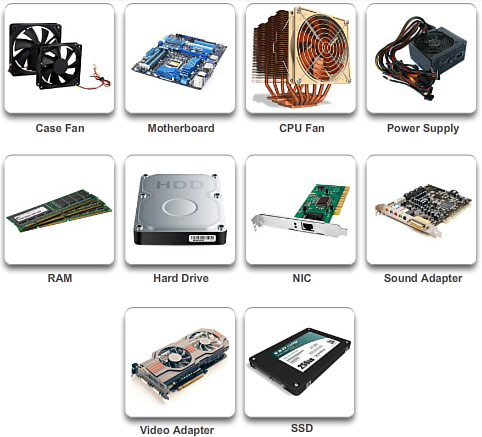
This image is property of www.ciscopress.com.
Additional Tools
Cable Tester
Cable testers are used to test the integrity and functionality of various types of cables, such as Ethernet cables, USB cables, or HDMI cables. These tools can help you identify any issues with the wiring or connectors of your cables, ensuring reliable and error-free data transmission. Cable testers typically provide visual or audible feedback to indicate the status of each wire in the cable, allowing you to quickly identify any faults or misconnections. Having a cable tester in your toolkit can save you time and frustration when troubleshooting network or connectivity issues.
Crimping Tool
A crimping tool is used to create secure and reliable electrical connections by crimping metal connectors onto wires. These tools are commonly used when working with network cables, such as Ethernet or telephone cables. Crimping tools ensure proper alignment and compression of the connectors, resulting in a tight and sturdy connection. Whether you need to create custom-length network cables or repair existing ones, a crimping tool is an essential tool that allows you to maintain the quality and integrity of your network connections.
Flashlight
A flashlight may not seem like an obvious tool for computer system servicing, but it is incredibly useful in many situations. When working inside a computer case or in dimly lit areas, a flashlight can provide much-needed illumination to help you see the details of components or connectors. It can also be used to locate small screws or parts that may have fallen onto the floor or into tight crevices. Having a reliable and portable flashlight in your toolkit ensures that you can work efficiently and safely, even in challenging lighting conditions.
Label Maker
Label makers may not directly contribute to the repair or diagnosis of computer systems, but they can greatly simplify the organization and management of cables and components. By labeling cables, connectors, or storage devices, you can quickly and easily identify their purpose or destination. This can save you time when troubleshooting or performing maintenance tasks, as you can quickly identify the correct cable or component without confusion or guesswork. Label makers also contribute to overall neatness and professionalism in computer system servicing, allowing for easier maintenance and future upgrades.
In conclusion, these four types of tools – hardware, software, diagnostic, and repair tools – are all essential for effective computer system servicing. Whether you are a professional technician or a DIY enthusiast, having access to these tools can help you diagnose and resolve hardware and software issues, optimize performance, and maintain the overall health of your computer system. By understanding the importance of each tool category and investing in quality tools, you can enhance your computer servicing capabilities and ensure the reliable and efficient operation of your computer system.
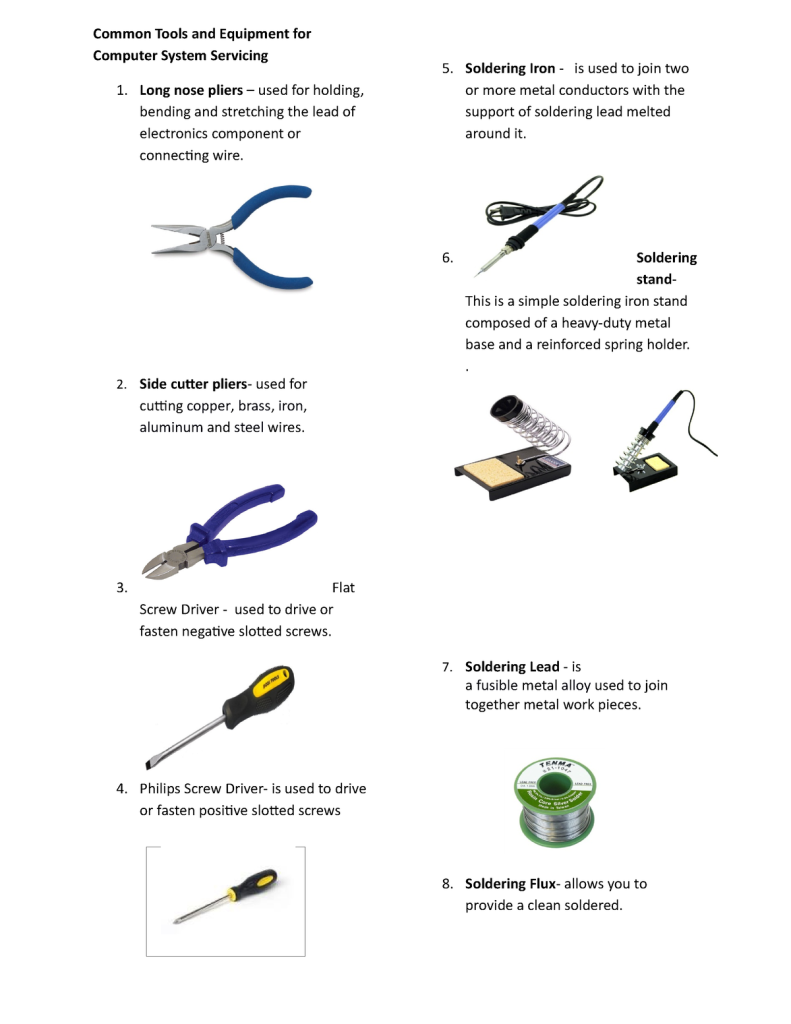
This image is property of d20ohkaloyme4g.cloudfront.net.