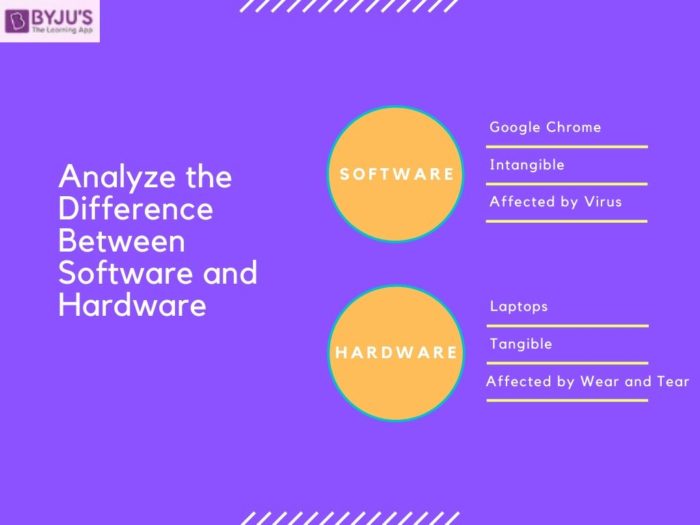So, you’ve probably heard these terms thrown around a lot, but do you ever stop and think about what they actually mean? Hardware and software may sound similar, but trust me, they’re not the same thing. While hardware refers to the physical components of a computer or device, software refers to the programs and applications that run on it. In simple terms, hardware is the tangible stuff you can touch, like the screen or the keyboard, while software is the intangible stuff that makes it all work, like the operating system or the games you love to play. It’s like comparing apples and oranges, but in the world of computers. Curious to know more? Let’s dig in!
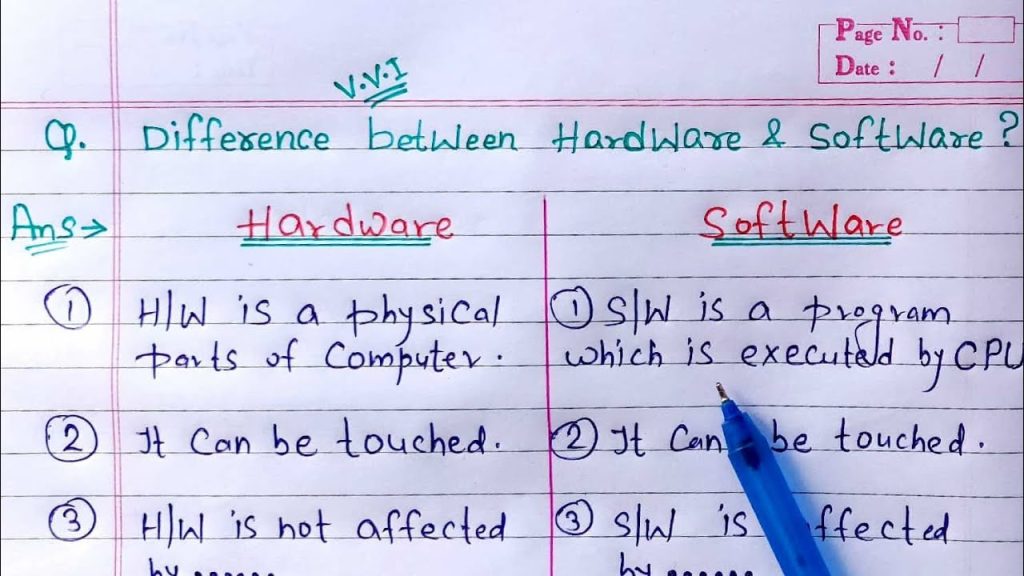
This image is property of i.ytimg.com.
Hardware
Definition
Hardware refers to the physical components of a computer system. It encompasses all the tangible and visible parts of a computer, such as the central processing unit (CPU), motherboard, memory modules, hard disk drives, and peripherals like keyboards, mice, and monitors. Essentially, hardware is the physical infrastructure that enables a computer system to function.
Types of hardware
There are various types of hardware that serve different purposes in a computer system. One type is input hardware, which includes devices like keyboards, mice, scanners, and microphones that allow users to input data into the computer. Output hardware, on the other hand, consists of devices like monitors, printers, and speakers that display or produce the results of computer processing. Additionally, there is storage hardware, such as hard disk drives, solid-state drives, and Blu-ray drives, which provide long-term storage for data. Finally, there is processing hardware, which includes the CPU, graphics processing unit (GPU), and other components that handle the actual processing and computation of data.
Components of hardware
Within each type of hardware, there are specific components that make up the overall functionality of the computer system. For example, the CPU, also known as the brain of the computer, is a critical component that executes instructions and performs calculations. The motherboard acts as a central hub that connects all the hardware components together and facilitates the flow of data between them. Memory modules, such as RAM (random-access memory), provide temporary storage for data and instructions that are actively being used by the computer. Other components like power supplies, cooling systems, and graphics cards also play vital roles in the overall performance and functionality of hardware.
Software
Definition
Software, unlike hardware, refers to the intangible programs and instructions that control and operate the hardware. It consists of a collection of computer instructions, data, and programs that enable a computer system to perform specific tasks. Software can be thought of as the invisible force that gives life to the hardware and allows users to interact with the computer.
Types of software
There are different types of software that serve different purposes. System software, also known as the operating system, is the foundation software that manages the hardware and provides a platform for other software applications to run on. Examples of operating systems include Windows, macOS, and Linux. Application software, on the other hand, is designed for specific tasks or purposes, such as word processing, graphic design, or video editing. Some common examples of application software include Microsoft Office, Adobe Photoshop, and Final Cut Pro.
Categories of software
Software can also be categorized based on its functionality. Utility software, for instance, provides tools and functions that help maintain and optimize the computer’s performance, such as antivirus software, disk cleanup utilities, and system maintenance tools. Programming software, on the other hand, is used by developers to create, debug, and maintain software applications. Examples of programming software include compilers, interpreters, and integrated development environments (IDEs). Finally, there is middleware, which acts as a bridge between the operating system and the application software, providing services like database management, communication protocols, and web services.
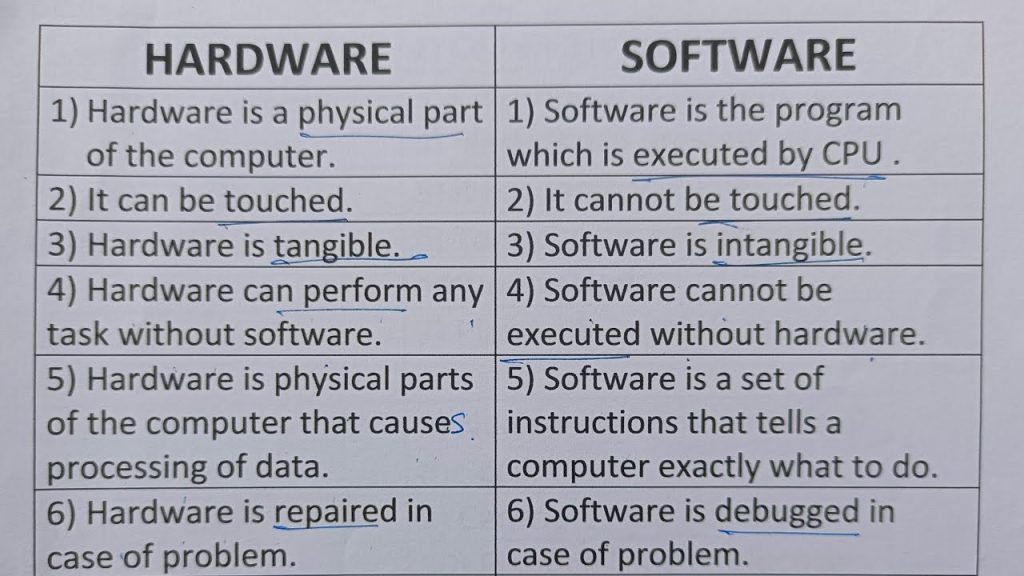
This image is property of i.ytimg.com.
Functionality
Hardware functionality
The functionality of hardware refers to its ability to perform specific tasks and operations. Each hardware component has a distinct function that contributes to the overall functionality of the computer system. For example, the CPU’s functionality lies in its ability to execute instructions and perform calculations, while the memory modules’ functionality is to provide temporary storage for data that is actively being used by the computer. Similarly, input and output hardware’s functionality is to allow users to input and receive information from the computer system. The collective functionality of all these hardware components enables the computer to perform a wide array of tasks, from simple calculations to complex simulations.
Software functionality
Software functionality, on the other hand, refers to the tasks and operations that software programs can perform. Depending on its purpose, software can have a wide range of functionalities. For instance, word processing software allows users to create, edit, and format documents, while graphic design software enables users to create and manipulate images and illustrations. The functionality of software can also be expanded through the use of plugins, extensions, or additional modules that provide specific features or capabilities. Overall, software functionality is defined by the capabilities and limitations of the software program itself.
Operation
Hardware operation
The operation of hardware involves the physical execution of tasks by the various hardware components. Each hardware component operates based on its design and functionality. For example, the CPU operates by fetching and executing instructions stored in memory, performing calculations, and coordinating the execution of other hardware components. Storage hardware operates by reading and writing data to and from storage devices, while input and output hardware operate by receiving input from users or delivering output to external devices.
Software operation
Software operation, on the other hand, involves the execution and interpretation of computer programs and instructions by the hardware. When a software program is run, the CPU executes the instructions in the program, accessing data from memory and interacting with the necessary hardware components to perform specific tasks. The operating system plays a crucial role in managing the software’s operation, allocating system resources, and coordinating the interaction between different software programs and hardware components. The overall operation of software relies on the efficient communication and coordination between the software and hardware.
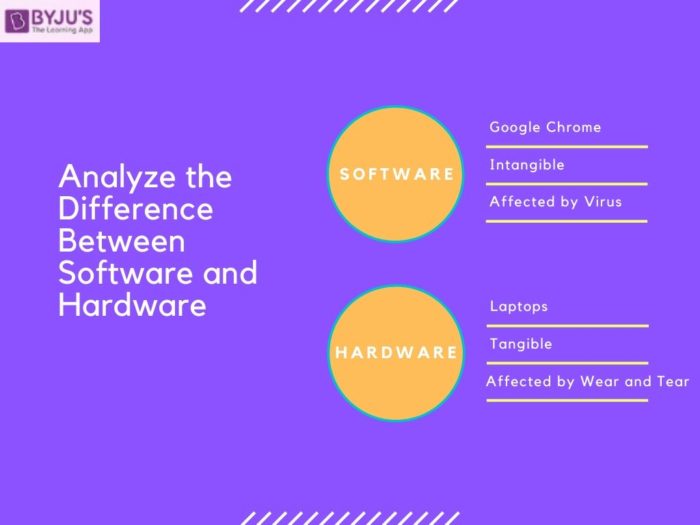
This image is property of cdn1.byjus.com.
Examples
Hardware examples
Some examples of hardware include desktop computers, laptops, smartphones, tablets, game consoles, and servers. Within these hardware devices, there are various components like CPUs, motherboards, memory modules, hard disk drives or solid-state drives, graphics cards, and peripherals like keyboards, mice, and monitors. Each of these examples has unique hardware configurations and capabilities, tailored to different user requirements and intended purposes.
Software examples
Examples of software include operating systems like Windows, macOS, and Linux, as well as application software like Microsoft Office, Adobe Photoshop, and AutoCAD. In addition, there are software programs designed for specific industries or purposes, such as accounting software, medical software, video editing software, and computer-aided design (CAD) software. The range of software examples is vast and constantly evolving as new technologies and innovations emerge.
Interdependence
Hardware and software interdependence
Hardware and software are highly interdependent, each relying on the other to function effectively. Hardware without software is essentially useless, as it needs software programs to execute and perform tasks. On the other hand, software requires hardware resources to operate, such as the CPU’s processing power, memory for data storage, and input and output devices for user interaction. The interdependence between hardware and software is evident in the relationship between the operating system, application software, and the underlying hardware. Operating systems act as intermediaries, providing a platform for software programs to run on and managing the hardware resources necessary for their operation.
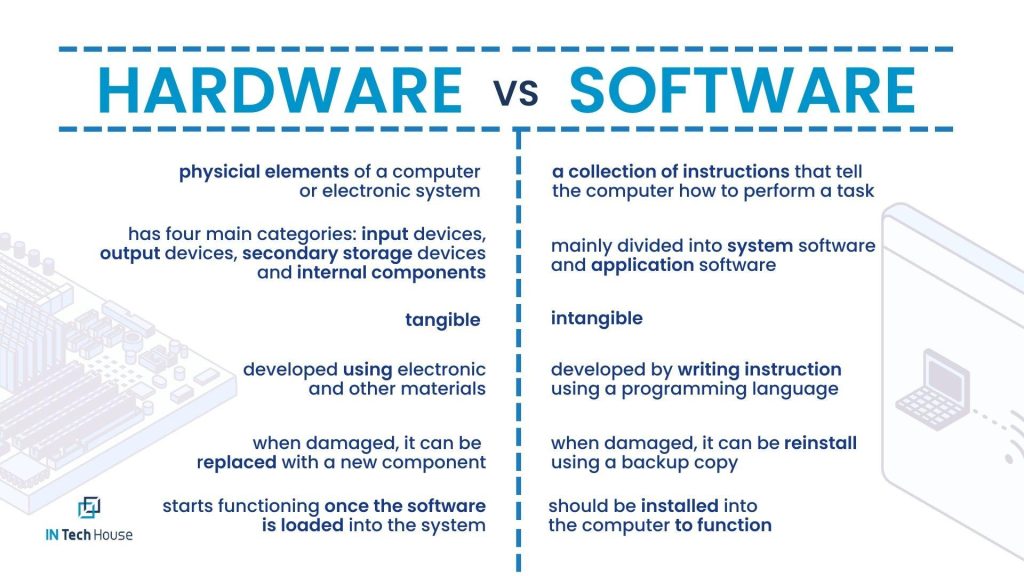
This image is property of intechhouse.com.
Modifiability
Modifying hardware
Modifying hardware involves making physical changes or upgrades to its components to enhance performance, add functionality, or adapt to specific requirements. For example, adding more RAM to a computer can increase its multitasking capabilities, while upgrading a graphics card can improve its ability to handle graphic-intensive tasks. Other hardware modifications can include replacing hard disk drives with solid-state drives for faster data access, upgrading CPUs for better processing power, or adding expansion cards to support additional peripherals or connectivity options. Modifying hardware typically requires technical knowledge and expertise, and in some cases, may void warranties or require professional assistance.
Modifying software
Modifying software involves making changes to the code, configuration, or settings of software programs to meet specific needs or enhance functionality. Software modification can include tasks such as adding new features, fixing bugs or security vulnerabilities, customizing the user interface, or integrating with other software systems. Software modification can be done by the software developers themselves or by end-users if the software allows customization. However, modifying software requires knowledge of programming languages, development environments, and software architecture. It is also important to note that modifying software without proper understanding and testing can lead to instability or unintended consequences.
Accessibility
Accessibility of hardware
The accessibility of hardware refers to its usability and availability to users, regardless of their physical abilities or limitations. Inclusive design principles are essential in hardware accessibility, ensuring that hardware devices and peripherals can be used by individuals with disabilities. For example, keyboards can be designed with larger or raised keys for individuals with limited dexterity, and monitors can have adjustable brightness, contrast, and font sizes for individuals with visual impairments. Other accessibility features can include tactile feedback, voice control, and compatibility with assistive technologies like screen readers or alternative input devices.
Accessibility of software
The accessibility of software refers to its design and functionality that accommodates users with disabilities or special needs. Software accessibility covers a wide range of considerations, such as providing alternative text for images to assist individuals with visual impairments, supporting keyboard navigation for individuals with motor disabilities, and incorporating color contrast options for individuals with color blindness. Software accessibility also includes compatibility with assistive technologies like screen readers, screen magnifiers, or voice recognition software, allowing individuals with disabilities to effectively interact with the software and perform tasks.
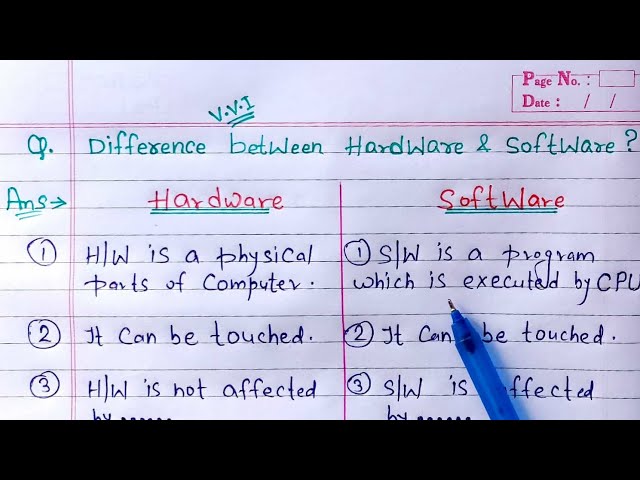
This image is property of i.ytimg.com.
Physical Presence
Hardware physical presence
Hardware has a tangible physical presence and occupies physical space. It includes all the physical components and devices that make up the computer system. The physical presence of hardware allows users to interact with it through input devices like keyboards and mice and receive output through display devices like monitors or speakers. Hardware is typically designed to be robust and durable, ensuring its longevity and resistance to physical wear and tear. However, physical limitations, portability, weight, and form factor are also considerations in the design of hardware devices.
Software physical presence
Unlike hardware, software does not have a physical presence in the traditional sense. It exists as a collection of digital code and instructions stored in memory or storage devices. When software is executed, it takes the form of processes and data in the computer’s memory, interacting with the hardware components to perform desired tasks. While software programs can be distributed and installed on physical media like CDs or USB drives, the physical presence is temporary and primarily serves as a means of distribution. The software itself remains intangible and is not directly observable or manipulatable by physical means.
Conclusion
In conclusion, hardware and software are essential components of a computer system, each playing distinct roles in its overall functionality. Hardware encompasses the physical components of the computer, providing the infrastructure for data processing and user interaction. On the other hand, software consists of programs and instructions that control and operate the hardware and enable users to perform specific tasks. The interdependence between hardware and software is evident, with hardware relying on software for its functionality, and software requiring hardware resources for its operation. Understanding the characteristics, functionality, and interplay between hardware and software is crucial in harnessing their full potential and effectively utilizing computer systems.