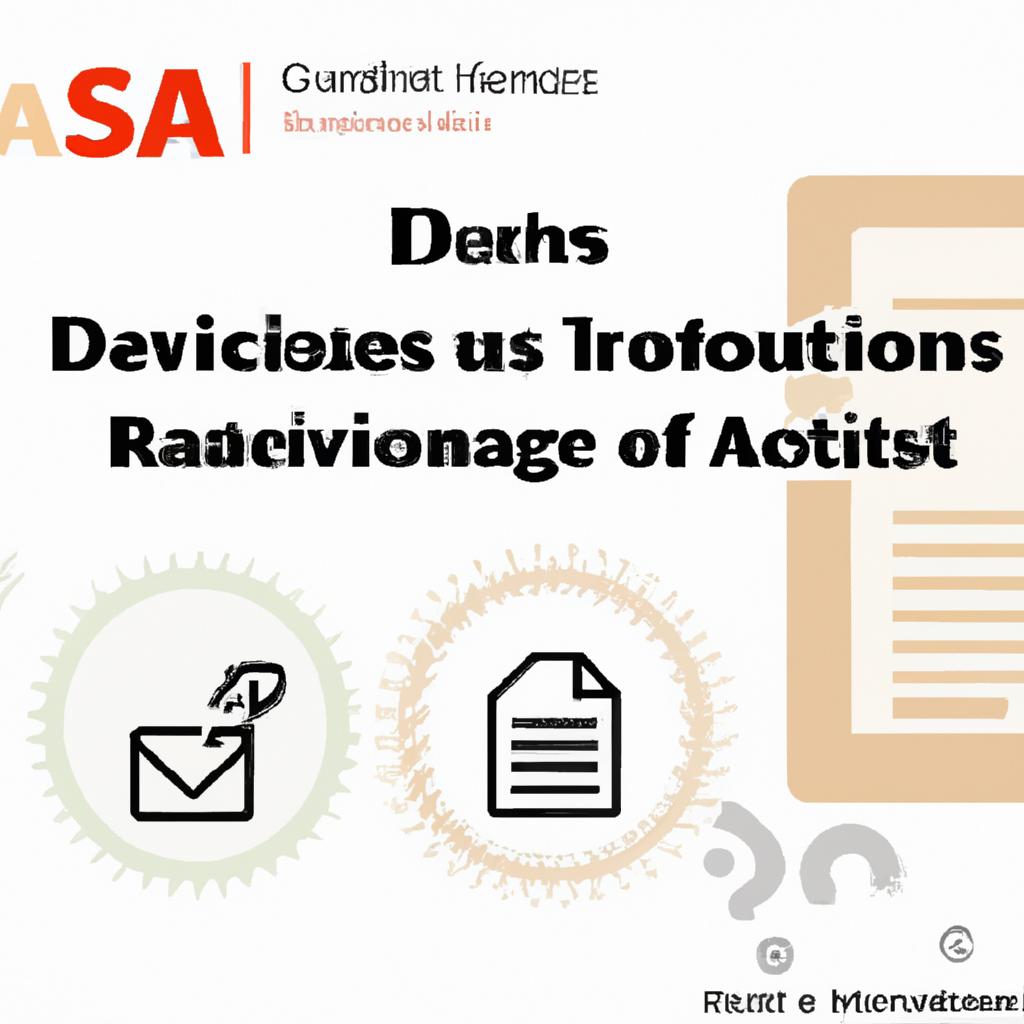So you’ve heard the term “SaaS” thrown around, but you’re not quite sure what it means or how to identify a SaaS product when you come across one. Don’t worry, you’re not alone. In this article, we’ll break down exactly what SaaS is and provide you with some key indicators to help you easily identify a SaaS product. Whether you’re a consumer or a business owner, understanding SaaS can help you make informed decisions and stay ahead of the game in the ever-evolving world of technology. By the end of this article, you’ll be able to confidently spot a SaaS product and understand the benefits it can offer.
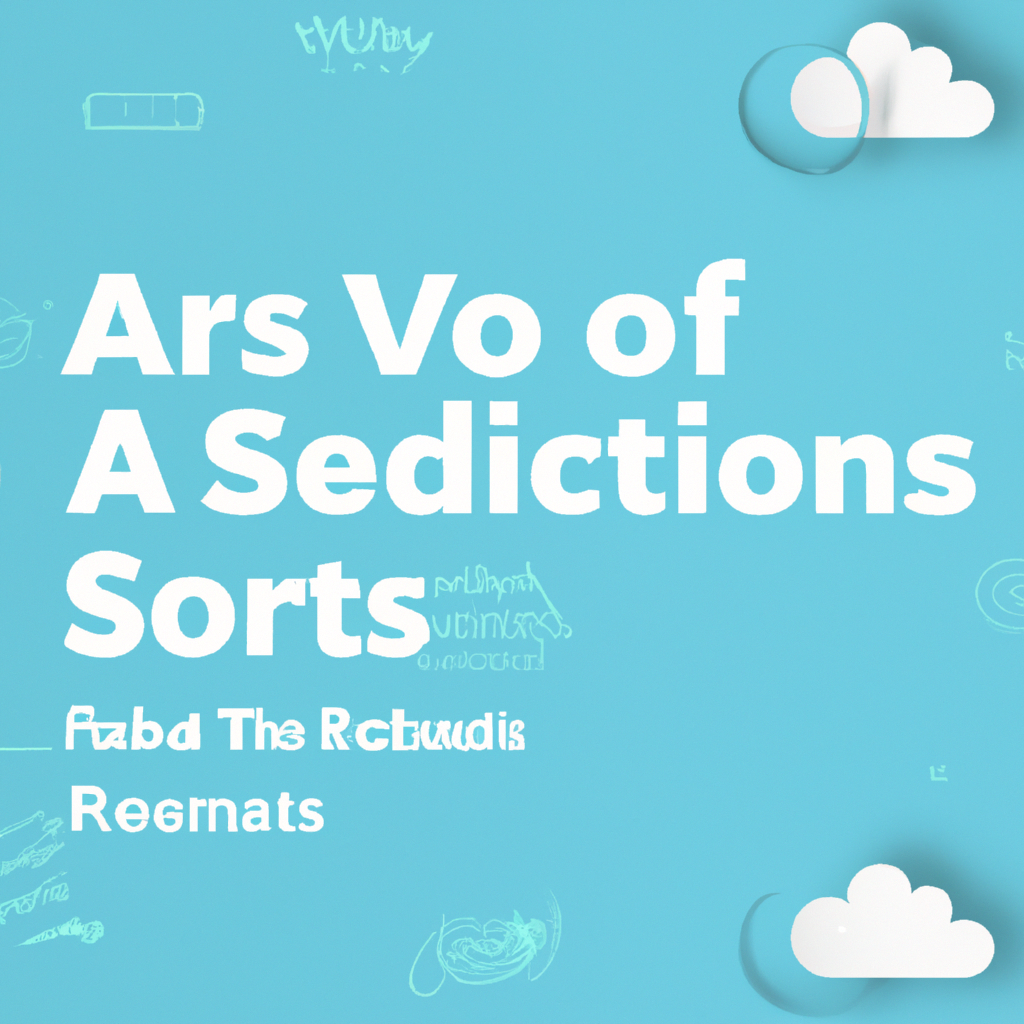
1. Purpose of SaaS Products
SaaS, or Software as a Service, refers to a software delivery model where software is hosted on the cloud and made available to users over the internet. Unlike traditional software that needs to be installed on individual computers, SaaS products can be accessed through a web browser, allowing for easy and convenient use.
1.1 Definition of SaaS
SaaS is a software delivery model in which software is centrally hosted and accessed over the internet. Instead of purchasing and installing software locally, users can subscribe to a SaaS product and access it through a web browser. The SaaS provider is responsible for maintaining the software, ensuring its performance, and delivering updates and upgrades to users seamlessly.
1.2 Advantages of SaaS
There are several advantages to using SaaS products. Firstly, SaaS eliminates the need for users to install and maintain software locally. This reduces the time and resources spent on software installation, upgrades, and troubleshooting. Additionally, SaaS products are typically subscription-based, allowing users to pay a monthly or annual fee based on their usage. This provides flexibility and cost-efficiency, as users only pay for what they need.
Furthermore, SaaS products are accessible from anywhere with an internet connection, allowing users to work remotely and collaborate with colleagues or clients more easily. Lastly, SaaS products often come with integration capabilities, allowing users to connect with other software and streamline their workflows.
1.3 Examples of SaaS Products
There is a wide range of SaaS products available in the market today. Some popular examples include:
- Dropbox: A cloud-based file hosting service that allows users to store and share files easily.
- Salesforce: A customer relationship management (CRM) platform that helps businesses manage their interactions with customers.
- Slack: A collaboration hub that enables real-time communication and file sharing for teams.
- Adobe Creative Cloud: A suite of creative software, including Photoshop, Illustrator, and InDesign, that can be accessed through a subscription plan.
- HubSpot: An all-in-one marketing, sales, and customer service platform designed to help businesses attract, engage, and delight customers.
These examples showcase the diverse range of SaaS products available, catering to a variety of industries and business needs.
2. Characteristics of SaaS Products
SaaS products possess several key characteristics that set them apart from traditional software models. Understanding these characteristics can help you identify a SaaS product more easily.
2.1 Web-Based Accessibility
One of the defining features of SaaS products is their web-based accessibility. Since the software is hosted on the cloud, users can access it through a web browser from virtually any device with an internet connection. This eliminates the need for local installations and allows for seamless and flexible access, enabling users to work anywhere and at any time.
2.2 Multi-Tenancy
SaaS products are designed to serve multiple users simultaneously through a single instance of the software. This multi-tenancy characteristic allows for efficient resource utilization, as the software can be shared among many users without compromising performance. Each user’s data and customization settings are securely partitioned within the system, ensuring privacy and data integrity.
2.3 Automatic Updates
One of the advantages of using SaaS products is the automatic updates and upgrades they provide. The SaaS provider is responsible for maintaining the software and delivering updates to users seamlessly. This ensures that users have access to the latest features, bug fixes, and security patches without the need for manual installations or disruptions to their workflow. Automatic updates also help to keep the software up to date with evolving industry standards and security practices.
2.4 Scalability
SaaS products offer scalability, meaning they can easily accommodate an increasing number of users or changing business needs. The infrastructure supporting the SaaS product is designed to handle user growth and can be easily scaled up or down as required. This scalability allows businesses to adapt to changing demands without the need for additional hardware investments or complex software configurations.
2.5 Usage-Based Pricing
SaaS products often follow a usage-based pricing model, where users are charged based on their level of usage or the number of users accessing the system. This pricing model provides flexibility, as users only pay for the resources they consume. For businesses, this means they can align their software expenses with their actual usage, optimizing cost-efficiency and budgeting.
3. Look for Subscription-Based Model
When identifying a SaaS product, it is important to consider its subscription-based model. This model is a key characteristic of SaaS products and offers several benefits.
3.1 Subscription Pricing
Most SaaS products follow a subscription pricing model, where users pay a recurring fee for access to the software. This eliminates the need for large upfront payments typically associated with purchasing traditional software licenses. With subscription pricing, users can access the software for as long as they maintain their subscription, providing flexibility in terms of cost management.
3.2 Monthly or Annual Plans
SaaS products often offer various subscription plans, allowing users to choose between monthly or annual billing cycles. Monthly plans provide flexibility for users who may have varying software needs, while annual plans may offer cost savings and discounts. It’s important to evaluate your usage requirements and choose a plan that aligns with your budget and usage patterns.
3.3 Free Trial Periods
Many SaaS products offer free trial periods to allow users to experience the software firsthand before committing to a subscription. Free trials give you the opportunity to test the product’s features, interface, and overall suitability for your needs. During the trial period, take the time to explore the software’s functionality and evaluate its performance and user experience.
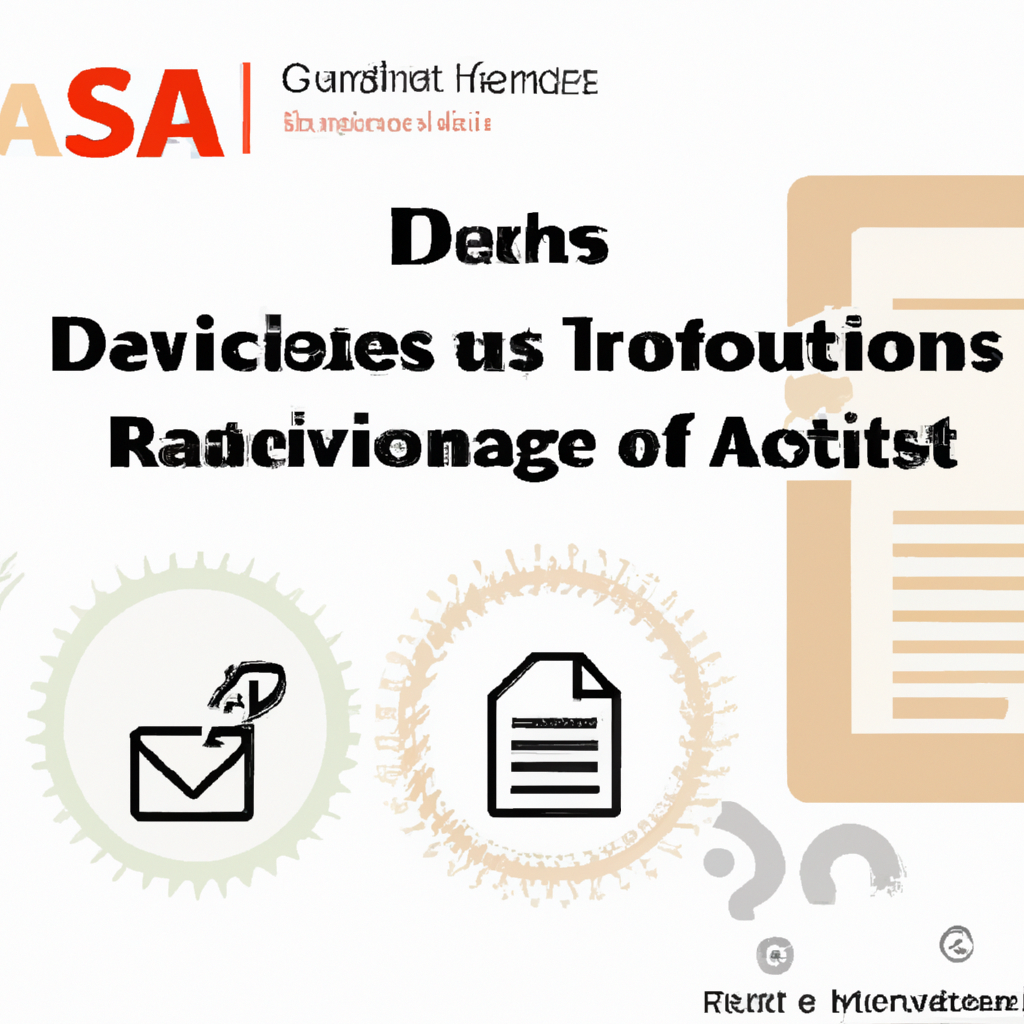
4. Cloud-Based Infrastructure
SaaS products rely on cloud-based infrastructure to deliver their services. Understanding the cloud-based aspects can help you identify a SaaS product more accurately.
4.1 Data Hosting on Cloud Servers
SaaS products store user data on cloud servers, which are secure and highly available. This means that your data is stored remotely on servers maintained by the SaaS provider, eliminating the need for local data storage and backups. Cloud hosting ensures that your data is accessible from anywhere and protected against hardware failures and disasters.
4.2 Cloud Storage and Backup
In addition to hosting data, SaaS products often offer cloud storage and backup capabilities. This allows users to store files, documents, and other resources securely in the cloud, reducing the reliance on local storage devices. Cloud storage also provides the advantage of easy file sharing and collaboration, as files can be accessed and edited by authorized users from any device with internet access.
4.3 Cloud Security Measures
SaaS providers prioritize the security of user data and employ various measures to protect it. These measures include data encryption, user authentication, regular security assessments, and compliance with industry standards and regulations. When evaluating a SaaS product, inquire about the security measures in place and ensure they align with your organization’s data security requirements.
5. Remote Access and Collaboration Features
SaaS products excel at enabling remote access and collaboration, which can be advantageous for businesses with distributed teams or a need for on-the-go productivity.
5.1 Anytime, Anywhere Access
The web-based nature of SaaS products allows users to access the software and their data from anywhere, as long as they have an internet connection. This flexibility is particularly beneficial for remote workers, traveling professionals, and businesses with multiple office locations. With SaaS, you can work on your projects, access important files, and collaborate with team members regardless of your physical location.
5.2 Real-Time Collaboration
SaaS products often incorporate real-time collaboration features, enabling users to work together on projects simultaneously. These features may include document sharing, editing, and commenting functionalities, as well as real-time messaging and video conferencing tools. Real-time collaboration fosters better communication, improves productivity, and enhances teamwork, as team members can work together seamlessly regardless of their physical locations.
5.3 Integration with Communication Tools
Many SaaS products offer integration capabilities with popular communication tools, such as email clients, instant messaging platforms, and video conferencing software. These integrations streamline workflows by allowing users to seamlessly move between different tools without disruptions. Look for SaaS products that integrate well with your existing communication tools to ensure a smooth and efficient collaboration experience.
6. Customization and Configuration Options
SaaS products offer varying levels of customization and configuration options to cater to different user needs and preferences.
6.1 Tailoring the Product for Your Needs
Some SaaS products provide customization options that allow users to tailor the software to their specific requirements. This may include customizing the user interface, adding or removing features, and adjusting workflows. Assess your unique needs and evaluate the customization options offered by the SaaS product to determine if it can be adapted to fit your processes and workflows effectively.
6.2 Flexible Workflow Configuration
SaaS products often provide flexibility in configuring workflows to align with your business processes. This allows you to design and automate workflows that match your organization’s specific requirements. By evaluating the workflow configuration capabilities of a SaaS product, you can determine if it can be seamlessly integrated into your existing processes or if it requires significant adjustments.
7. User Interface and User Experience
The user interface (UI) and user experience (UX) of a SaaS product play a crucial role in its usability and adoption.
7.1 Intuitive Design
A SaaS product should have an intuitive and user-friendly design that allows users to easily navigate and interact with the software. The interface should be visually appealing, with clear menus, icons, and labels that guide users through the different features and functionalities. Look for products that prioritize usability and provide a smooth and intuitive experience.
7.2 Easy Navigation
Efficient navigation is key to a positive user experience. A well-designed SaaS product should have a logical and organized navigation structure that allows users to quickly access the desired features and information. The navigation menus and buttons should be clearly labeled and placed in easily accessible locations within the interface. Evaluate the navigation system of a SaaS product to ensure it meets your usability requirements.
7.3 Responsive Layout
With the prevalence of mobile devices, it is important for a SaaS product to have a responsive layout that adapts to different screen sizes. A responsive design ensures that the software can be accessed and used seamlessly on various devices, including smartphones and tablets. Test the responsiveness of the product by accessing it on different devices to ensure a consistent and enjoyable user experience.
8. Data Management and Analytics
SaaS products often offer data management and analytics capabilities, allowing users to gather insights and make data-driven decisions.
8.1 Data Security and Privacy
When considering a SaaS product, it is crucial to assess the data security and privacy measures implemented by the provider. Ensure that the software encrypts data transmission and storage, has robust access controls, and adheres to industry-standard security practices. Additionally, inquire about the provider’s data privacy policies and ensure they align with your organization’s data protection requirements.
8.2 Data Analytics and Reporting
Many SaaS products come with built-in data analytics and reporting features that allow users to analyze their data and generate meaningful reports. These features may include customizable dashboards, data visualization tools, and advanced analytics capabilities. Consider your data analysis needs and evaluate the data analytics and reporting functionalities of the SaaS product to determine if they meet your requirements.
9. Integration Capabilities
Integration capabilities are essential for maximizing the value of a SaaS product by connecting it with other software and systems within your organization.
9.1 Integration with Other Software
When evaluating a SaaS product, inquire about its compatibility and integration capabilities with other software solutions you currently use. Seamless integration ensures a smooth flow of data and information between different systems, eliminating the need for manual data entry or data duplication. Look for SaaS products that offer pre-built integrations or provide APIs to facilitate smooth data exchange.
9.2 API Availability
APIs (Application Programming Interfaces) allow developers to extend the functionality of a SaaS product by building custom integrations or developing additional features. APIs enable users to connect the SaaS product with their existing systems, automate workflows, and extract or input data programmatically. Considering your organization’s technical requirements, investigate the availability and documentation of APIs provided by the SaaS product to determine if they align with your integration needs.
10. Customer Support and Maintenance
When selecting a SaaS product, it is important to consider the support and maintenance provided by the SaaS provider.
10.1 Availability of Technical Support
A reliable technical support team is crucial when using a SaaS product, as they can provide assistance and resolve issues promptly. Inquire about the availability and responsiveness of the support team, as well as the channels through which support can be accessed (such as live chat, email, or phone). Look for reviews or testimonials from existing users to gauge the quality of support provided by the SaaS provider.
10.2 Regular Software Updates
Regular software updates are essential for addressing bugs, introducing new features, and maintaining the performance and security of a SaaS product. When considering a SaaS product, inquire about the provider’s update frequency and their track record of delivering updates. Regular updates indicate an active and responsive provider who is committed to improving their product.