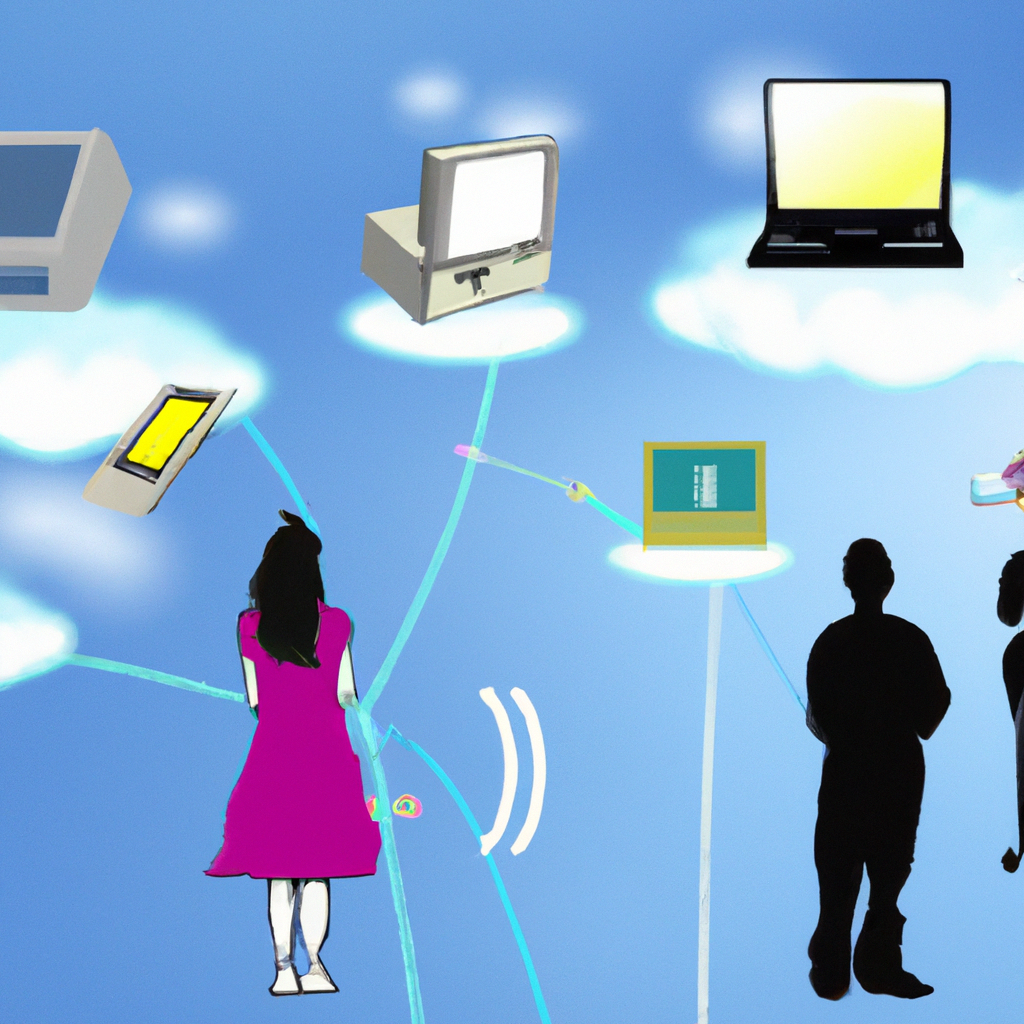So, picture this: you’re sitting at the kitchen table, trying to explain the concept of Software as a Service (SaaS) to your dear grandmother. She’s not exactly tech-savvy, and the mere mention of anything remotely complex makes her eyes glaze over. How on earth do you break down such a jargon-filled topic in a way that she can understand? Well, fear not, because we’ve got your back. In this article, we’ll explore some simple and relatable ways to explain SaaS to your grandmother, ensuring that she not only understands it, but also becomes the reigning champion of tech knowledge at the next family gathering.

This image is property of pixabay.com.
What is SaaS?
Definition of SaaS
SaaS stands for Software as a Service. It is a software distribution model where instead of purchasing and installing software on your own computer or server, you access it over the internet. With SaaS, you don’t need to worry about installation, maintenance, or infrastructure. It is all taken care of by the service provider.
Differentiation from Traditional Software
Traditional software is typically purchased upfront and installed on your computer or server. It often requires manual updates and maintenance. SaaS, on the other hand, is a subscription-based model where you pay a recurring fee to access the software from any device. Updates and maintenance are handled by the service provider, making it more convenient and hassle-free.
Examples of Popular SaaS Products
There are numerous popular SaaS products available today. Some examples include:
- Dropbox: A file hosting service that allows you to store and share files in the cloud.
- Salesforce: A customer relationship management (CRM) platform that helps businesses manage their interactions with customers.
- Google Workspace (formerly G Suite): A suite of productivity tools like Google Docs, Sheets, and Slides that can be accessed and collaborated on in real-time.
Benefits of SaaS
Ease of Use
SaaS products are designed with a focus on simplicity and user-friendliness. They often have intuitive interfaces and require little to no technical expertise to get started. This makes it easier for individuals and businesses to adopt and use the software without the need for extensive training.
Accessibility
One of the key benefits of SaaS is its accessibility. Since SaaS applications are cloud-based, you can access them from anywhere with an internet connection. Whether you’re at home, in the office, or on the go, you can log in and use the software on any device, ensuring you have the flexibility to work or collaborate whenever and wherever you need to.
Scalability
SaaS offers scalability, allowing businesses to easily scale up or down their usage based on their needs. With traditional software, you often need to purchase additional licenses or hardware to accommodate growth. With SaaS, you can simply upgrade your subscription or reduce your usage as necessary, providing a more flexible and cost-effective solution.
Cost-effectiveness
Compared to traditional software, SaaS often offers a more cost-effective solution. Instead of a large upfront investment, SaaS operates on a subscription basis. This means you pay a regular fee, typically monthly or annually, which includes the software, updates, maintenance, and support. This predictable pricing model allows businesses to budget more effectively and avoid unexpected costs.
Automatic Updates
With SaaS, you don’t need to worry about manually updating the software. The service provider takes care of updates and patches, ensuring that you always have access to the latest features and security enhancements. This saves you time and effort, as well as ensuring that you are using a secure and up-to-date version of the software.

This image is property of pixabay.com.
Explaining the Cloud
Definition of Cloud Computing
Cloud computing refers to the practice of storing and accessing data and programs over the internet instead of on your local computer or server. The cloud is a network of remote servers hosted on the internet that allows users to store, manage, and process data. It provides on-demand access to resources and services that can be rapidly scaled up or down as needed.
Benefits of Cloud Computing
Cloud computing offers several advantages over traditional on-premises infrastructure:
- Flexibility: The cloud provides the ability to quickly scale resources up or down based on demand, allowing businesses to efficiently handle fluctuations in workload.
- Cost savings: By moving infrastructure to the cloud, businesses can avoid the upfront costs of purchasing and maintaining hardware and software, as well as the ongoing costs of power, cooling, and physical space.
- Reliability: Cloud services are typically hosted on redundant servers and data centers that provide high availability and fault tolerance, minimizing the risk of downtime and data loss.
- Collaboration: Cloud-based services facilitate collaborative work by enabling multiple users to access and edit shared documents or projects in real-time, regardless of their location.
Comparison to Physical Storage
In traditional computing, data is stored and processed on local devices or servers. This requires physical infrastructure and can be limited by the capacity of the hardware. With cloud computing, data is stored and processed on remote servers, which can scale dynamically to accommodate changing needs. This eliminates the need for physical storage and allows for more efficient use of resources.
How SaaS Works
Remote Server Setup
In a SaaS model, the software is installed on remote servers owned and managed by the service provider. These servers are housed in secure data centers with redundant power supply, cooling systems, and robust internet connectivity. The service provider is responsible for maintaining and updating the software and ensuring its availability.
User Interface
SaaS applications have user-friendly interfaces that can be accessed through web browsers or dedicated applications. The user interface allows you to interact with the software, perform various tasks, and access the features and functionalities offered by the application. The interface is designed to be intuitive and easy to navigate, even for users with limited technical expertise.
Login and Authentication
To access a SaaS application, users need to log in using unique credentials, typically a username and password. This ensures that only authorized individuals can access the software and the data stored within it. In some cases, multi-factor authentication may be required, adding an extra layer of security by requiring additional verification steps.
Data Security
Data security is a critical aspect of SaaS. Service providers employ various security measures to protect user data from unauthorized access, loss, or theft. This includes encryption, firewalls, intrusion detection systems, regular backups, and disaster recovery plans. Additionally, service providers often comply with industry best practices and regulatory requirements to ensure the security of their users’ data.

This image is property of pixabay.com.
Examples of SaaS in Everyday Life
Personal Email Services
Free email services like Gmail and Outlook.com are examples of SaaS. They allow users to access their emails, compose and send messages, manage contacts, and perform other tasks all through a web browser or dedicated application.
Document Collaboration Tools
Applications like Google Docs, Microsoft Office 365, and Dropbox Paper provide collaborative document editing and sharing capabilities. Multiple users can work on a document simultaneously, making real-time changes and comments, irrespective of their physical location.
Streaming Music Platforms
Popular music streaming services like Spotify, Apple Music, and Pandora are SaaS platforms. They allow users to access a vast library of music, create playlists, and stream songs on-demand, all without the need to download or manage files locally.
Video Conferencing Software
Video conferencing tools such as Zoom, Microsoft Teams, and Cisco Webex are SaaS applications that enable users to conduct virtual meetings, collaborate, and communicate with remote participants through audio and video connections.
Common Concerns about SaaS
Data Privacy and Security
One common concern regarding SaaS is data privacy and security. As users’ data is stored on remote servers, some individuals may worry about the confidentiality and protection of their information. However, reputable service providers typically employ robust security measures to safeguard user data, including encryption, access controls, and regular security audits.
Reliability and Downtime
Since SaaS applications rely on internet connectivity, there can be concerns about reliability and downtime. If the internet connection is unstable or the service provider experiences technical difficulties, users may experience interruptions in accessing the software. However, leading SaaS providers often have redundant servers and connectivity, minimizing the risk of downtime and ensuring a high level of availability.
Vendor Lock-in
Vendor lock-in refers to the concern that once you start using a specific SaaS product, it may be difficult to switch to another provider or migrate your data to an alternative solution. It is important to carefully evaluate the flexibility and compatibility of a SaaS product with your business needs to minimize the risk of vendor lock-in.
Customizations and Flexibility
Some users may be concerned about the limitations of customization and flexibility when using SaaS. Since SaaS applications are typically built with a standardized feature set, customization options may be limited compared to traditional software. However, many SaaS providers offer integration capabilities that allow users to connect their SaaS applications with other systems or build customizations using APIs.

SaaS vs. Traditional Software
Ownership and Licensing
With traditional software, you typically purchase a license that grants you the right to use the software on a specific device or network. SaaS, on the other hand, operates on a subscription model where you pay for the ongoing access and use of the software without the need for a traditional software license.
Installation and Maintenance
Traditional software requires manual installation on individual devices or servers. This involves downloading or installing the software, configuring settings, and managing updates and patches. SaaS, on the other hand, eliminates the need for installation and maintenance tasks as all updates and maintenance are handled by the service provider.
Cost Comparison
Traditional software often requires a significant upfront investment, including the cost of licenses, hardware, installation, and ongoing maintenance. SaaS, on the other hand, operates on a subscription-based pricing model, spreading the cost over time and often providing a more cost-effective solution, especially for small businesses or individuals.
Upgrades and Compatibility
With traditional software, upgrading to a new version often requires manual installation and possibly additional costs. SaaS providers, on the other hand, automatically handle updates and upgrades, ensuring that users always have access to the latest version of the software without any additional effort or cost. Additionally, compatibility issues between different versions are minimized since everyone is using the same up-to-date version in a SaaS environment.
How SaaS Benefits Individuals
Productivity Enhancements
SaaS applications often offer features and functionalities that improve productivity. From document collaboration tools that allow for real-time editing to project management platforms that streamline workflows and automate tasks, SaaS can enhance the efficiency and effectiveness of individuals’ work.
Collaboration Opportunities
SaaS enables seamless collaboration among team members, regardless of their physical location. Whether it’s working on a shared document, conducting virtual meetings, or providing feedback on designs, SaaS applications foster collaboration and communication within teams, making it easier to work together towards common goals.
Mobility
With SaaS, individuals can access their software and data from any device with an internet connection. This makes it possible to work remotely, access files on the go, or collaborate with others while on the move. The mobility provided by SaaS allows individuals to stay productive and connected wherever they are.
Affordability
For individuals, SaaS often offers a more affordable option compared to purchasing and maintaining traditional software licenses. The subscription-based pricing model allows individuals to pay for what they need, avoiding the large upfront costs associated with traditional software. This makes SaaS accessible to a wider range of individuals who may have limited budgets or specific usage requirements.
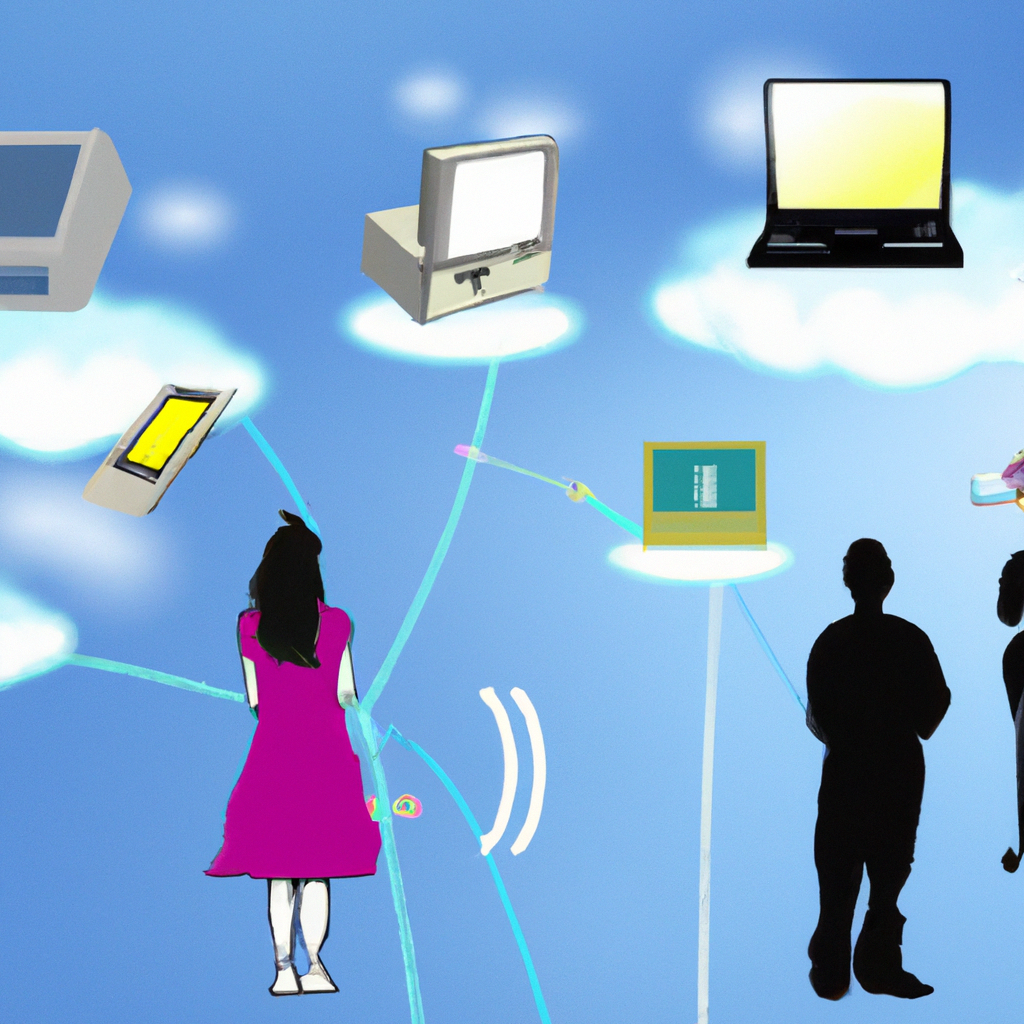
Choosing the Right SaaS
Identify Your Needs
Before choosing a SaaS product, it is important to clearly identify your needs. Consider what specific functionalities or features you require, any integration requirements with existing systems, and the scalability and flexibility needed to support your future growth.
Research and Compare Providers
Once you have identified your needs, research and compare different SaaS providers that offer solutions in line with your requirements. Look for customer reviews, case studies, and testimonials to gain insights into the experiences of other users. Pay attention to factors such as reliability, security, customer support, and the provider’s track record.
Consider Pricing Models
Different SaaS providers may have different pricing models, such as per-user pricing, tiered plans, or pay-as-you-go options. Consider your budget and pricing preferences when evaluating SaaS offerings. It is also important to understand any additional costs that may be associated with data storage, integration, or premium features.
Trial and Evaluation
Before committing to a SaaS solution, take advantage of any trial or demo options offered by the provider. This allows you to test the software, evaluate its features, and assess its suitability for your specific needs. Use this opportunity to gather feedback from your team or stakeholders to ensure that the chosen solution meets their requirements as well.
Conclusion
SaaS, or Software as a Service, offers numerous benefits to individuals and businesses alike. By accessing software over the internet instead of installing it on local machines, SaaS provides ease of use, accessibility, scalability, cost-effectiveness, and automatic updates. Cloud computing, the underlying technology behind SaaS, further enhances the advantages by providing flexibility, cost savings, reliability, and collaborative opportunities.
While concerns about data privacy and security, reliability, vendor lock-in, and customization exist, reputable SaaS providers address these concerns through rigorous security measures, high availability, integration capabilities, and API support.
In comparison to traditional software, SaaS offers advantages in terms of ownership, installation, maintenance, cost, and upgrades. For individuals, SaaS enhances productivity, collaboration, mobility, and affordability.
When choosing the right SaaS solution, it is important to identify your needs, research and compare providers, consider pricing models, and conduct trials or evaluations. By embracing SaaS, individuals and businesses can embrace the future of software delivery and leverage the benefits it offers in today’s rapidly evolving digital landscape.