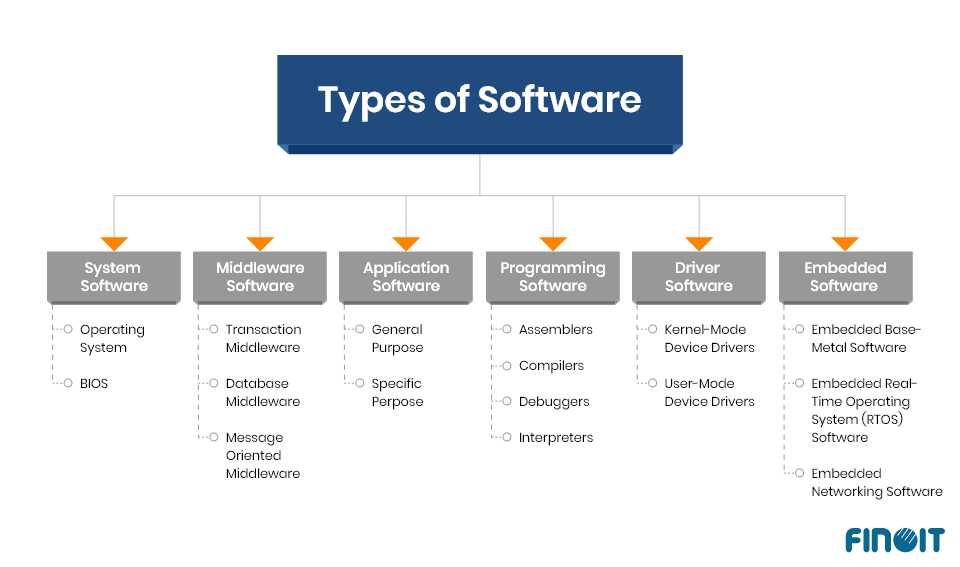So you’re curious about the different types of software out there? Well, you’ve come to the right place! Software is all around us, from the applications on our smartphones to the programs we use on our computers. In this article, we’ll take a closer look at the diverse range of software that exists in today’s tech-driven world. From operating systems to productivity tools, entertainment software to security programs, you’ll discover the incredible variety of software available and gain a better understanding of how it impacts our daily lives. Get ready to embark on a fascinating journey into the world of software!
Operating System Software
Operating system software is a fundamental component of any computer system. It is responsible for managing the computer’s hardware and software resources, providing a means for communication between the user and the computer, and facilitating the execution of applications. Essentially, it serves as the bridge between the hardware and the user, allowing for the efficient operation of the computer.
There are several different types of operating system software, each with its own unique features and capabilities. The most common types include:
Desktop Operating Systems
Desktop operating systems, such as Microsoft Windows, macOS, and Linux, are designed to run on personal computers and workstations. They provide a graphical user interface (GUI) that allows users to interact with the computer using icons, menus, and windows. These operating systems are highly versatile and offer a wide range of features and applications, making them suitable for both home and business use.
Server Operating Systems
Server operating systems, like Microsoft Windows Server, Linux Server, and Unix, are specifically designed to run on servers, which are computers that provide services or resources to other computers over a network. These operating systems are optimized for high performance, reliability, and security, as they need to handle heavy workloads and support multiple users concurrently.
Mobile Operating Systems
Mobile operating systems, such as Android and iOS, are designed to run on mobile devices like smartphones and tablets. These operating systems are specifically tailored to provide a user-friendly interface on smaller screens and optimize resource usage to prolong battery life. Mobile operating systems also offer access to a wide range of applications, allowing users to personalize and expand the functionality of their devices.
Real-Time Operating Systems
Real-time operating systems (RTOS) are typically used in embedded systems, where timing and response are critical. They are designed to handle time-sensitive tasks and provide deterministic response times. RTOS can be found in various applications, including industrial automation, medical devices, and aerospace systems.
Application Software
Application software refers to programs designed to perform specific tasks or provide specific functions for users. It is the software layer that allows users to interact directly with the computer and perform various activities, such as word processing, creating spreadsheets, designing graphics, or browsing the internet. There are numerous types of application software available, catering to different needs and interests. Some popular examples include:
Word Processing Software
Word processing software, such as Microsoft Word, Google Docs, and Apple Pages, allows users to create, edit, and format text documents. These programs typically offer a range of features, including spell-check, grammar-check, formatting options, and the ability to insert images and tables. Word processing software is widely used for writing letters, reports, essays, and other text-based documents.
Spreadsheet Software
Spreadsheet software, such as Microsoft Excel, Google Sheets, and Apple Numbers, enables users to create and manipulate electronic spreadsheets. These programs provide a grid of cells organized into rows and columns, allowing users to enter and analyze data, perform calculations, and create charts and graphs. Spreadsheet software is commonly used for financial analysis, budgeting, and data management.
Presentation Software
Presentation software, like Microsoft PowerPoint, Google Slides, and Apple Keynote, is designed to create visually appealing and interactive presentations. These programs offer a variety of slide templates, text formatting options, and multimedia integration, enabling users to effectively communicate concepts and ideas through slideshows. Presentation software is widely used in business, education, and public speaking.
Graphics Software
Graphics software, such as Adobe Photoshop, CorelDRAW, and GIMP, allows users to create, edit, and manipulate digital images and graphics. These programs offer an array of tools and features for drawing, painting, photo editing, and graphic design. Graphics software is commonly used by artists, photographers, designers, and marketers to create visually captivating and professional-looking visuals.
Database Software
Database software, such as Microsoft Access, Oracle, and MySQL, provides tools for creating and managing databases. These programs allow users to organize and store large amounts of data, define relationships between data entities, and perform complex queries and analysis. Database software is widely used in businesses and organizations to store customer information, manage inventory, and facilitate data-driven decision-making.
Web Browsers
Web browsers, such as Google Chrome, Mozilla Firefox, and Microsoft Edge, are applications that allow users to access and view websites on the internet. These programs provide a user-friendly interface for navigating the web, displaying webpages, and interacting with online content. Web browsers also support additional features like bookmarking, tabbed browsing, and extensions, enhancing the overall online experience.
Media Players
Media players, such as VLC Media Player, Windows Media Player, and iTunes, are software applications that allow users to play various types of multimedia files, including audio and video. These programs offer playback controls, audio and video settings, and support for different file formats. Media players are commonly used for entertainment purposes, allowing users to enjoy music, movies, and other media files on their computers or mobile devices.
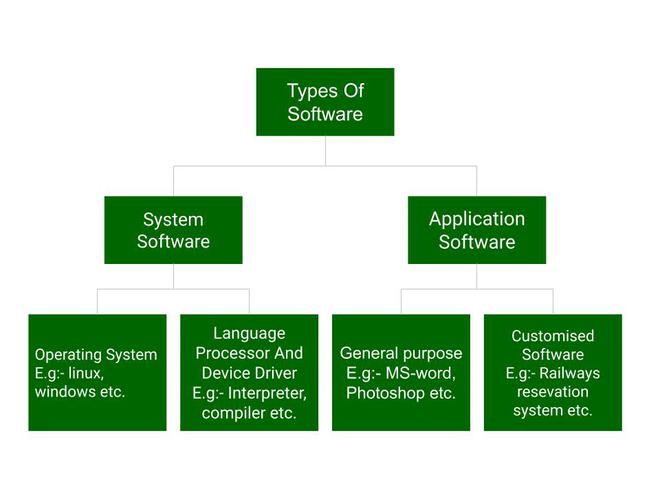
This image is property of media.geeksforgeeks.org.
System Software
System software refers to the software that interacts directly with the computer’s hardware and provides essential system-level functionalities. It includes components responsible for managing resources, controlling hardware devices, and enabling communication between different software layers. Some common types of system software include:
Device Drivers
Device drivers are software components that allow the operating system to communicate and interact with hardware devices, such as printers, scanners, and graphics cards. These drivers provide the necessary instructions for the operating system to control and utilize the hardware efficiently. Device drivers act as a bridge between the hardware and software, ensuring smooth and error-free operation.
Utilities
Utilities are software programs that assist in managing and optimizing the computer system. These programs offer various tools and functionalities, such as disk cleanup, system maintenance, data backup, and security features. Utilities help users maintain the performance and stability of their systems, ensuring efficient operation and data protection.
Operating System Tools
Operating system tools are built-in software programs provided by the operating system to assist in system management and configuration. These tools may include file managers, task managers, control panels, and command-line interfaces (CLI). Operating system tools offer users the ability to manage files and folders, monitor system performance, customize settings, and perform administrative tasks.
Virtualization Software
Virtualization software allows users to create and run virtual machines (VMs), which are virtualized environments that mimic the behavior of a physical computer system. This software enables users to partition their hardware resources and run multiple operating systems or applications simultaneously on a single physical machine. Virtualization software is widely used in server consolidation, software development, and testing environments.
Programming Software
Programming software includes tools and applications that assist in software development, allowing programmers to write, debug, and test computer programs. These tools provide an integrated environment for writing code, managing project files, and compiling applications. Some common types of programming software include:
Compilers
Compilers are software programs that translate human-readable source code into machine-readable code, known as object code or executable code. They convert high-level programming languages, such as C++, Java, or Python, into low-level machine code that can be executed by the computer’s hardware. Compilers ensure that programs are optimized for performance and adhere to the syntax and rules of the programming language.
Interpreters
Interpreters are similar to compilers, but instead of translating the entire program at once, they execute the source code line by line. Interpreters read and interpret the code in real-time, converting it into machine instructions and executing them immediately. This allows for interactive and dynamic programming, as changes to the code can be made on the fly. Interpreted languages, such as JavaScript and Perl, rely on interpreters for their execution.
Integrated Development Environments (IDEs)
Integrated Development Environments (IDEs) are comprehensive software applications that combine various tools and features to support the development process. IDEs offer code editors with syntax highlighting, code completion, and debugging capabilities, as well as project management and version control integration. They provide a centralized environment for writing, testing, and deploying software applications, streamlining the development workflow.
Text Editors
Text editors are basic software applications that allow programmers to create and modify plain text files containing source code. These editors provide features like syntax highlighting, code folding, and search-and-replace functionality. While not as feature-rich as IDEs, text editors are lightweight and versatile, making them popular among programmers who prefer simplicity and flexibility in their coding environment.
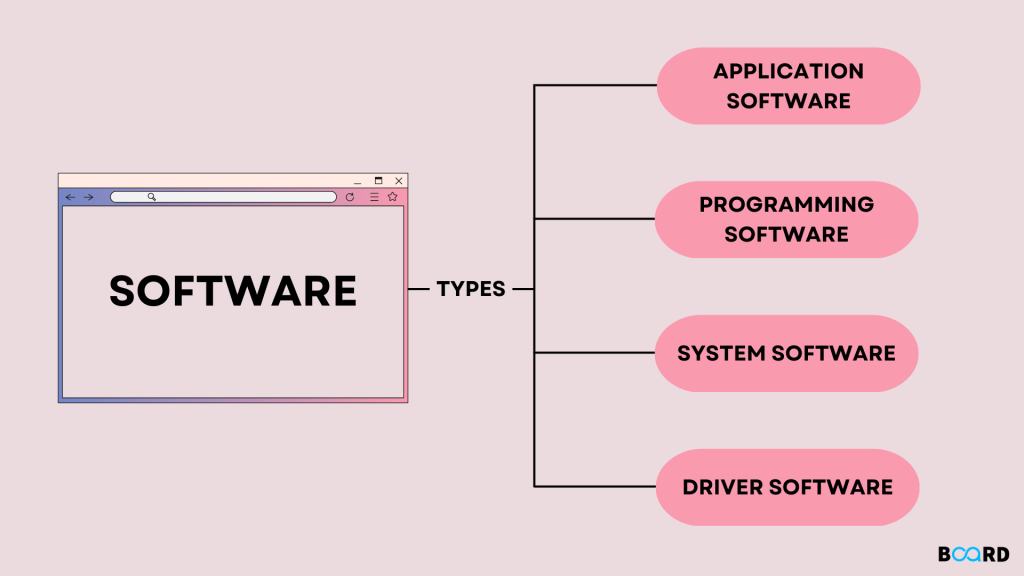
This image is property of www.boardinfinity.com.
Embedded Software
Embedded software refers to the software programs that run on embedded systems, which are specialized computer systems integrated within other devices or machinery. These systems are designed to perform specific tasks or control specific hardware components. Embedded software is commonly found in automobiles, home appliances, medical devices, and industrial control systems. It is typically optimized for resource-constrained environments and may require low power consumption or real-time responsiveness.
Firmware
Firmware is a type of embedded software that is permanently stored in non-volatile memory within a hardware device. It provides the basic instructions and control required for the device to function properly. Firmware resides on devices like smartphones, routers, gaming consoles, and printers, and can be updated or upgraded by the manufacturer to introduce new features, fix bugs, or improve performance.
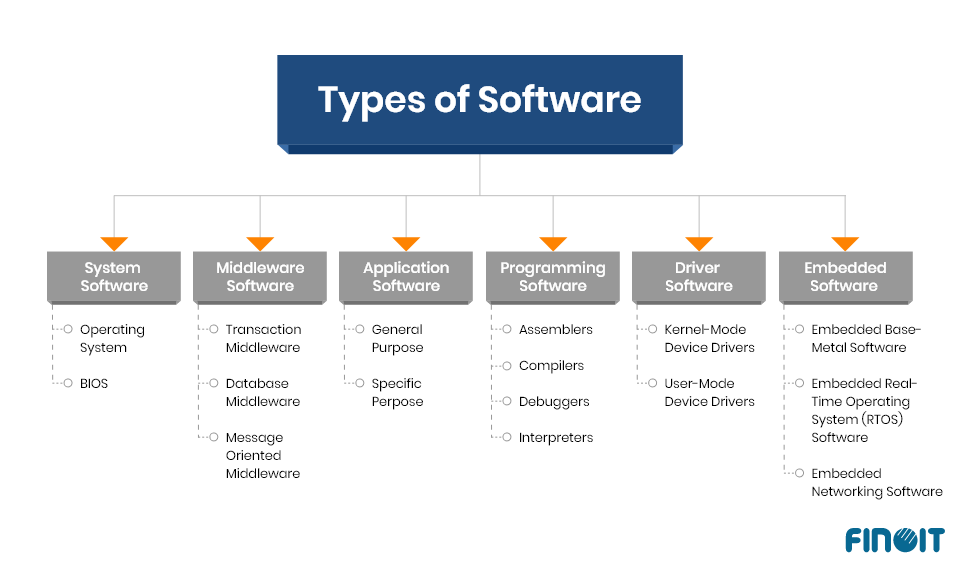
This image is property of www.finoit.com.
Driver Software
Driver software, also known as device drivers, is a type of system software that enables the operating system to communicate with and control specific hardware devices. Drivers act as intermediaries between the operating system and the hardware, allowing the software layer to interact with the underlying hardware components effectively. Drivers are essential for the proper functioning of devices like printers, graphic cards, network adapters, and sound cards.
Middleware
Middleware is software that lies between the operating system and application software, providing additional services and functionalities to facilitate communication between different software components. It acts as a bridge, enabling interoperability and integration between diverse software systems or components. Middleware can be found in various domains, including web application development, enterprise systems integration, and distributed computing environments.
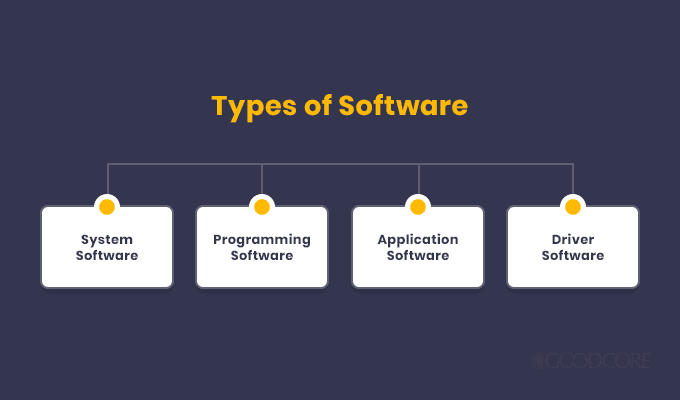
This image is property of cdn-galmn.nitrocdn.com.
Open Source Software
Open source software is software that is freely available and allows users to access and modify its source code. It adheres to the principles of free software, allowing users to view, modify, and distribute the code without any licensing restrictions. Open source software is often developed collaboratively by a community of developers, who contribute to its improvement and share their enhancements with the community.
Closed Source Software
Closed source software, also known as proprietary software, is software that is privately owned and distributed under specific licensing terms. The source code is kept confidential, and users are usually granted limited rights to use the software. Closed source software is typically developed and maintained by a specific company or organization, which retains control over its development, distribution, and support. Examples of closed source software include Microsoft Office, Adobe Photoshop, and Apple Final Cut Pro.
In conclusion, the world of software is vast and diverse, with various types and categories serving different purposes. From operating systems that manage the computer’s resources to application software that allows users to perform specific tasks, software plays a crucial role in our daily lives. Understanding the different types of software can help us make informed decisions about the tools and applications we use, enabling us to be more productive, creative, and connected in the digital age.
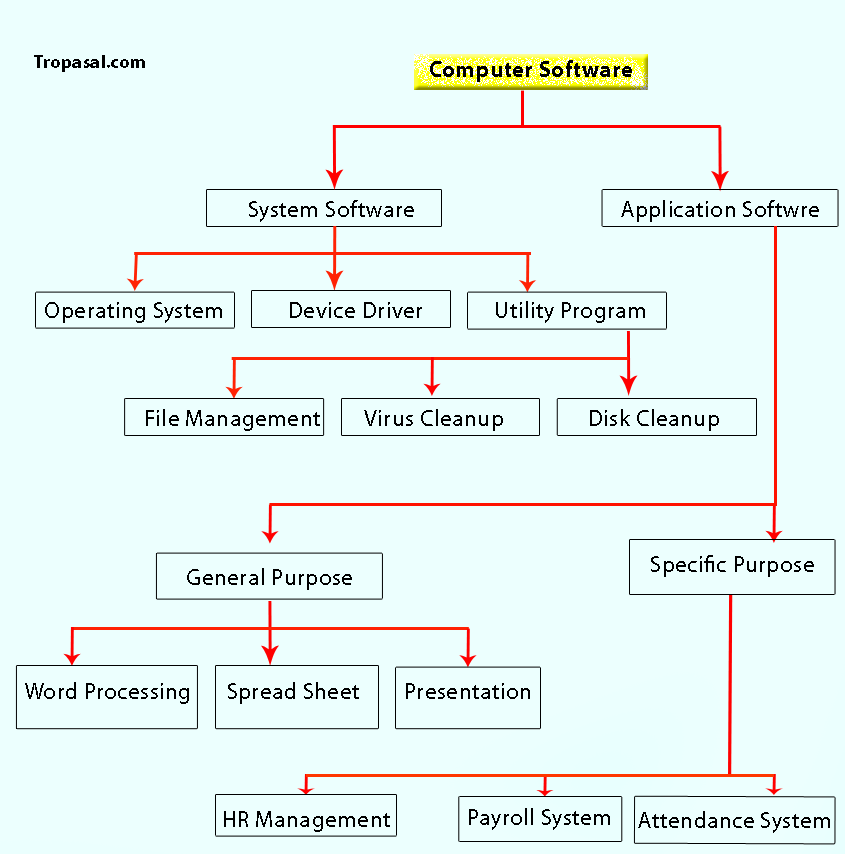
This image is property of www.troposal.com.