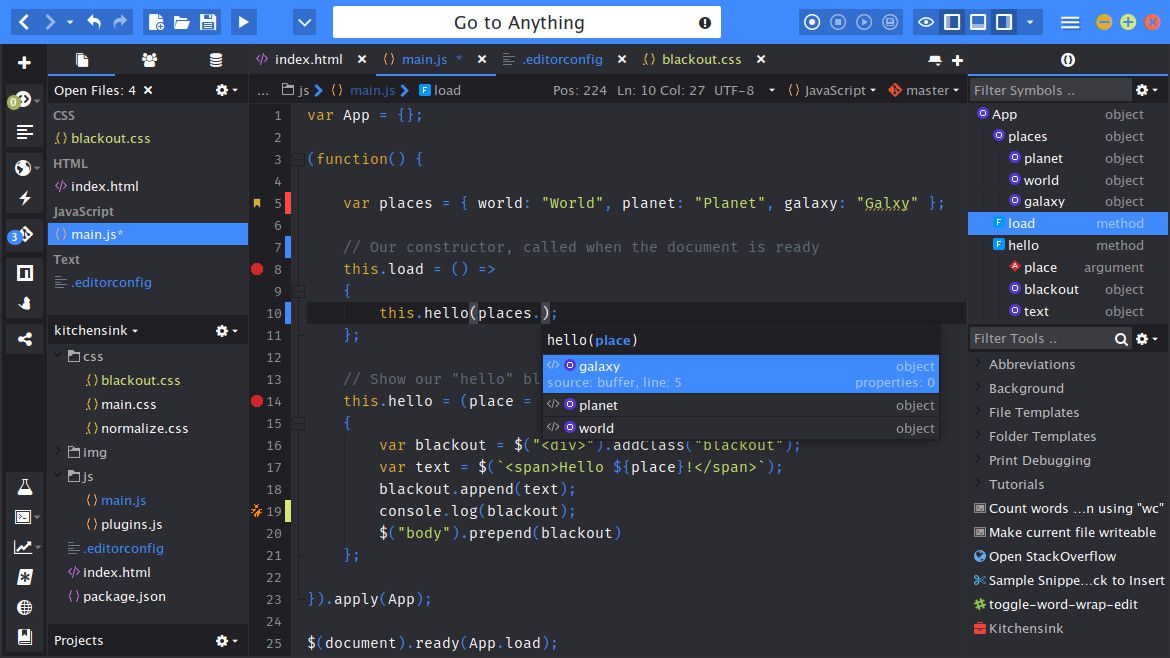So you’ve probably come across the terms “website” and “software” countless times in your online browsing. But have you ever wondered if a website can actually be considered a type of software? Well, in this article, we’re going to explore this fascinating question and shed light on the relationship between websites and software. Stick around as we unravel the intricacies of this digital puzzle and uncover whether a website truly falls under the category of software. Get ready to have your perception challenged and your knowledge expanded as we embark on this enlightening journey together.

This image is property of www.predictiveanalyticstoday.com.
Definition of Website
A website is a collection of web pages that are accessed through the internet by using a web browser. It serves as a platform for individuals, businesses, or organizations to share information, showcase products and services, connect with others, and interact with users. Websites are created and maintained through a combination of coding and design, allowing users to navigate through different pages by using hyperlinks.
Static Website
A static website refers to a website that contains fixed content and does not change unless it is manually updated by a web developer or content creator. These types of websites are often built using HTML and CSS, with each web page representing a specific content or piece of information. Static websites are best suited for showcasing basic information, such as company profiles, brochures, portfolios, or event details.
Dynamic Website
On the other hand, a dynamic website is designed to provide more interactive and personalized user experiences. These websites are built using programming languages such as PHP, ASP.NET, Java, or Ruby on Rails, and rely on databases to store and retrieve information. Dynamic websites can display real-time data, allow user registration and login, support e-commerce functionality, and incorporate various forms of multimedia. Unlike static websites, dynamic websites can be updated easily without requiring extensive coding knowledge.
Definition of Software
Software refers to a set of instructions or programs that enable a computer or electronic device to perform specific tasks. It consists of both application software and system software, which work together to facilitate various functions and operations.
Application Software
Application software, also known as “apps,” is designed to serve specific purposes or fulfill particular needs for end-users. These can range from productivity tools, entertainment applications, communication platforms, to educational software. Examples of application software include word processors, video editing programs, web browsers, games, and social media applications. They are developed to be user-friendly and provide functionality that supports the completion of specific tasks or activities.
System Software
System software, on the other hand, is responsible for managing and controlling the hardware and software resources of a computer system. It acts as an intermediary between the user and the hardware, ensuring that the various components of the system work together seamlessly. Examples of system software include operating systems, device drivers, utility programs, and virtualization software. System software provides a foundation for the operation of applications, enabling them to run efficiently.
Characteristics of Websites
Websites possess several characteristics that distinguish them from other forms of software. These characteristics contribute to their functionality, usability, and overall user experience.
Hyperlink Structure
The hyperlink structure is a fundamental characteristic of websites, allowing users to navigate between different pages by clicking on links. Hyperlinks are embedded within the content of a webpage and connect related information, providing a seamless browsing experience. They enable users to explore different sections, access additional resources, or move to specific pages within the website.
Web Pages
A website comprises multiple web pages, each designed to present specific content or information. Web pages are typically created using HTML (Hypertext Markup Language), which defines the structure and layout of the content. They can include images, text, videos, forms, and other media elements. The arrangement and organization of web pages contribute to the overall structure and user experience of a website.
User Interface
User interface (UI) design is crucial in creating a user-friendly and visually appealing website. The UI encompasses the layout, visual elements, and interactive features that allow users to interact with the website. Effective UI design ensures ease of navigation, clear presentation of information, and intuitive interactions. A well-designed user interface enhances the user experience and encourages users to explore and engage with the website.
Content
The content of a website plays a vital role in conveying information, promoting products or services, and engaging users. It includes text, images, videos, audio, and other forms of media that provide relevant and valuable information to the target audience. The content should be well-structured, easy to read, and tailored to meet the needs of the users. Engaging and informative content contributes to the overall effectiveness of the website and its ability to fulfill its purpose.
Characteristics of Software
Software, including websites, possesses specific characteristics that define its nature, functionality, and usability. Understanding these characteristics helps to distinguish software from other technological components.
Code
Software is created using programming languages and relies on lines of code to function. The code serves as a set of instructions that tell the computer how to perform specific tasks or operations. The programming code can vary depending on the purpose and complexity of the software. It is written by software developers and can range from simple scripts to complex algorithms.
Functionality
Functionality refers to the ability of the software to perform specific tasks or operations. Different types of software offer varying degrees of functionality, depending on the intended purpose. For example, productivity software like Microsoft Office provides tools for creating documents, spreadsheets, and presentations. Gaming software, on the other hand, offers interactive gameplay, graphics, and audio features. The functionality of software determines its usefulness and value to end-users.
User Interface
User interface design in software ensures that users can interact with the software easily and efficiently. The user interface encompasses the visual elements, controls, and interactive features that enable users to navigate, input data, and interact with the software. Intuitive and well-designed user interfaces enhance the user experience, making the software more accessible and user-friendly.
Platform Dependency
Software may be developed for specific operating systems or platforms, making it dependent on the technology used. This characteristic of software refers to the compatibility and limitations of the software across different platforms or devices. For example, software developed for Windows may not work on macOS or vice versa. Platform dependency determines the accessibility and availability of the software to users using different devices or operating systems.
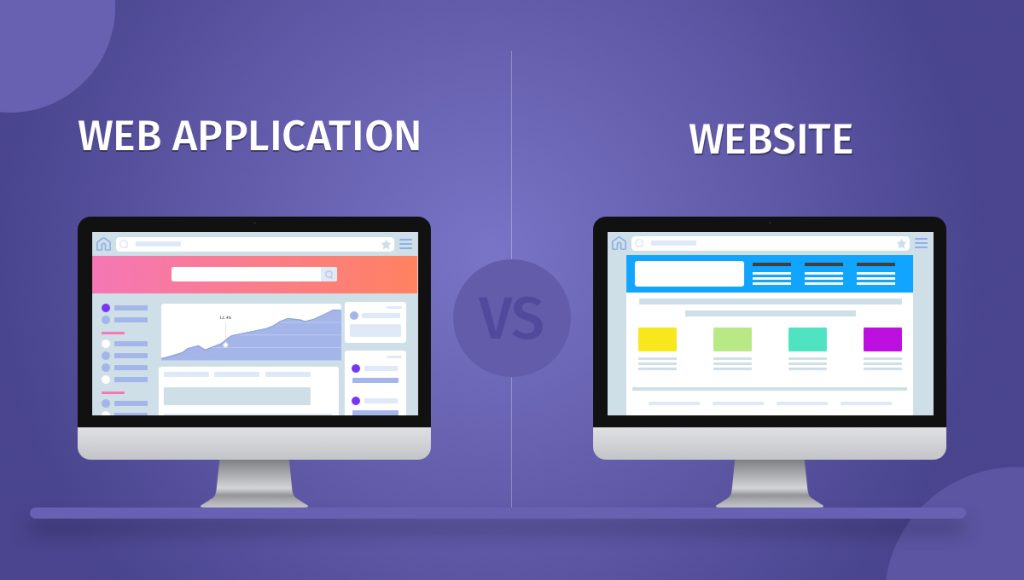
This image is property of www.techuz.com.
Relation between Websites and Software
Websites can be seen as a subset of software, as they are built using programming languages and consist of code and functionalities. However, websites also possess unique characteristics that differentiate them from other types of software.
Websites as a Subset of Software
Websites are a form of software that specializes in delivering content and information through web pages. They rely on various programming languages and technologies to function, but their main purpose is to provide a platform for users to access and interact with content online. Unlike other types of software, websites are primarily accessed through web browsers and are dependent on internet connectivity.
Websites as a Type of Software
While websites can be classified as a type of software, they differ from traditional software applications in terms of purpose, scope, and functionality. Websites are designed to be accessed and navigated by users through browsers, providing a visual representation of content. Unlike traditional software applications that are installed on individual devices, websites are hosted on servers and accessed remotely through the internet. The dynamic nature of websites allows for real-time updates and interactions, making them highly versatile and adaptable.
Purpose of Websites and Software
Websites and software serve different purposes and fulfill specific needs for users and organizations. Understanding their purposes helps to identify their unique roles and functionalities.
Information Sharing
Websites are primarily used to share information and content with a wide audience. They serve as platforms for businesses, organizations, and individuals to present information about products, services, news, events, and more. Websites function as a means of communication and provide a centralized source of information that can be accessed at any time from anywhere.
Software, on the other hand, can be designed to facilitate information sharing in various ways. For example, document management software enables users to create, store, and share documents securely within organizations. Collaboration tools such as project management software, instant messaging applications, or video conferencing software allow users to share information and collaborate effectively.
Fulfilling Specific Needs
Websites can be tailored to fulfill specific needs or requirements. They can serve as online marketplaces, e-commerce platforms, educational resources, entertainment hubs, or communication channels. The content, design, and features of a website are shaped to meet the specific needs of the target audience or organization.
Software, too, is developed to fulfill specific needs and tasks. From specialized software applications used in healthcare, engineering, or finance to personal productivity tools, software is designed to provide solutions that cater to specific requirements. The functionality and features of software are carefully crafted to address specific problems or tasks efficiently.
Storing and Processing Data
Websites and software are instrumental in storing and processing data. Websites may collect, store, and process user data through forms, registrations, or e-commerce transactions. The data collected on websites can be used for analysis, personalization, marketing, or improving user experiences. Websites rely on databases and other data management tools to store, organize, and retrieve data efficiently.
Software applications, too, deal with data storage and processing. From database management systems to data analytics tools, software is designed to handle large volumes of data, enabling organizations to make informed decisions, extract meaningful insights, and streamline operations.
Providing Services
Websites play a vital role in providing services to users. From online banking platforms to ticket booking platforms, websites facilitate a wide range of services, enabling users to complete tasks or access resources remotely. Websites can host online stores, offer customer support, provide educational content, or allow users to collaborate on projects. The service-oriented nature of websites contributes to their versatility and ability to cater to different user needs.
Software, too, provides services that support various functions and operations. Enterprise resource planning (ERP) systems help organizations manage resources and streamline processes. Customer relationship management (CRM) software enables businesses to manage customer interactions and enhance relationships. Software applications are often developed to provide services that enhance productivity, efficiency, and effectiveness in different areas.

This image is property of www.softwaretestinghelp.com.
Development Process
Both websites and software follow a development process to ensure successful design, implementation, and deployment.
Website Development
Website development involves a series of steps from planning and design to coding and deployment. The process typically starts with understanding the requirements and goals of the website, identifying the target audience, and planning the overall structure and content flow. The design phase focuses on creating wireframes, mockups, and visual elements that align with the website’s objectives. Once the design is finalized, the development phase involves coding using programming languages and integrating the necessary technologies, such as CMS and server-side technologies. Finally, the website is tested for functionality, compatibility, and user experience before being launched.
Software Development
Software development follows a similar process, commonly known as the software development life cycle (SDLC). It comprises several stages, including requirements gathering, design, implementation, testing, and deployment. The requirements gathering phase focuses on understanding user needs and defining the scope of the software. The design phase involves creating detailed plans, architectural diagrams, and user interface designs. Development entails coding and programming functionalities, while testing ensures that the software operates as expected and meets quality standards. Once the software passes testing, it is deployed and maintained to ensure ongoing functionality and updates.
Software Components in a Website
Websites incorporate various software components, both server-side and client-side, to enable functionality and enhance user experiences.
Server-Side Technologies
Server-side technologies are responsible for handling the processing and management of data on the server that hosts the website. These technologies include programming languages, frameworks, and databases. For dynamic websites, server-side scripting languages like PHP, Python, or ASP.NET are used to process and retrieve data from databases, perform calculations, and generate dynamic web pages. Server-side technologies also allow for secure user authentication, session management, and data storage.
Client-Side Technologies
Client-side technologies, on the other hand, are responsible for rendering and displaying content on the user’s device or browser. These technologies encompass HTML, CSS, and JavaScript, among others. HTML defines the structure and content of web pages, CSS controls the presentation and styling, and JavaScript enables interactivity and dynamic elements. Client-side technologies ensure that websites are visually appealing, responsive, and interactive, enhancing the user experience.
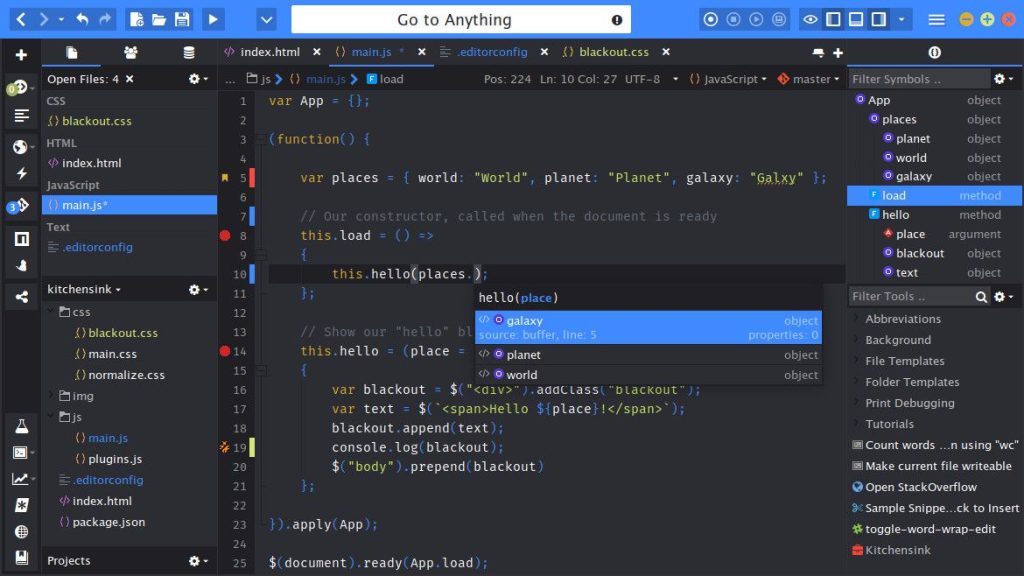
This image is property of www.thoughtco.com.
Software-Specific Components in a Website
Beyond the general software components, websites can also incorporate software-specific components that enhance functionality and management.
Content Management Systems (CMS)
Content management systems (CMS) are software applications designed to simplify the creation and management of website content. CMS allows users to create, edit, and publish content without requiring extensive technical knowledge. It provides a user-friendly interface, templates, and tools for organizing and structuring content. CMS allows multiple users to collaborate, manage workflows, and maintain version control of the website’s content. Examples of popular CMS platforms include WordPress, Drupal, and Joomla.
Web Applications
Web applications are software programs accessed through web browsers that provide specific functionality or services. These applications can be simple or complex, ranging from calculators and chat applications to project management tools and e-commerce platforms. Web applications often involve server-side scripting, client-side scripting, database management, and communication with web servers to deliver dynamic and interactive features to users.
Website vs. Software Licensing
Websites and software may have different licensing models depending on their intended use, distribution, and open-source availability.
Websites and Open Source Licenses
Websites, as a combination of software and content, can incorporate open source licenses for certain components or technologies. Open-source licenses allow users to view, modify, and distribute the source code of the software or components freely. Open source encourages collaboration, innovation, and community-driven improvements. However, it is essential to adhere to the specific terms and conditions outlined in open-source licenses to ensure compliance and legal usage.
Software Licensing Models
Software applications typically follow various licensing models, depending on factors such as commercial use, distribution, and proprietary rights. Common software licensing models include proprietary licenses, which restrict the use and distribution of the software, and open-source licenses, which encourage accessibility and community-driven development. Proprietary licenses often involve purchasing a license or obtaining permission from the software developer or vendor to use the software. The specific licensing model determines the rights, restrictions, and obligations of the users and developers.
In conclusion, a website is a form of software that combines coding, design, and content to deliver information, services, and interactivity through web pages. It shares similarities with other software in terms of code, functionality, and user interfaces. However, websites possess unique characteristics such as hyperlink structure, web pages, and user-oriented content that distinguish them from traditional software applications. Websites serve specific purposes such as information sharing, fulfilling needs, storing and processing data, and providing services. They undergo a development process that involves planning, design, coding, and testing. Websites incorporate software components, including server-side and client-side technologies, and may incorporate software-specific components such as CMS and web applications. Licensing for websites and software can follow different models, including open source and proprietary licenses, depending on factors such as distribution, usage rights, and proprietary ownership.
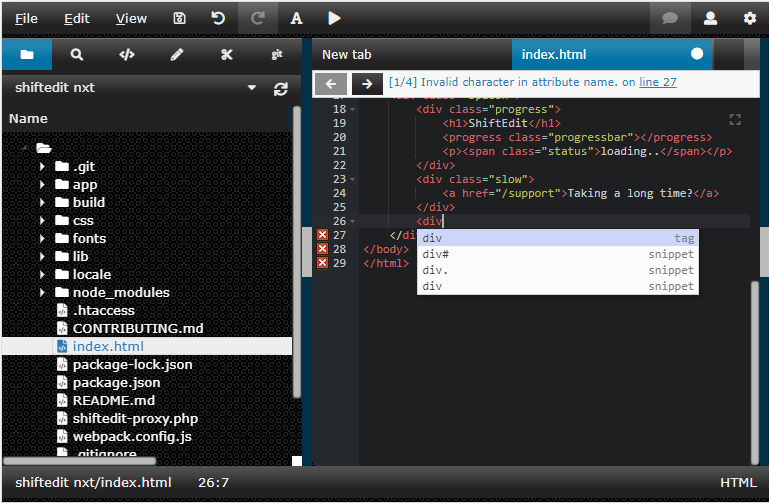
This image is property of developer.mozilla.org.