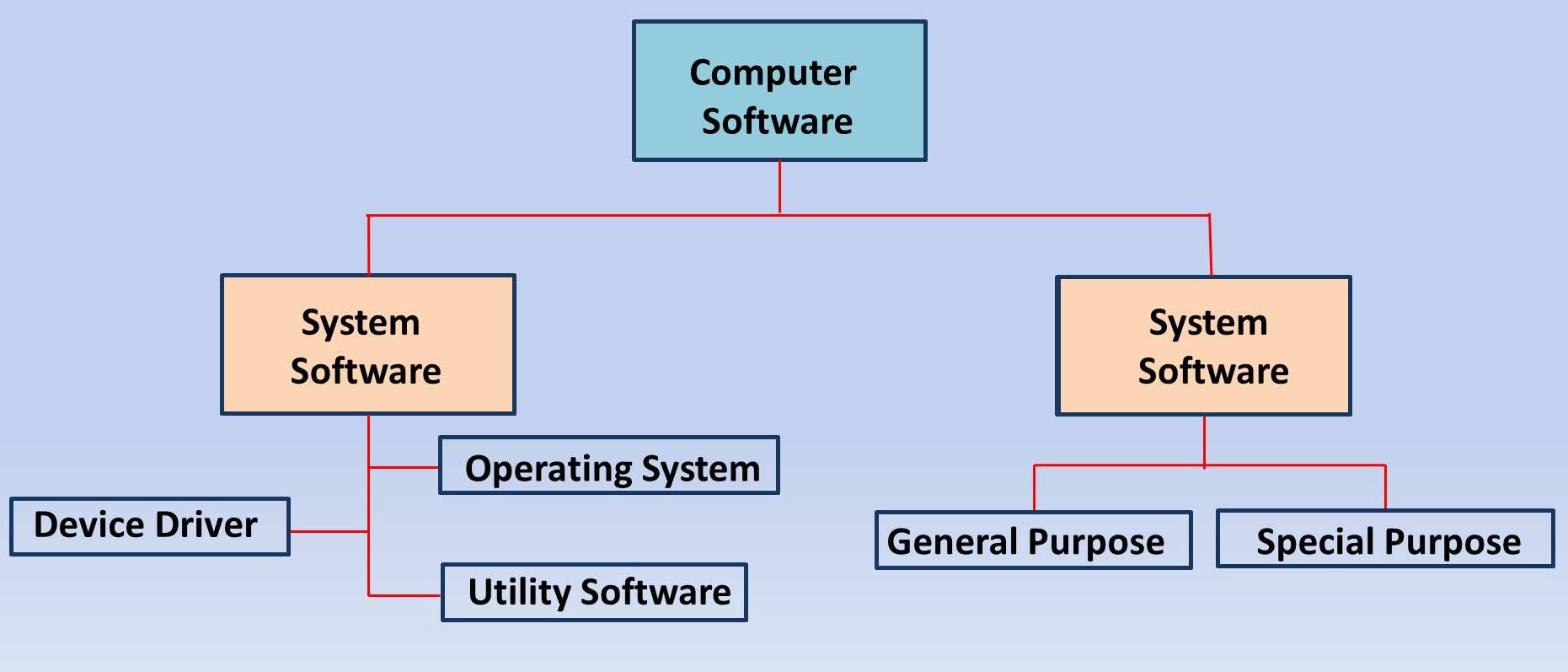So you want to know about the different types of software out there, huh? Well, you’ve come to the right place! In this article, we’ll be exploring the fascinating world of software and taking a closer look at five distinct types that you should definitely know about. From operating systems to application software, we’ll cover it all. So sit back, relax, and get ready to broaden your knowledge about the wonderful world of software!
1. Operating Systems
1.1. Definition
An operating system is a software that acts as an intermediary between the computer hardware and the user. It manages the computer’s resources, such as the CPU, memory, and storage, and provides a platform for running applications. The primary function of an operating system is to enable the user to interact with the computer and execute tasks efficiently.
1.2. Examples
There are several different operating systems available, each with its own unique features and functionalities. Some popular examples of operating systems include:
-
Windows: Developed by Microsoft, Windows is one of the most widely used operating systems in the world. It offers a user-friendly interface and supports a wide range of software applications.
-
macOS: Developed by Apple, macOS is the operating system used in Apple’s Macintosh computers. It is known for its sleek design, stability, and seamless integration with other Apple devices.
-
Linux: Linux is an open-source operating system that is highly customizable and offers a high level of security. It is widely used in servers and is popular among programmers and developers.
1.3. Functions
Operating systems perform a variety of functions to ensure the smooth operation of a computer system. Some of the key functions of operating systems include:
-
Process management: The operating system manages the execution of processes and allocates system resources to them. It ensures that all processes are given fair access to resources and prevents conflicts.
-
Memory management: The operating system manages the computer’s memory, allocating memory space to different processes and optimizing its usage. It also handles virtual memory, allowing the computer to use more memory than physically available.
-
File system management: The operating system manages the organization and storage of files on the computer’s storage devices. It provides a hierarchical structure for organizing files and ensures data integrity and security.
-
Device management: The operating system facilitates communication between the computer and its peripheral devices, such as printers, scanners, and input devices. It provides device drivers and manages device resources.
-
User interface: The operating system provides a user interface through which users can interact with the computer. This can be a command-line interface, a graphical user interface, or a combination of both.
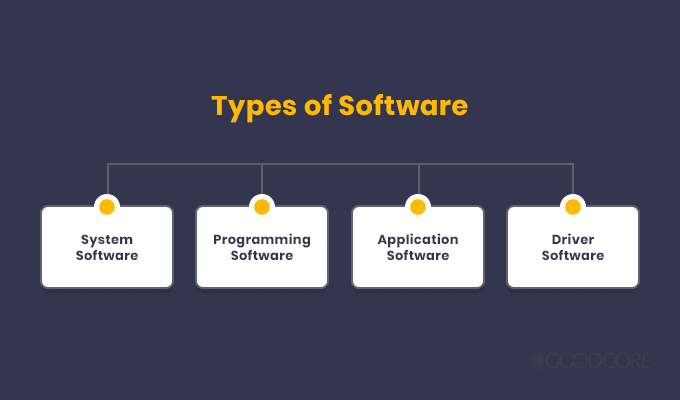
This image is property of cdn-galmn.nitrocdn.com.
2. Application Software
2.1. Definition
Application software, also known as applications or apps, refers to programs that are designed to perform specific tasks or functions for users. Unlike operating systems, which provide a platform for running applications, application software is designed to fulfill specific user needs, such as word processing, photo editing, or spreadsheet calculations.
2.2. Categories
Application software can be divided into several categories based on their functionalities and purposes. Some common categories of application software include:
-
Productivity software: This category includes applications like word processors, spreadsheets, and presentation software that are used for creating documents, managing data, and making professional presentations.
-
Multimedia software: Multimedia software encompasses applications used for tasks related to multimedia content, such as image editing software, video editing software, and audio players.
-
Communication software: Communication software includes applications like email clients, instant messaging applications, and video conferencing tools that enable users to communicate and collaborate with others.
-
Gaming software: Gaming software refers to applications designed for playing video games. It includes both standalone games and online gaming platforms.
2.3. Examples
There are countless examples of application software available in the market, each tailored to meet specific user needs. Here are a few popular examples of application software:
-
Microsoft Word: Microsoft Word is a widely used word processing application that allows users to create and edit documents with text formatting, images, and tables.
-
Adobe Photoshop: Adobe Photoshop is a professional image editing application widely used by photographers and graphic designers. It offers a wide range of tools and features for image manipulation and enhancement.
-
Google Chrome: Google Chrome is a popular web browser that allows users to browse the internet, access web-based applications, and perform online activities such as email and online shopping.
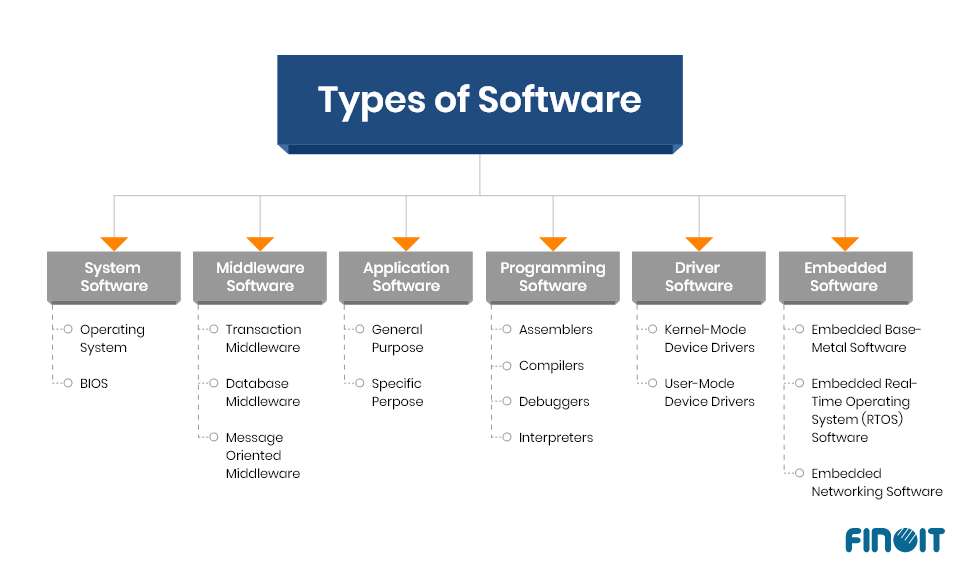
This image is property of www.finoit.com.
3. Programming Software
3.1. Definition
Programming software, also known as development tools or environments, refers to software applications that assist programmers in writing, debugging, and maintaining computer program code. These tools provide an integrated development environment (IDE) and various functionalities to streamline the development process.
3.2. Types
There are different types of programming software available, depending on the programming language and development requirements. Some common types of programming software include:
-
Text editors: Text editors provide a basic environment for writing code in various programming languages. They offer syntax highlighting, code indentation, and other features that enhance code readability.
-
Integrated Development Environments (IDEs): IDEs are comprehensive software suites that provide a complete set of tools for software development. They include features like code editors, compilers, debuggers, and build tools in a unified interface.
-
Version control systems: Version control systems allow programmers to track changes in their code, collaborate with other developers, and manage different versions of their software. Examples of version control systems include Git and Subversion.
3.3. Examples
There are several programming software available, each catering to different programming languages and development needs. Here are a few examples of popular programming software:
-
Visual Studio: Visual Studio is a widely used IDE developed by Microsoft that supports multiple programming languages, including C#, C++, and JavaScript. It offers a rich set of tools for building various types of applications.
-
Sublime Text: Sublime Text is a popular text editor that offers advanced features for code editing, such as multi-selection, powerful search and replace, and customizable workflows. It supports a wide range of programming languages.
-
Eclipse: Eclipse is an open-source IDE primarily used for Java development but also supports other languages through various plugins. It is highly extensible and offers features like code autocompletion and refactoring.
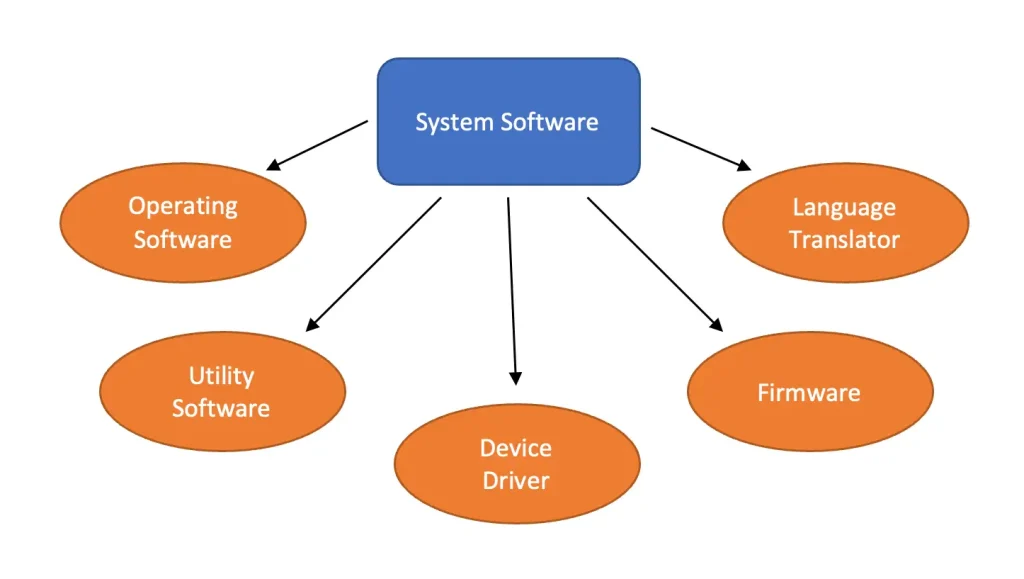
This image is property of www.thecrazyprogrammer.com.
4. System Software
4.1. Definition
System software refers to the programs that manage and control the basic operations of a computer system. It plays a crucial role in ensuring the efficient functioning of the hardware and serving as an interface between the computer’s hardware, the operating system, and other software applications.
4.2. Importance
System software is essential for the proper functioning and maintenance of a computer system. It performs a range of vital tasks, including:
-
Device drivers: System software includes device drivers that enable the computer’s operating system to communicate with and control peripheral devices such as printers, scanners, and audio devices.
-
Firmware: System software includes firmware, which is software embedded in hardware devices. Firmware updates are crucial for fixing bugs, adding new features, and enhancing the performance and compatibility of hardware devices.
-
System utilities: System software includes utilities that help manage and optimize the computer system. These utilities perform tasks such as disk cleanup, disk defragmentation, system backups, and performance monitoring.
4.3. Examples
Several system software plays a crucial role in the operation of a computer system. Here are a few examples of system software:
-
BIOS (Basic Input Output System): BIOS is firmware that initializes the computer’s hardware during the boot process. It performs a self-test and loads the operating system into the computer’s memory.
-
Device drivers: Device drivers are software programs that enable the operating system to communicate with and control specific hardware devices. Examples include printer drivers, graphics card drivers, and network drivers.
-
Disk utility software: Disk utility software helps manage storage devices by creating, formatting, and managing disk partitions. Examples include Windows Disk Management and macOS Disk Utility.
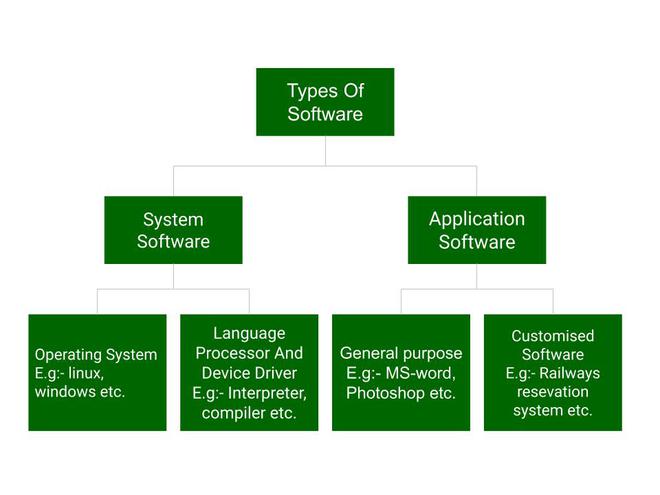
This image is property of media.geeksforgeeks.org.
5. Web-based Software
5.1. Definition
Web-based software, also known as web applications or web apps, refers to software applications that are accessed through a web browser. These applications exist on remote servers and are accessed by users over the internet, eliminating the need for installation and maintenance on individual devices.
5.2. Advantages
Web-based software offers several advantages that have made it increasingly popular in recent years. Some key advantages include:
-
Accessibility: Web-based software can be accessed from any device with an internet connection and a web browser. This provides users with the flexibility to access their applications and data from anywhere, anytime.
-
Cross-platform compatibility: Since web-based software runs on web browsers, it is compatible with different operating systems and devices. This eliminates the need for creating separate versions for different platforms.
-
Easy maintenance and updates: With web-based software, updates and maintenance are centralized on the server side. Users do not need to worry about installing software updates or compatibility issues, as these are handled by the application provider.
5.3. Examples
Web-based software can range from simple web applications to complex enterprise systems. Here are a few examples of web-based software:
-
Google Docs: Google Docs is a web-based word processing application that allows users to create, edit, and collaborate on documents in real time. It offers features similar to traditional desktop word processors.
-
Trello: Trello is a web-based project management tool that allows teams to collaborate and organize their tasks and projects on virtual boards. It provides a visual interface for managing tasks, deadlines, and progress.
-
Salesforce: Salesforce is a cloud-based customer relationship management (CRM) software that helps businesses manage their sales, marketing, and customer service activities. It provides a comprehensive platform for managing customer interactions and sales pipeline.
In conclusion, there are various types of software that serve different purposes and cater to different needs. Operating systems act as an intermediary between the hardware and the user, application software fulfills specific user requirements, programming software assists programmers in developing code, system software ensures the efficient functioning of the computer system, and web-based software offers accessibility and cross-platform compatibility. Understanding these types of software is essential to navigate the digital world and make informed decisions about software choices.
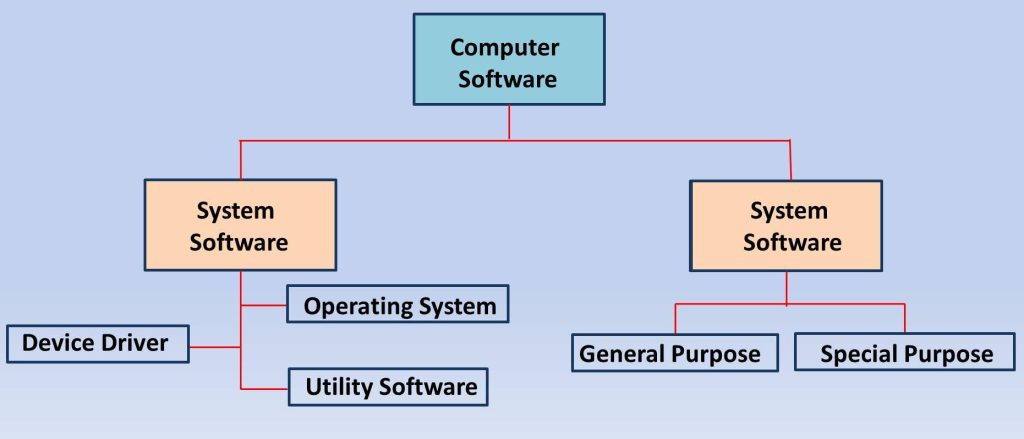
This image is property of mycomputernotes.com.