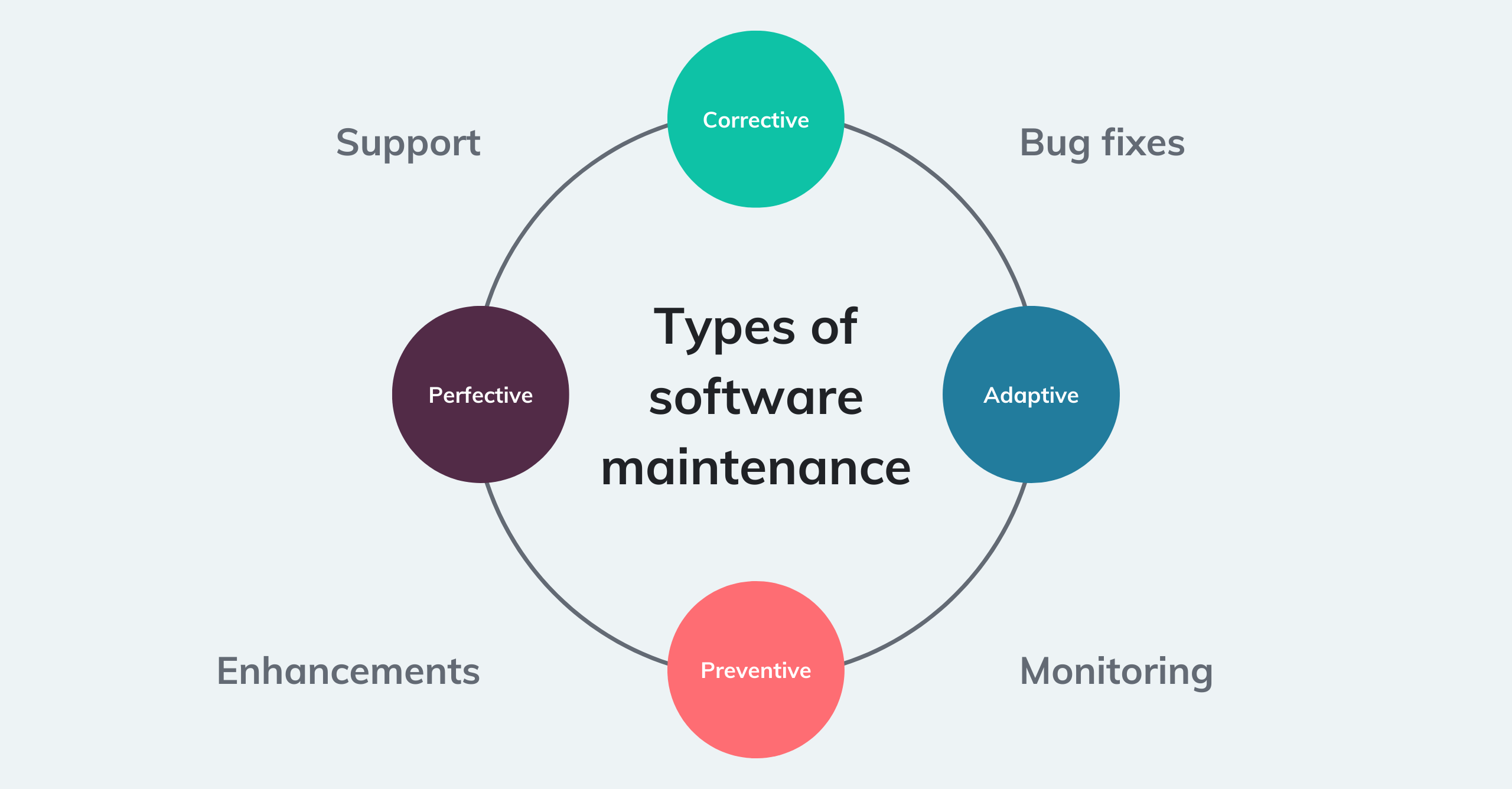So you’ve got a project to tackle, and you know that software maintenance is a critical aspect of its success. But with countless tools out there, how do you know where to start looking? In this article, we’re going to explore two software maintenance tools that can help streamline your processes and keep your software running smoothly. So buckle up, because we’re about to take a closer look at these powerful tools and how they can benefit you.
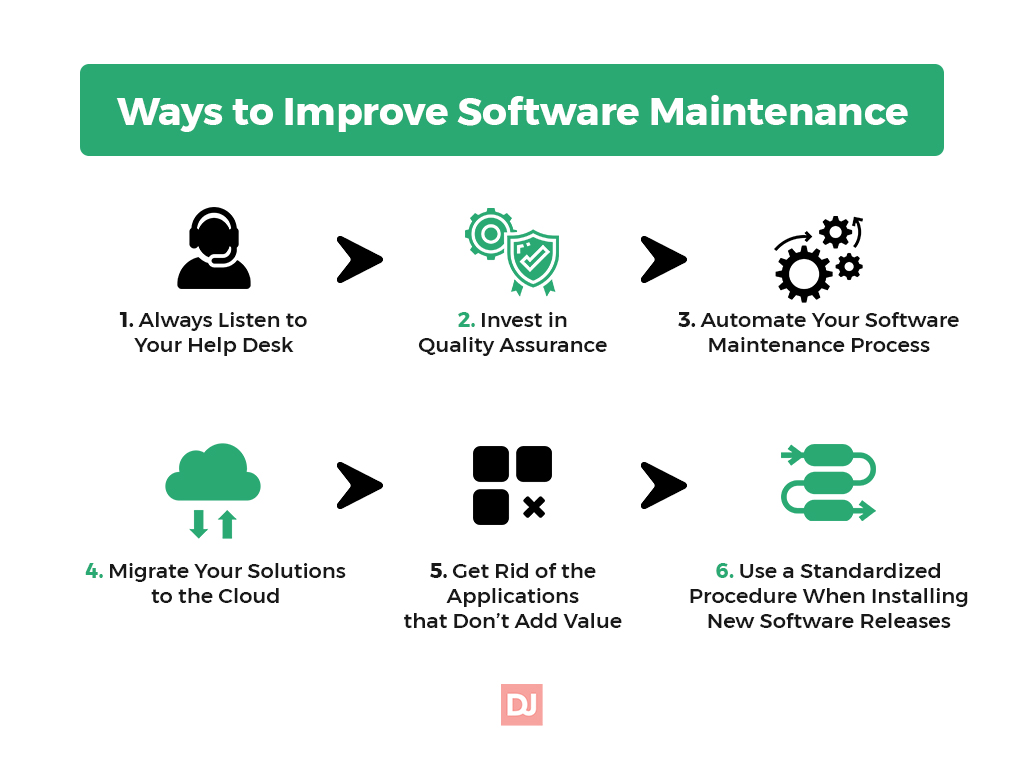
This image is property of distantjob.com.
1. Version Control Systems
Version control systems are essential tools for managing and tracking changes made to software code. They provide a way for multiple developers to collaborate on a project and keep track of different versions of the code. Two popular version control systems are Git and SVN.
1.1 Git
Git is a distributed version control system that is widely used in the software development industry. It was created by Linus Torvalds, the same person who developed the Linux operating system. Git allows multiple developers to work on the same codebase simultaneously, keeping track of changes made by each individual. It enables developers to create branches, which are independent lines of development, allowing for parallel work on different features or bug fixes. Git also provides powerful merging and conflict resolution capabilities, making it easy to keep the codebase in a consistent state.
1.2 SVN
Subversion, often referred to as SVN, is another version control system commonly used in software development. Unlike Git, SVN follows a centralized model, where there is a single repository that stores the entire project’s history and all the changes made to it. SVN provides a reliable and secure way of managing code changes, allowing developers to commit their changes to the central repository and easily track and revert any modifications. While SVN may not offer the same level of branching and merging capabilities as Git, it is still a popular choice for many development teams due to its simplicity and ease of use.
2. Bug Tracking Tools
Bug tracking tools are essential for software development teams to effectively manage and resolve issues or bugs found in their applications. These tools provide a systematic way of tracking and documenting bugs, allowing developers and testers to collaborate and ensure that all reported issues are resolved in a timely manner. Two popular bug tracking tools are JIRA and Bugzilla.
2.1 JIRA
JIRA is a widely used bug tracking and project management tool developed by Atlassian. It offers a comprehensive set of features for issue tracking, task management, and project planning. With JIRA, teams can create, assign, and prioritize bugs, track their progress, and collaborate on resolutions. JIRA’s customizable workflow allows teams to define their own processes and adapt the tool to their specific needs. It also provides integration capabilities with other development tools, making it a central hub for managing software development projects.
2.2 Bugzilla
Bugzilla is an open-source bug tracking system that has been in use for many years. It offers a straightforward and user-friendly interface for managing and tracking bugs. Bugzilla allows teams to easily create, assign, and search for bugs, as well as track their progress and resolution. It provides various reporting and querying options, allowing teams to generate customized reports and gain insights into their bug tracking process. Bugzilla can be customized and extended through plugins and integration with other tools, making it a flexible choice for bug tracking.
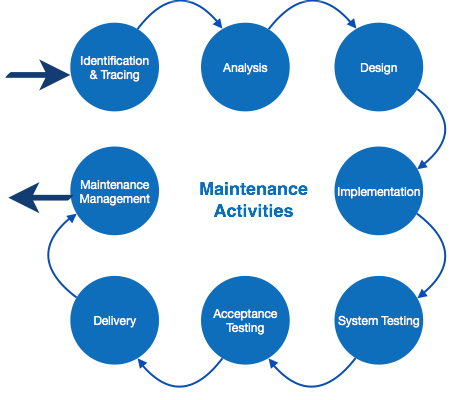
This image is property of www.tutorialspoint.com.
3. Code Review Tools
Code review is a crucial process in software development that involves reviewing and evaluating code for quality, readability, and adherence to coding standards. Code review tools help automate and streamline this process, making it easier for developers to collaborate, share feedback, and improve the overall quality of their code. Two popular code review tools are SonarQube and Crucible.
3.1 SonarQube
SonarQube is a widely used open-source code review and static analysis tool. It provides developers with a comprehensive set of features to evaluate code quality, identify potential issues, and enforce coding best practices. SonarQube can analyze code written in various programming languages and provide detailed reports on code complexity, code duplication, potential bugs, and security vulnerabilities. It integrates seamlessly with popular development tools and can be easily incorporated into the software development workflow.
3.2 Crucible
Crucible, developed by Atlassian, is a code review tool that focuses on improving collaboration and efficiency in the code review process. It enables developers to review code changes, provide comments and feedback, and track the progress of code reviews. Crucible supports both pre-commit and post-commit reviews, allowing teams to review code changes before they are merged into the main codebase or after they have been committed. It integrates with other Atlassian tools, such as JIRA and Bitbucket, providing a seamless experience for development teams.
4. Continuous Integration/Continuous Deployment (CI/CD) Tools
Continuous Integration/Continuous Deployment (CI/CD) tools are essential for automating the process of building, testing, and deploying software applications. These tools enable development teams to continuously integrate their code changes, run automated tests, and deploy new versions of the software to production efficiently and reliably. Two popular CI/CD tools are Jenkins and CircleCI.
4.1 Jenkins
Jenkins is an open-source automation server that is widely used for CI/CD purposes. It provides a powerful and flexible platform for automating various stages of the software development workflow, including building, testing, and deploying code. Jenkins supports a wide range of plugins and integrations, making it highly customizable and adaptable to different development environments. It allows teams to define and execute complex pipelines for continuous integration and deployment, helping to ensure that code changes are thoroughly tested and deployed with minimal manual intervention.
4.2 CircleCI
CircleCI is a cloud-based CI/CD platform that offers a simple and intuitive interface for automating software development workflows. It provides a scalable infrastructure for running build and test processes, allowing teams to easily parallelize and distribute their workloads. CircleCI supports continuous integration and deployment for a variety of programming languages and platforms, making it suitable for different types of projects. With its integration capabilities, CircleCI can seamlessly integrate with popular version control systems, issue trackers, and deployment platforms, enabling teams to incorporate it into their existing toolchain.

This image is property of 1734811051.rsc.cdn77.org.
5. Performance Testing Tools
Performance testing tools are used to assess the performance and scalability of software applications under various loads and conditions. These tools simulate real-life scenarios and measure key performance metrics, helping developers identify potential bottlenecks and improve the overall performance of their applications. Two popular performance testing tools are Apache JMeter and LoadRunner.
5.1 Apache JMeter
Apache JMeter is a powerful open-source tool for performance testing and load testing of web applications. It allows developers to create and execute test plans that simulate multiple users accessing the application concurrently. JMeter can generate detailed performance reports, providing insights into response times, throughput, and resource utilization. It supports various protocols, including HTTP, HTTPS, SOAP, JDBC, and FTP, making it suitable for testing a wide range of applications. JMeter’s extensibility and flexibility make it a preferred choice for both small and large-scale performance testing.
5.2 LoadRunner
LoadRunner, developed by Micro Focus, is a comprehensive performance testing tool that supports a wide range of application environments and protocols. LoadRunner allows developers to create realistic load scenarios and simulate high user traffic on the application. It provides features for monitoring and analyzing performance metrics, identifying performance bottlenecks, and generating detailed reports. LoadRunner supports various technologies, including web, mobile, and cloud-based applications, making it a versatile tool for performance testing.
6. Dependency Management Tools
Dependency management tools help developers manage and control the dependencies between different components or libraries in their software projects. These tools ensure that all necessary dependencies are correctly resolved and managed, making it easier to build and deploy complex applications. Two popular dependency management tools are Maven and Gradle.
6.1 Maven
Maven is a widely used build automation and dependency management tool. It provides a structured and declarative approach to managing dependencies, allowing developers to define the project’s dependencies in a central configuration file. Maven can automatically resolve and download the required dependencies from remote repositories, ensuring that the project builds correctly. It supports a wide range of project types and integrates seamlessly with other development tools. Maven’s convention-over-configuration approach simplifies the build process and promotes best practices in software development.
6.2 Gradle
Gradle is a flexible and powerful build automation tool that offers advanced dependency management capabilities. It allows developers to define and manage dependencies using a Groovy or Kotlin-based DSL (Domain-Specific Language), providing fine-grained control over the build process. Gradle supports both local and remote repositories, allowing developers to easily resolve and download dependencies. It integrates with other development tools and frameworks, making it a popular choice for building complex applications. Gradle’s flexibility and extensibility make it suitable for a wide range of projects and development scenarios.
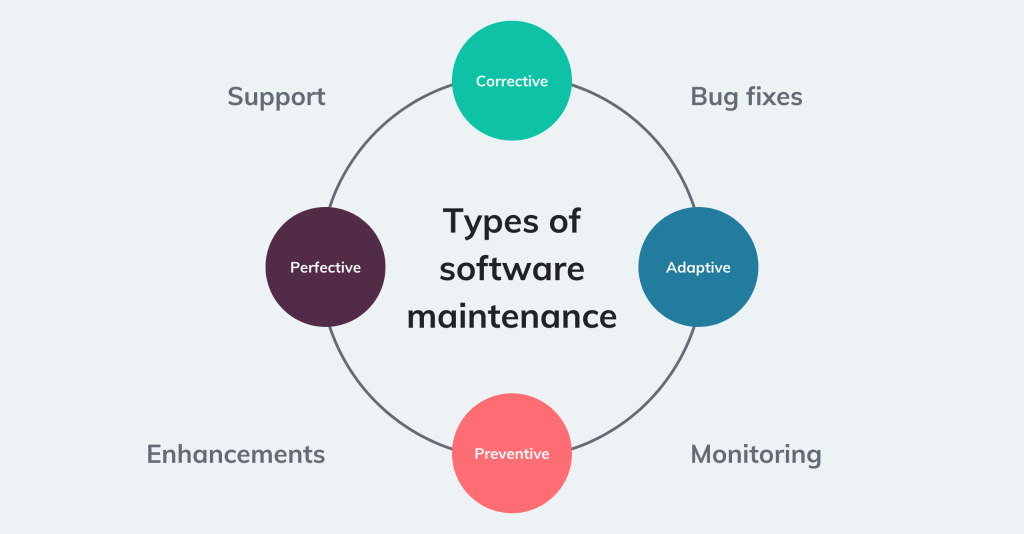
This image is property of www.lightflows.co.uk.
7. Static Code Analysis Tools
Static code analysis tools help developers identify potential issues and improve the quality of their code by analyzing it statically, without actually executing it. These tools analyze the syntax, structure, and behavior of the code and provide feedback on potential bugs, code smells, and coding standards violations. Two popular static code analysis tools are PMD and Checkstyle.
7.1 PMD
PMD is an open-source static code analysis tool for multiple programming languages, including Java, JavaScript, and XML. It can detect various code issues, such as unused variables, empty catch blocks, inefficient code, and potential security vulnerabilities. PMD provides a range of rules and configurations that can be customized to fit the specific needs of the project. It integrates with popular IDEs and build systems, making it easy to incorporate into the development workflow. PMD’s comprehensive analysis capabilities make it a valuable tool for improving code quality.
7.2 Checkstyle
Checkstyle is a static code analysis tool that focuses on enforcing coding standards and best practices. It provides a set of pre-defined rules that check the code’s adherence to coding conventions, formatting guidelines, and naming conventions. Checkstyle supports various programming languages, including Java, Kotlin, and XML. It can be easily integrated into the build process, enabling developers to enforce coding standards automatically. Checkstyle’s configurable rules and flexible integration options make it a popular choice for maintaining code consistency and quality.
8. Documentation Generation Tools
Documentation generation tools help developers create structured and comprehensive documentation for their software projects. These tools automate the process of generating API documentation, user guides, and other types of documentation, making it easier to maintain up-to-date and well-documented codebases. Two popular documentation generation tools are Javadoc and Doxygen.
8.1 Javadoc
Javadoc is a documentation generation tool specifically designed for documenting Java code. It allows developers to add comments directly to their code, which are then processed by Javadoc to generate HTML-based documentation. Javadoc supports documenting classes, interfaces, methods, and variables, including information about parameters, return values, and exceptions. The generated documentation provides a comprehensive reference for the codebase, making it easier for developers to understand and use the code.
8.2 Doxygen
Doxygen is a cross-platform documentation generation tool that supports multiple programming languages, including C++, Java, and Python. It extracts documentation comments from the source code and generates various output formats, such as HTML, PDF, and LaTeX. Doxygen supports a wide range of documentation features, including documenting classes, functions, variables, and generating inheritance diagrams and collaboration graphs. It provides extensive customization options and integration capabilities, making it a flexible choice for generating documentation for different types of projects.
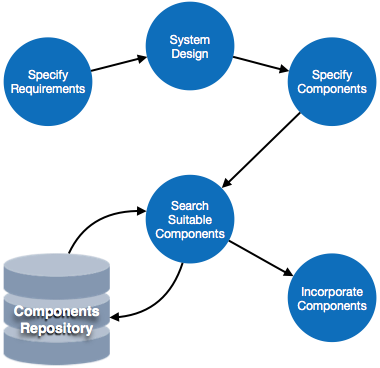
This image is property of www.tutorialspoint.com.
9. Logging and Monitoring Tools
Logging and monitoring tools are essential for tracking and analyzing the behavior and performance of software applications in production environments. These tools help developers diagnose and troubleshoot issues, monitor system health, and gain insights into the application’s usage patterns. Two popular logging and monitoring tools are the ELK Stack and Splunk.
9.1 ELK Stack
The ELK Stack is an integrated set of open-source tools that includes Elasticsearch, Logstash, and Kibana. Elasticsearch is a distributed, real-time search and analytics engine that stores and indexes logs and other types of data. Logstash is a data processing pipeline that collects, filters, and transforms logs and other types of data before sending it to Elasticsearch. Kibana is a visualization and reporting tool that allows developers to explore and visualize the data stored in Elasticsearch. The ELK Stack provides a scalable and flexible solution for logging and monitoring, enabling developers to analyze and gain insights from their application logs.
9.2 Splunk
Splunk is a widely used commercial logging and monitoring tool that offers a range of features for collecting, indexing, and analyzing machine-generated data, including logs, metrics, and events. Splunk provides a centralized platform for managing and searching logs, facilitating troubleshooting and investigation of issues. It offers powerful search and reporting capabilities, allowing developers to extract valuable insights from their data. Splunk also supports real-time monitoring and alerting, enabling teams to proactively detect and respond to critical events. Splunk’s comprehensive features and ease of use make it a popular choice for logging and monitoring in enterprise environments.
10. Performance Monitoring Tools
Performance monitoring tools help developers monitor and analyze the performance of their applications in real-time, allowing them to identify and resolve performance issues quickly. These tools provide insights into application response times, resource consumption, and system metrics, enabling developers to optimize the performance of their applications. Two popular performance monitoring tools are New Relic and AppDynamics.
10.1 New Relic
New Relic is a cloud-based application performance monitoring (APM) tool that provides comprehensive monitoring and diagnostics capabilities for web and mobile applications. It allows developers to monitor various metrics, including response times, CPU usage, memory usage, and database performance. New Relic provides real-time alerts and notifications, enabling teams to proactively address performance issues. It offers deep transaction tracing and profiling capabilities, allowing developers to identify and optimize performance bottlenecks. New Relic’s user-friendly interface and powerful features make it a popular choice for monitoring application performance.
10.2 AppDynamics
AppDynamics is an APM tool that provides end-to-end visibility into the performance of applications and infrastructure. It offers real-time monitoring and diagnostics for web, mobile, and microservices-based applications. AppDynamics provides detailed insights into key performance metrics, such as response times, error rates, and resource consumption. It offers advanced features for deep transaction tracing, code-level diagnostics, and auto-detection of performance anomalies. AppDynamics also provides business transaction monitoring capabilities, allowing teams to correlate application performance with business outcomes. Its comprehensive monitoring and diagnostic capabilities make AppDynamics a popular choice for organizations looking to optimize the performance of their applications.
In conclusion, software maintenance tools play a crucial role in the software development lifecycle, helping development teams manage code changes, track bugs, improve code quality, automate processes, and monitor application performance. The tools discussed in this article, including version control systems, bug tracking tools, code review tools, CI/CD tools, performance testing tools, dependency management tools, static code analysis tools, documentation generation tools, logging and monitoring tools, and performance monitoring tools, offer a range of features and capabilities to support efficient and effective software maintenance. By leveraging these tools, development teams can streamline their workflows, improve collaboration, and deliver high-quality software applications.