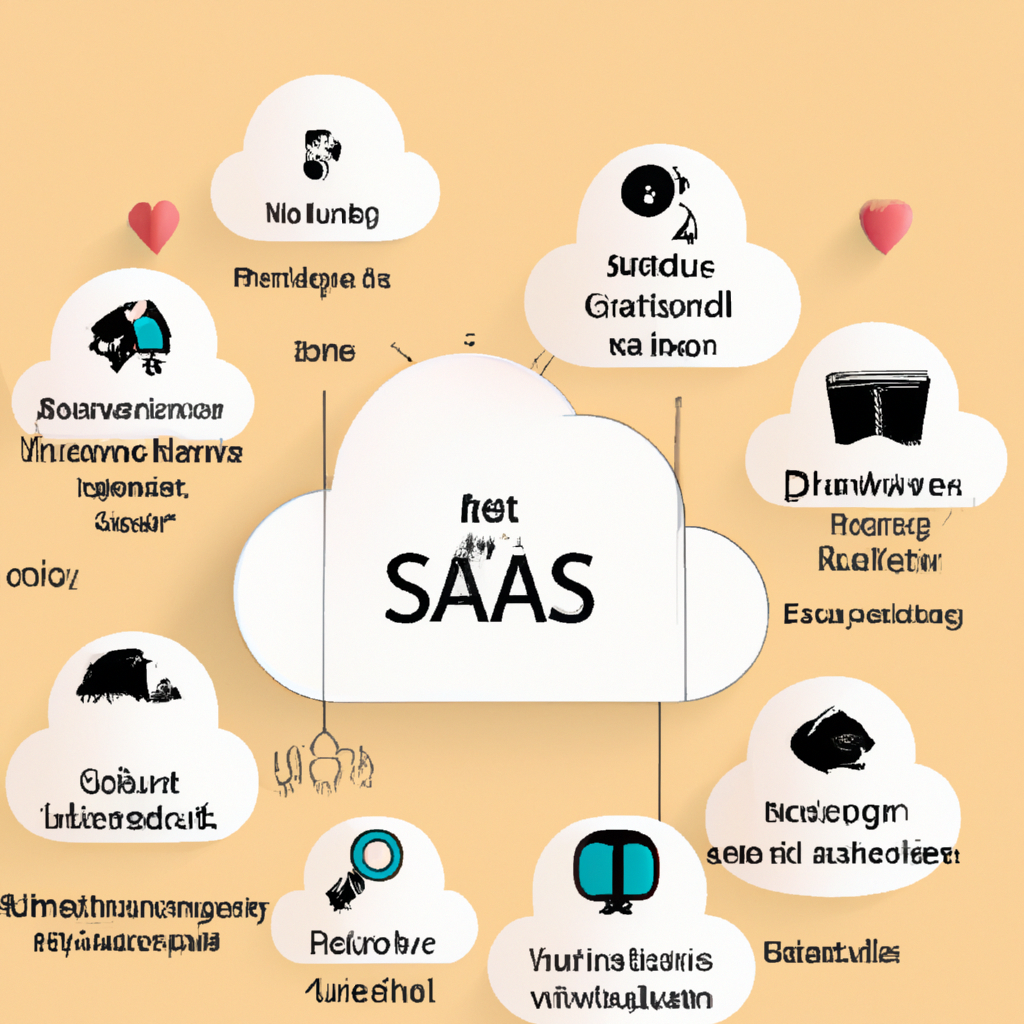So you’ve heard the term SaaS thrown around, but what exactly does it mean and where does it fit in the world of business? SaaS, or Software as a Service, is a rapidly growing industry that provides users with access to software applications through the internet, eliminating the need for installation and maintenance. From customer relationship management to project management, SaaS covers a wide range of applications that can be accessed from any device with an internet connection. Let’s take a closer look at the business category that SaaS falls into and how it has been revolutionizing the way companies operate.
Definition of SaaS
SaaS Overview
Software as a Service (SaaS) is a cloud computing model that enables businesses to access and use software applications over the internet on a subscription basis. Unlike traditional software models where applications are installed locally on each individual’s computer, SaaS allows users to access applications through a web browser or a mobile app. The infrastructure, maintenance, and updates of the software are managed by the SaaS provider, relieving businesses of the burden of hardware maintenance and software updates.
SaaS Characteristics
There are several key characteristics that define SaaS:
-
Multi-tenancy: SaaS applications are designed to serve multiple customers simultaneously, sharing the same infrastructure and resources while ensuring data isolation and security for each customer.
-
Pay-Per-Use: SaaS operates on a subscription model, where customers pay a periodic fee based on usage, providing scalability and cost-effectiveness.
-
Automatic Updates and Maintenance: SaaS providers handle all software updates, maintenance, and bug fixes, ensuring that customers have access to the latest features and improvements without the need for manual intervention.
-
Accessibility: Since SaaS applications are delivered over the internet, users can access them from anywhere at any time, as long as they have an internet connection and a compatible device.
Benefits of SaaS
Cost Savings
One of the major benefits of SaaS is the cost savings it offers to businesses. With SaaS, there is no need for upfront hardware investments, on-site IT infrastructure, or the hiring of additional IT personnel. Instead, businesses can subscribe to a SaaS solution at a fraction of the cost compared to purchasing and maintaining traditional software. SaaS also eliminates the need for businesses to worry about software licensing fees, as these are typically included in the subscription cost.
Flexibility
SaaS provides businesses with the flexibility to easily scale their software usage up or down based on their business needs. Since SaaS applications are delivered over the internet, businesses can easily add or remove user licenses as required, allowing for quick adjustments to accommodate growth or downsizing. This flexible pricing model ensures that businesses only pay for the software they actually use, avoiding unnecessary costs.
Scalability
SaaS solutions are designed to scale effortlessly as businesses grow. SaaS providers have the infrastructure and resources to handle increased user volumes, data storage, and application performance, ensuring that businesses can accommodate growth without worrying about the limitations of on-premise software. This scalability enables businesses to focus on their core operations and expansion without being constrained by technology limitations.
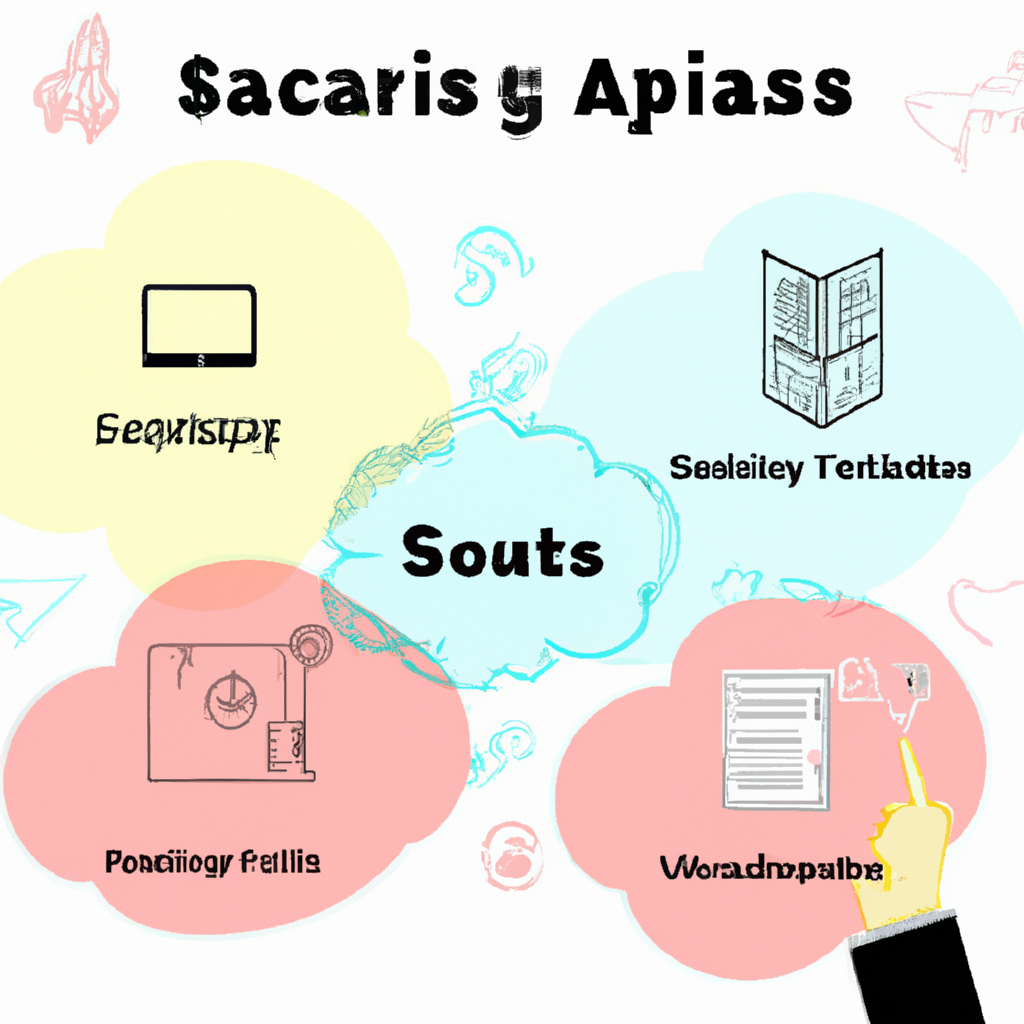
SaaS Applications in Various Business Categories
Customer Relationship Management (CRM)
CRM software is essential for managing and nurturing customer relationships. SaaS CRM solutions provide businesses with a centralized platform to track customer interactions, manage sales pipelines, and automate marketing campaigns. SaaS CRM applications offer features such as contact management, lead tracking, opportunity management, and customer support, helping businesses streamline their sales and customer service processes.
Enterprise Resource Planning (ERP)
ERP systems integrate various business functions into a cohesive platform, providing real-time visibility into operations. SaaS ERP solutions offer modules for finance, manufacturing, inventory management, supply chain, and human resources, enabling businesses to streamline their processes, improve efficiency, and make data-driven decisions. SaaS ERP can be particularly beneficial for businesses with multiple locations or remote teams, as it allows for easy collaboration and access to centralized data.
Human Resources (HR)
SaaS HR software simplifies and automates various HR processes, such as recruitment, onboarding, payroll, performance management, and employee self-service. With SaaS HR applications, businesses can easily manage employee data, track time and attendance, handle benefits administration, and ensure compliance with regulations. SaaS HR solutions provide businesses with a user-friendly interface, customizable workflows, and analytics, enhancing HR efficiency and employee satisfaction.
Project Management
SaaS project management tools enable businesses to plan, execute, and monitor projects efficiently. These applications provide features such as task management, document sharing, collaboration, project tracking, and resource allocation. SaaS project management solutions help businesses streamline project workflows, improve team collaboration, and ensure project deliverables are completed on time and within budget.
Marketing and Sales
SaaS marketing and sales solutions offer businesses powerful tools to manage their marketing campaigns, automate lead generation and nurturing, track sales pipeline, and measure marketing ROI. These applications typically include features such as email marketing, lead scoring, customer segmentation, campaign analytics, and CRM integration. SaaS marketing and sales software streamline marketing efforts, improve lead conversion rates, and enhance overall sales performance.
Accounting and Finance
SaaS accounting and finance software simplify financial management and provide businesses with accurate and real-time insights into their financial health. With features such as invoicing, expense tracking, financial reporting, and tax management, SaaS accounting solutions help businesses streamline their financial processes, improve cash flow management, and ensure regulatory compliance. These applications often integrate with other business systems, such as ERP or CRM, for seamless data flow.
Supply Chain Management (SCM)
SaaS supply chain management solutions optimize the end-to-end supply chain processes, including procurement, inventory management, demand planning, logistics, and supplier collaboration. These applications provide businesses with real-time visibility into their supply chain, automate manual processes, optimize inventory levels, and improve overall operational efficiency. SaaS SCM solutions enable businesses to reduce costs, increase customer satisfaction, and ensure timely delivery of goods and services.
Collaboration and Communication
SaaS collaboration and communication tools facilitate seamless communication and collaboration among teams, regardless of their physical location. These applications offer features such as instant messaging, video conferencing, file sharing, project management, and team collaboration spaces. SaaS collaboration tools improve teamwork, enhance productivity, and enable businesses to work efficiently across different departments and locations.
SaaS for Small Businesses
Affordability
For small businesses with limited budgets, SaaS offers an affordable alternative to traditional software. The pay-per-use model allows small businesses to access powerful software applications without high upfront costs or long-term commitments. By subscribing to SaaS solutions, small businesses can leverage enterprise-level software at a fraction of the cost, enabling them to compete effectively with larger competitors.
Ease of Use
SaaS applications are designed with user-friendliness in mind. They typically have intuitive interfaces and are easy to navigate, making them accessible to users with varying levels of technical expertise. Small businesses that may not have dedicated IT departments can easily adopt SaaS solutions without the need for extensive training or support, allowing them to focus on their core business activities.
Automatic Updates and Maintenance
With SaaS, small businesses don’t have to worry about installing updates or maintaining software. SaaS providers take care of all the necessary updates and maintenance tasks in the background, ensuring that small businesses always have access to the latest features and bug fixes. This eliminates the need for small businesses to allocate resources and time for software maintenance, allowing them to stay focused on their business growth.
Accessibility
SaaS applications can be accessed from anywhere with internet connectivity, making them ideal for small businesses with remote or distributed teams. Small business owners, employees, and clients can access SaaS applications through web browsers or mobile apps, allowing for seamless collaboration and data sharing. This accessibility ensures that small businesses can stay connected and productive, even when team members are not physically present in the same location.

SaaS for Medium and Large Businesses
Customization
Medium and large businesses often require software that can be customized to fit their specific needs and workflows. SaaS providers understand this demand and offer flexible customization options to accommodate the unique requirements of medium and large businesses. Whether it’s configuring workflows, adding custom fields, or integrating with other systems, SaaS solutions can be tailored to align with existing business processes, ensuring maximum productivity and efficiency.
Integration
Medium and large businesses typically have multiple systems and applications in place that need to work cohesively. SaaS providers recognize the importance of seamless integration and provide APIs (Application Programming Interfaces) and integration frameworks to facilitate data exchange between different systems. This integration capability allows businesses to leverage their existing software investments and create a unified ecosystem, reducing data silos and improving overall operational efficiency.
Security
Security is a top concern for medium and large businesses, particularly when it comes to sensitive data. SaaS providers prioritize security and invest heavily in robust cybersecurity measures to protect customer data. These measures often include data encryption, access control, regular security audits, and compliance with industry regulations. SaaS solutions provide businesses with peace of mind knowing that their data is stored securely in the cloud, backed by enterprise-level security measures.
Data Management
Medium and large businesses generate vast amounts of data, and managing and analyzing this data is crucial for making informed business decisions. SaaS solutions offer advanced data management capabilities, including data storage, backup, and analytics tools. These tools enable businesses to collect, analyze, and visualize data, uncovering valuable insights and trends that drive business growth. SaaS data management solutions help businesses streamline their data-driven processes and make data-backed decisions with confidence.
SaaS for Startups
Rapid Deployment
Startups often need to hit the ground running and launch their product or service quickly. SaaS solutions provide startups with ready-to-use software applications that can be deployed rapidly without the need for long development cycles. With SaaS, startups can focus on building their core business, while leaving the software infrastructure and maintenance to the SaaS provider. This allows startups to accelerate their time-to-market and gain a competitive edge.
Low Initial Investment
Startups often operate on limited budgets, and high upfront costs for software licenses and infrastructure can be prohibitive. SaaS offers startups a cost-effective alternative by eliminating the need for upfront hardware investments and software licensing fees. Startups can choose a suitable SaaS subscription plan that aligns with their budget and pay for the software as they grow. This low initial investment allows startups to allocate their resources to other critical areas like product development and marketing.
Scalability
Startups are typically focused on growth, and SaaS solutions are designed to scale alongside the business. As startups gain traction and increase their user base, SaaS applications can easily accommodate the growing demand. SaaS providers have the capacity to handle increased usage, ensuring a seamless experience for startups and their customers. This scalability allows startups to avoid costly infrastructure upgrades and adapt to changing business needs quickly.
Access to Advanced Features
Startups often need access to advanced features and functionalities to differentiate themselves in the market. SaaS providers continually innovate and enhance their software offerings to stay competitive. By subscribing to SaaS solutions, startups can access cutting-edge technologies and features that would otherwise be costly or time-consuming to develop in-house. This access to advanced features gives startups a competitive advantage, allowing them to deliver superior products or services to their customers.

This image is property of pixabay.com.
SaaS for Consumer Applications
Web and Mobile Applications
SaaS is widely used for developing and deploying web and mobile applications. SaaS platforms provide developers with ready-to-use frameworks and tools to build, test, and deploy their applications quickly. These platforms often provide features such as application hosting, scalability, and security, allowing businesses to focus on developing the application’s core functionalities and delivering an exceptional user experience.
Social Media Platforms
Social media platforms heavily rely on SaaS models to provide seamless and scalable services to their users. SaaS solutions enable social media platforms to handle large volumes of user data, engage with millions of users simultaneously, and deliver personalized experiences based on user preferences. SaaS platforms also provide robust security features to protect user data and ensure privacy, essential for building trust and maintaining the integrity of social media platforms.
Streaming Services
The rise of streaming services would not have been possible without SaaS. SaaS allows streaming platforms to handle massive amounts of video content, deliver high-quality streaming experiences, and track user preferences and behavior for personalized recommendations. SaaS solutions provide the required infrastructure, storage, and content delivery capabilities, enabling streaming services to scale rapidly and deliver a seamless streaming experience to users.
SaaS for Nonprofit Organizations
Cost Efficiency
Nonprofit organizations often face budget constraints and need to maximize the impact of every dollar spent. SaaS offers cost-efficient software solutions that allow nonprofits to access powerful tools without the burden of high upfront costs. By leveraging SaaS applications, nonprofits can efficiently manage fundraising campaigns, process donations, automate administrative tasks, and track outcomes, ensuring that resources are utilized effectively for their mission.
Collaboration
Nonprofits often work with distributed teams, volunteers, and partner organizations in various locations. SaaS collaboration tools enable seamless communication and collaboration, facilitating real-time information sharing and fostering effective teamwork. With features such as document sharing, task management, and virtual meetings, SaaS collaboration applications enhance efficiency and enable nonprofits to work together towards their common goals, regardless of physical distance.
Donor Management
Building and maintaining strong relationships with donors is vital for nonprofit organizations. SaaS donor management systems provide nonprofits with comprehensive tools for tracking and engaging with donors, managing fundraising campaigns, and generating reports. These applications automate donor communication, track donations, and provide analytics to measure fundraising effectiveness. SaaS donor management solutions enable nonprofits to connect with supporters, increase donor retention, and drive long-term sustainability.

This image is property of pixabay.com.
Challenges of Implementing SaaS
Data Security
As with any cloud-based system, data security is a major concern when implementing SaaS. Businesses need to ensure that their data is protected from unauthorized access, data breaches, and malware attacks. SaaS providers typically have robust security measures in place, such as encryption, access controls, and regular security audits. However, businesses must also take necessary precautions, such as implementing strong passwords, training employees on data security best practices, and regularly reviewing and updating security protocols.
Integration Issues
Integrating SaaS applications with existing systems and workflows can be complex, particularly for businesses with multiple legacy systems in place. Businesses need to ensure that data flows seamlessly between different systems, and processes are not disrupted during the integration process. SaaS providers often provide APIs and integration frameworks to facilitate integration, but businesses may need to invest in additional integration tools or seek assistance from third-party integration specialists to ensure a smooth transition.
Vendor Lock-in
Once businesses commit to a specific SaaS provider, switching to a different provider or bringing the software in-house can be challenging and costly. This vendor lock-in can limit businesses’ flexibility and hinder their ability to adapt to changing needs or take advantage of new technologies. To mitigate the risk of vendor lock-in, businesses should carefully evaluate their options, consider interoperability between different SaaS solutions, and negotiate contract terms that allow for easy transition or integration with other systems.
Reliance on Internet Connection
SaaS applications are accessed over the internet, making reliable internet connectivity crucial for uninterrupted access and usage. Businesses need to ensure that they have a stable internet connection with sufficient bandwidth to support their software usage. Interruptions in internet connectivity can impact productivity, especially for businesses that heavily rely on real-time collaboration or data-intensive applications. Implementing backup internet connections or exploring offline capabilities of SaaS applications can help mitigate this risk.
Future of SaaS
Artificial Intelligence (AI) Integration
The future of SaaS lies in the integration of artificial intelligence (AI) capabilities. AI can enhance SaaS applications by providing intelligent automation, predictive analytics, natural language processing, and machine learning capabilities. For example, SaaS CRM systems can leverage AI to automate lead scoring, suggest personalized next actions, and provide real-time data analysis to optimize sales performance. AI integration in SaaS applications will enable businesses to automate manual tasks, gain deeper insights from data, and deliver more personalized and efficient experiences to their customers.
Increased Data Analytics Capabilities
Data analytics will continue to play a significant role in the evolution of SaaS. As businesses generate increasing volumes of data, SaaS applications will provide more advanced analytics capabilities to help businesses extract valuable insights. SaaS solutions will incorporate machine learning algorithms, predictive analytics models, and data visualization tools to enable businesses to make data-driven decisions quickly. Advanced analytics in SaaS will provide businesses with a competitive advantage by unlocking hidden patterns, identifying trends, and optimizing business processes.
Expansion of Industry Applications
The SaaS market will continue to expand into new industry verticals, allowing businesses in different sectors to leverage the benefits of cloud-based software. As technology evolves, we can expect to see more specialized SaaS solutions tailored to specific industry needs. For example, healthcare organizations may utilize SaaS solutions for patient record management and telemedicine services, while manufacturers may adopt SaaS solutions for supply chain optimization and predictive maintenance. The expansion of industry-specific SaaS solutions will enable businesses to find software that caters to their unique requirements and challenges.
In conclusion, SaaS offers businesses of all sizes and across various industries numerous benefits, including cost savings, flexibility, scalability, and accessibility. SaaS applications are available in multiple business categories such as CRM, ERP, HR, project management, marketing and sales, accounting and finance, SCM, and collaboration and communication. Different business categories can leverage SaaS to address their specific needs and improve operational efficiency. SaaS also caters to startups, consumer applications, nonprofit organizations, and presents its own set of challenges related to data security, integration, vendor lock-in, and reliance on internet connectivity. The future of SaaS holds exciting possibilities, with AI integration, increased data analytics capabilities, and expansion into new industry applications expected to shape the SaaS landscape.

This image is property of pixabay.com.