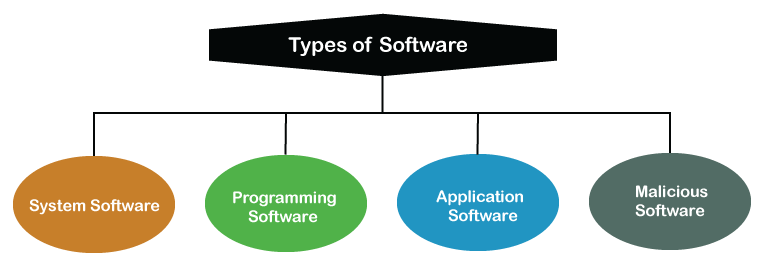So, you’re curious about the intriguing world of software? Well, let’s break it down for you in simple terms. Software, in essence, is a set of instructions that tells a computer what to do. It’s like the brain behind all the digital magic happening on your screens. From the apps on your phone to the programs running on your laptop, software is what makes it all possible. So, whether you’re browsing the internet, editing photos, or streaming your favorite movies, it’s the software silently working behind the scenes, making your digital experiences come to life.
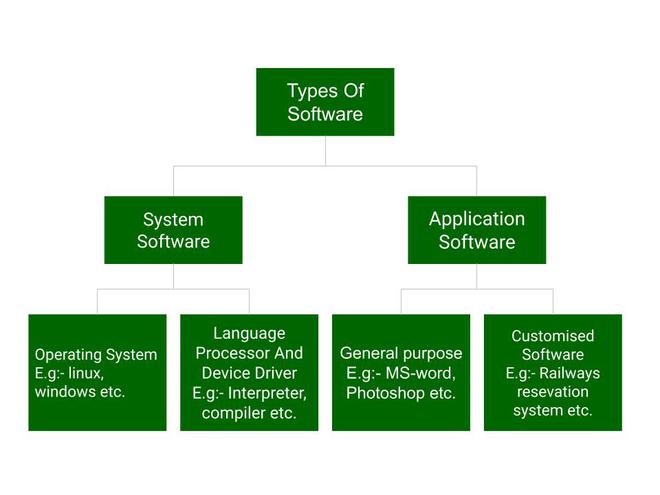
This image is property of media.geeksforgeeks.org.
What is software?
Definition of software
Software refers to a collection of programs, data, and instructions that tell a computer how to perform specific tasks. It is the non-tangible part of a computer system that enables the hardware to carry out various functions. Software allows users to interact with computers, access information, and perform desired actions.
In simple words, software is like the brain of a computer. It provides a set of rules and procedures that guide the computer’s actions, allowing it to accomplish different tasks efficiently and effectively. Without software, computers would be unable to perform any functions or respond to user commands.
Importance of software
Software plays a crucial role in modern society, as it is involved in almost every aspect of our lives. Whether it’s the operating system on our smartphones, the applications we use daily, or the complex systems that control industries, software is essential for enabling functionality, automating processes, and improving productivity.
Software allows businesses to streamline their operations, manage data, communicate with customers, and analyze information. It enables individuals to access the internet, create documents, edit photos and videos, and perform a multitude of other tasks. Moreover, software is the driving force behind advancements in sectors like healthcare, finance, transportation, and entertainment.
In short, software has become an integral part of our daily lives, and its importance cannot be overstated. It has revolutionized the way we live, work, and connect with others, making tasks more efficient, convenient, and accessible.
Different types of software
Software can be broadly categorized into three main types:
-
System Software: This type of software controls the basic functions of a computer system and provides a platform for running other applications. Examples of system software include operating systems like Windows, macOS, and Linux, as well as device drivers, utilities, and firmware.
-
Application Software: Application software is designed to perform specific tasks or applications for users. It includes programs such as word processors, spreadsheets, graphics editors, web browsers, and email clients. Application software is typically user-friendly and provides interfaces that allow individuals to interact with the computer easily.
-
Programming Software: Programming software consists of tools and resources used by programmers and developers to create, debug, and maintain software applications. It includes programming languages, integrated development environments (IDEs), and software libraries that facilitate the coding process.
Each type of software serves a different purpose and caters to specific user needs. Having a diverse range of software options allows individuals and businesses to choose the tools that best suit their requirements and enhance their productivity.
Software development process
Developing software is a complex and multi-step process that involves several stages. Understanding the software development process helps ensure that software is created efficiently, meets user requirements, and functions correctly. The key stages of software development include:
Requirements gathering
The first step in software development is identifying and documenting the requirements of the software. This involves determining the objectives, functionalities, and constraints of the software application. The development team works closely with stakeholders to understand their needs and expectations, creating a clear roadmap for the project.
During the requirements gathering phase, developers gather information about the target audience, user preferences, technical feasibility, and any specific features or functionalities required. Effective communication and collaboration between all parties involved are crucial to ensure that the software meets the desired goals.
Design and Specification
Once the requirements have been gathered, the development team moves on to the design and specification stage. This involves creating detailed plans and mock-ups of how the software will look and function. The design stage focuses on the user interface (UI), user experience (UX), and overall architecture of the software.
In this phase, designers and developers work together to create wireframes, prototypes, and flowcharts that visualize the software’s layout and functionality. The specifications include information about the database structure, algorithms, modules, and any external resources required. The design and specification stage serves as a blueprint for the development and testing phases.
Coding and Testing
After the design and specification have been finalized, developers start writing code to bring the software to life. They use programming languages, frameworks, and libraries to translate the design and specifications into functioning code. The coding process involves writing, debugging, and optimizing the software code for performance and efficiency.
Simultaneously, the software undergoes rigorous testing to identify and fix any bugs or errors. Testers perform various types of testing, including unit testing, integration testing, and system testing, to ensure that the software works as intended. The goal is to identify and resolve issues early in the development process to minimize the impact on the final product.
Deployment and Maintenance
Once the software has been developed, tested, and refined, it is ready for deployment. Depending on the nature of the software, it may be installed on individual computers, servers, or cloud-based platforms. During the deployment phase, the software is configured, integrated with other systems if necessary, and made available to users.
Additionally, software development doesn’t end with deployment. Regular maintenance and updates are essential to keep the software running smoothly and secure. Developers monitor the software, fix any issues that arise, and release patches or updates to improve performance, add new features, or address security vulnerabilities.
The software development process is a cyclical one, with continuous iterations and improvements. It requires collaboration, planning, and attention to detail to create high-quality software that meets the needs of users.
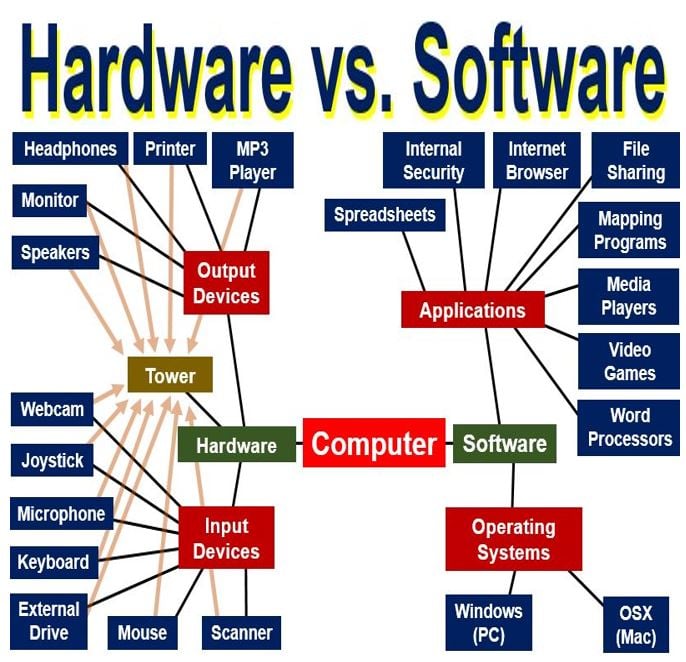
This image is property of marketbusinessnews.com.
Software licenses
Software licenses are legal agreements that dictate how software can be used, distributed, and modified. They provide the terms and conditions under which individuals or organizations can access and utilize software. Licensing ensures that software creators are protected and have control over their intellectual property. There are two main types of software licenses:
Open source licenses
Open source software licenses allow users to freely access, modify, and distribute the source code of the software. These licenses promote collaboration, transparency, and community-driven development. Open source software encourages developers worldwide to contribute to the improvement of the software, resulting in rapid innovation and a wide range of available options.
Examples of popular open source licenses include the GNU General Public License (GPL), MIT License, and Apache License. The main advantages of open source software are its affordability, flexibility, and the ability to customize it according to specific needs. Additionally, open source software benefits from a large community of developers who provide ongoing support and updates.
Closed source licenses
Closed source licenses, also known as proprietary licenses, restrict users from accessing or modifying the source code of the software. The software is owned by a specific company or individual who retains exclusive rights over its distribution and modification. Closed source licenses often require users to purchase a license or agree to specific terms and conditions to use the software legally.
Closed source software provides the advantage of being developed and supported by a dedicated team, ensuring quality control and customer support. However, closed source software limits user customization and can be more expensive compared to open source alternatives.
The choice between open source and closed source software depends on individual preferences, specific requirements, and the resources available. Both types of licenses have their own benefits and considerations, and it is important to understand the terms and restrictions associated with each before making a decision.
Common software applications
Software applications are the programs or tools that users interact with directly on their computers, smartphones, or other devices. There are numerous types of software applications, each designed to fulfill specific tasks, streamline processes, or provide entertainment. Some of the most common software applications include:
Word processing software
Word processing software allows users to create, edit, and format documents containing text. Examples of popular word processing software include Microsoft Word, Google Docs, and Apple Pages. Word processing software is used for tasks such as writing essays, creating reports, and drafting emails.
Spreadsheet software
Spreadsheet software provides a grid-like interface that allows users to organize and analyze data. It is commonly used for tasks such as budgeting, financial analysis, data management, and creating charts. Microsoft Excel and Google Sheets are examples of widely used spreadsheet software.
Presentation software
Presentation software enables users to create visually appealing and interactive presentations. It allows for the incorporation of text, images, videos, and animations to convey information effectively. Popular presentation software includes Microsoft PowerPoint, Apple Keynote, and Google Slides.
Graphic design software
Graphic design software is used for creating and editing visual content, such as logos, illustrations, and digital artwork. These applications provide a wide range of tools and features for manipulating images, adding effects, and creating professional designs. Adobe Photoshop, Illustrator, and CorelDRAW are well-known graphic design software.
Video editing software
Video editing software allows users to edit and manipulate video footage, add effects, transitions, and audio. It is widely used by professionals and enthusiasts for tasks such as film editing, creating YouTube videos, and producing multimedia content. Popular video editing software includes Adobe Premiere Pro, Final Cut Pro, and iMovie.
Web browsers
Web browsers are the software applications used to access and navigate the internet. They allow users to view web pages, interact with online content, and perform various online activities. Some of the popular web browsers include Google Chrome, Mozilla Firefox, and Microsoft Edge.
These are just a few examples of the wide range of software applications available. The diversity of software applications allows individuals and businesses to leverage technology to enhance productivity, creativity, and communication.
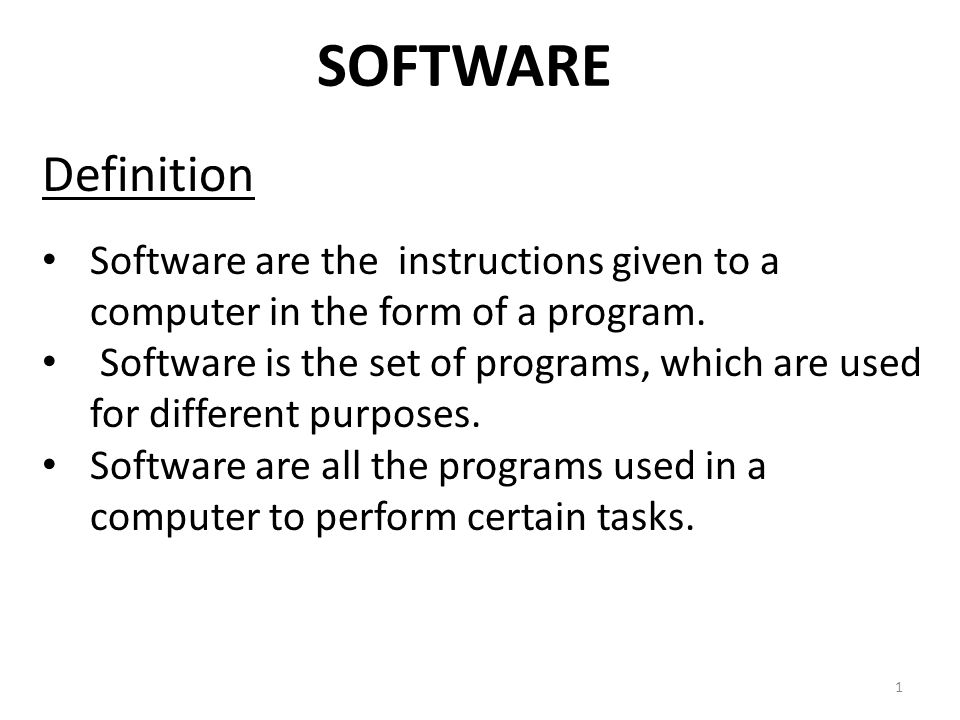
This image is property of slideplayer.com.
Software as a service (SaaS)
Definition of SaaS
Software as a Service (SaaS) is a software delivery model in which applications are hosted on remote servers and accessed via the internet. Instead of downloading and running software on individual devices, users can access and use the software through a web browser. In the SaaS model, the software provider handles maintenance, updates, and security, while users pay a subscription fee to access the software.
Advantages of SaaS
SaaS offers several advantages over traditional software installation methods for both businesses and individuals. Some of the key advantages of SaaS include:
-
Scalability: SaaS allows users to scale the software usage up or down according to their needs. Businesses can easily add or remove user accounts, and individuals can access the software from any device with an internet connection.
-
Cost-Efficiency: SaaS eliminates the need for upfront software purchase and hardware infrastructure. Instead, users pay a recurring subscription fee, making it a cost-effective option for both individuals and businesses.
-
Accessibility and Mobility: SaaS applications can be accessed from any device with an internet connection, enabling users to work or access information from anywhere. This flexibility improves collaboration, productivity, and work-life balance.
-
Automatic Updates and Maintenance: SaaS providers handle software updates, maintenance, and security, ensuring that users always have access to the latest features and enhancements. Users no longer need to worry about manually installing updates or managing complex IT infrastructure.
Examples of SaaS
SaaS has gained significant popularity and adoption across various industries. Some common examples of SaaS applications include:
-
Customer Relationship Management (CRM) Software: CRM software like Salesforce and HubSpot provide tools for managing customer relationships, sales pipelines, and marketing campaigns.
-
Project Management Software: Project management tools such as Asana and Trello help teams collaborate, track progress, and manage tasks and projects effectively.
-
Human Resource Management (HRM) Software: HRM software like Workday and BambooHR streamline HR processes, including employee onboarding, payroll management, and performance evaluations.
-
Video Conferencing Software: With the rise in remote work, video conferencing tools like Zoom and Microsoft Teams have become essential for virtual meetings, team collaboration, and communication.
-
Enterprise Resource Planning (ERP) Software: ERP software such as SAP and Oracle provide comprehensive business management solutions, integrating various functions like finance, supply chain, and inventory management.
SaaS applications continue to evolve, catering to diverse industry needs and providing innovative solutions for individuals and businesses. The convenience, flexibility, and scalability offered by SaaS have made it a popular choice for organizations looking to streamline their operations and enhance productivity.
Software bugs and debugging
What are software bugs?
Software bugs, also known as software defects or errors, are flaws or mistakes in software code that cause it to behave unexpectedly or produce incorrect results. Bugs can occur at any stage of the software development process and may result from coding errors, logical mistakes, or compatibility issues with other software or hardware.
Bugs can range from minor nuisances to critical issues that can lead to system crashes, data corruption, or security vulnerabilities. Identifying and fixing software bugs is essential to ensure that the software functions as intended and provides a satisfactory user experience.
Importance of debugging
Debugging is the process of identifying, analyzing, and resolving software bugs. It plays a crucial role in software development and maintenance for the following reasons:
-
Software Stability: Debugging ensures that the software is stable and reliable. Fixing bugs improves the functionality and performance of the software, minimizing crashes, data loss, and unexpected behavior.
-
User Satisfaction: Users expect software to work as intended, and encountering frequent bugs or errors can lead to frustration and dissatisfaction. Effective debugging results in a smoother user experience, enhancing customer satisfaction and loyalty.
-
Security and Vulnerability Mitigation: Bugs can create security vulnerabilities that can be exploited by malicious individuals or software. Debugging helps identify and patch potential security risks, ensuring that the software meets industry standards and protects user data.
-
Code Optimization: Debugging provides an opportunity to review and improve the software code. By identifying and fixing bugs, developers can optimize the code to enhance performance, readability, and maintainability.
Effective debugging requires a systematic approach, attention to detail, and the use of appropriate debugging tools. Developers employ various techniques to identify and isolate bugs, including manual code review, unit testing, integration testing, and the use of debuggers and logging tools.
Debugging techniques
The following are some common techniques used in the debugging process:
-
Code Review: Developers carefully review the code to identify any logical or syntax errors that may lead to bugs. Code reviews often involve peer collaboration and can help catch issues early in the development phase.
-
Unit Testing: Developers create and execute a series of tests on individual code units (functions or classes) to ensure their correctness and identify any issues. Unit testing helps isolate and fix bugs in specific parts of the software.
-
Integration Testing: Integration testing involves testing the interaction between different components or modules of the software. It helps identify bugs that arise due to conflicts or inconsistencies between different parts of the software.
-
Debuggers: Debuggers are tools that allow developers to execute code step-by-step, inspect variables, and track the execution flow. Debuggers help pinpoint the exact location and cause of bugs, making it easier to fix them.
-
Logging: Developers use logging tools to retrieve information about the software’s behavior, including error messages, warnings, and debug information. Logs can help identify patterns or specific conditions that trigger bugs.
By employing these techniques and using appropriate debugging tools, developers can effectively identify and fix software bugs, improving the overall quality and stability of the software.
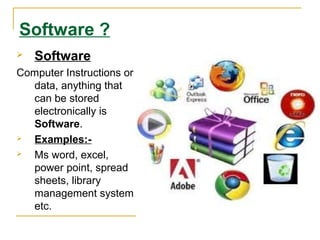
This image is property of image.slidesharecdn.com.
Software updates and patches
Why software updates are necessary
Software updates, also known as patches or upgrades, are essential for maintaining the performance, functionality, and security of software applications. Software updates are released to address bugs, improve features, enhance compatibility, and patch security vulnerabilities.
The primary reasons why software updates are necessary are as follows:
-
Bug Fixes: Software updates often include fixes for known bugs and issues identified after the initial release of the software. These bug fixes address unexpected behavior, crashes, or errors, allowing the software to function more reliably.
-
Security Enhancements: Cybersecurity threats evolve continuously, and software updates help protect against new vulnerabilities and malware. Updates may include security patches, encryption enhancements, or fixes for vulnerabilities that could be exploited by hackers.
-
Feature Enhancements: Updates often introduce new features, functionalities, or user interface improvements based on user feedback or market trends. These enhancements improve the user experience, add value to the software, and keep it competitive in the market.
-
Compatibility Improvements: Software updates may address compatibility issues with other software, operating systems, or hardware. These updates ensure that the software functions smoothly and remains compatible with the latest technologies and platforms.
Types of software updates
Software updates can be categorized into two main types:
-
Major Updates: Major updates typically involve significant changes to the software and may introduce new features, design improvements, and major bug fixes. Major updates are often denoted by a change in the version number (e.g., from version 1.0 to 2.0) and may require additional testing and user adaptation.
-
Minor Updates: Minor updates are incremental updates that typically address specific issues or add minor improvements to the software. They may include bug fixes, performance optimizations, or compatibility enhancements. Minor updates are usually denoted by a change in the sub-version number (e.g., from version 1.1 to 1.2).
The frequency and delivery of software updates vary depending on the software and the development team. Some software may receive frequent updates to address emerging issues and continually improve the user experience, while others may have less frequent updates.
How to install software updates
Installing software updates is a straightforward process. Most software applications provide automatic update notifications and prompts when updates are available. To install updates, follow these general steps:
-
Check for Updates: Look for a notification within the software or access the software’s settings or preferences menu to find the option for checking updates. Click on the “Check for Updates” or “Update” button to initiate the update process.
-
Download and Install: If updates are available, the software will download them. Depending on the software, the updates may be downloaded directly from the software’s website or through a built-in update mechanism. Once the download is complete, follow the on-screen prompts to install the updates.
-
Restart if Required: Some updates may require the software or device to be restarted for the changes to take effect. If prompted, save any work in progress and restart the software or device as instructed.
-
Verify Updates: After installing the updates, it is a good practice to verify that the software is functioning correctly. Test the features and functionalities that were updated or addressed in the update to ensure everything is working as expected.
Software updates are crucial in keeping software secure, reliable, and up to date. It is generally recommended to install updates promptly to benefit from bug fixes, security enhancements, and new features.
Software piracy and copyright
What is software piracy?
Software piracy refers to the unauthorized copying, distribution, or use of software without the permission of the copyright holder. It involves the infringement of intellectual property rights, as software is protected by copyright laws in most countries. Software piracy can take various forms, including:
-
Unauthorized Copying: Making illegal copies of original software and distributing it without the proper license or permission.
-
Counterfeiting: Producing or selling fake or counterfeit copies of copyrighted software, often alongside counterfeit documentation or packaging.
-
Online Piracy: Sharing or downloading pirated software through online platforms, file-sharing networks, or torrent websites.
-
End-User Piracy: Using software without a valid license or using a single license on multiple devices beyond the terms specified in the license agreement.
Copyright protection for software
Software is protected by copyright as it falls under the category of “literary works” in copyright law. Copyright protection grants certain exclusive rights to the software’s creator or copyright holder, including the rights to reproduce, distribute, and modify the software. These rights allow the copyright holder to control how the software is used and monetized.
Copyright protection for software is automatic upon creation and does not require formal registration. The creator or copyright holder is usually the individual or company that develops the software or owns the rights to it. Copyright protection ensures that the software creator has the exclusive right to profit from the software and gives them control over its distribution and use.
To enforce copyright protection, many software creators include end-user license agreements (EULAs) and digital rights management (DRM) systems in their software. EULAs specify the terms and conditions of using the software legally, while DRM systems help prevent unauthorized copying or use.
Consequences of software piracy
Software piracy has significant consequences for individuals, businesses, and the software industry as a whole. Some of the consequences of software piracy include:
-
Loss of Revenue: Software piracy deprives creators of their rightful income. This loss of revenue can stifle innovation, discourage investment in software development, and lead to higher prices for legitimate users.
-
Reduced Quality and Support: Software piracy limits the resources available for software creators to invest in improving their products. This can result in reduced software quality, limited support, and a decrease in new features or updates.
-
Increased Security Risks: Pirated software often contains malware, viruses, or other security vulnerabilities, putting users at risk of data breaches, identity theft, or other cyber threats. Pirated software does not undergo the same scrutiny and testing as legitimate software, making it more susceptible to exploitation.
-
Legal Consequences: Piracy is illegal in most jurisdictions and can lead to legal actions, fines, and penalties. Individuals and businesses found guilty of software piracy may face lawsuits, damage claims, and reputational harm.
It is crucial for individuals and organizations to respect software copyright laws, support legitimate software developers, and use authorized software copies. Purchasing and using licensed software not only ensures legal compliance but also guarantees access to quality updates, support, and enhanced security.
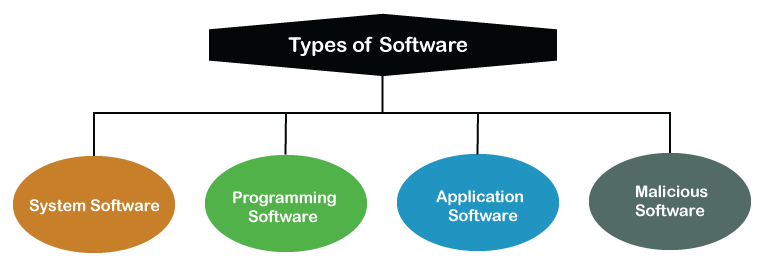
This image is property of static.javatpoint.com.
Software security
Importance of software security
Software security refers to the measures taken to protect software applications and systems from unauthorized access, attacks, and vulnerabilities. Ensuring software security is of paramount importance due to the following reasons:
-
Data Protection: Software often handles sensitive or confidential user data, and software security measures help protect this information from unauthorized access or theft. Strong security controls can safeguard user privacy and prevent data breaches.
-
System Integrity: Software security is essential to ensure the integrity and reliability of software applications. Security measures help protect against unauthorized modifications, data corruption, or the introduction of malicious code that can compromise the functionality and stability of the software.
-
Prevention of Cyber Attacks: The increasing prevalence of cyber attacks makes software security critical. Attackers exploit vulnerabilities in software to gain unauthorized access, launch denial-of-service attacks, or steal sensitive information. Robust security measures help prevent such attacks and minimize their impact.
-
Regulatory Compliance: Many industries have specific regulations and compliance requirements related to software security. Organizations must adhere to these regulations to protect sensitive data, maintain customer trust, and avoid legal implications and penalties.
Types of software security measures
Software security encompasses various measures and techniques to protect against threats and vulnerabilities. Common software security measures include:
-
Authentication and Authorization: Implementing robust user authentication mechanisms, such as passwords, biometrics, or two-factor authentication, helps ensure that only authorized individuals can access the software.
-
Encryption: Encryption techniques transform data into unreadable formats, making it difficult for unauthorized individuals to interpret or access sensitive information. Encryption is used to secure data at rest and in transit.
-
Firewalls and Intrusion Detection Systems: Firewalls and intrusion detection systems (IDS) monitor network traffic and filter out potentially malicious connections or activities. They help protect against unauthorized access, malware, and other network-based threats.
-
Secure Coding Practices: Adhering to secure coding practices, such as input validation, output sanitization, and secure communication protocols, reduces the risk of vulnerabilities like buffer overflows, SQL injections, or cross-site scripting.
-
Regular Auditing and Vulnerability Assessments: Periodic security audits and vulnerability assessments help identify potential security weaknesses and vulnerabilities in software. By proactively identifying and resolving vulnerabilities, organizations can mitigate potential risks.
Best practices for software security
To ensure the security of software applications, organizations and developers should follow best practices:
-
Secure Development Lifecycle: Implement a secure software development lifecycle (SDLC) that includes security considerations and controls at every stage of the software development process. This ensures that security is prioritized from the initial design to deployment and maintenance.
-
Regular Updates and Patching: Stay up to date with the latest security patches and updates for all software components. Regularly update the software to protect against known vulnerabilities and exploit techniques.
-
Secure Configuration: Ensure that software and systems are configured securely, with appropriate access controls, strong passwords, and securely enabled features. Remove or disable any unnecessary or insecure functionalities.
-
User Education: Educate users about good security practices, such as using strong passwords, not sharing credentials, and avoiding suspicious or untrusted sources. Regularly train and update users on potential security risks and how to handle them.
-
Security Monitoring and Incident Response: Implement monitoring mechanisms, such as intrusion detection systems and log analysis, to detect security incidents proactively. Establish an incident response plan to handle and respond to security incidents promptly.
By following these best practices, developers and organizations can fortify their software against potential security threats and protect user data, systems, and networks.
Future trends in software
As technology continues to evolve, several emerging trends are shaping the future of software. These trends are revolutionizing industries, enhancing user experiences, and transforming the way software is developed and utilized. Some future trends in software include:
Artificial Intelligence and Machine Learning
Artificial Intelligence (AI) and Machine Learning (ML) are revolutionizing the software industry by enabling software to learn from data, automate tasks, and make intelligent decisions. AI and ML technologies find applications in areas such as natural language processing, computer vision, robotics, and data analytics. The integration of AI and ML into software is expected to lead to significant advancements in fields like healthcare, autonomous vehicles, and personalized user experiences.
Virtual and Augmented Reality
Virtual Reality (VR) and Augmented Reality (AR) technologies are transforming the way we interact with software. VR creates immersive, computer-generated environments, while AR overlays virtual elements onto the real world. These technologies find applications in gaming, training simulations, architectural design, and product visualization. As VR and AR technologies become more sophisticated and accessible, software developers are exploring new ways to incorporate these technologies into diverse industries.
Internet of Things
The Internet of Things (IoT) is a network of interconnected devices that can collect, exchange, and analyze data. IoT technologies are driving the growth of smart homes, smart cities, and industrial applications. Software plays a crucial role in IoT systems, enabling businesses and individuals to monitor and control their connected devices remotely. The integration of IoT with artificial intelligence, cloud computing, and big data analytics is expected to revolutionize industries and enhance automation, efficiency, and connectivity.
These future trends in software are set to shape the way we live, work, and interact with technology. As software continues to evolve, staying up to date with emerging technologies and trends will be crucial for individuals and organizations to remain competitive and leverage the full potential of technology.
In conclusion, software is a critical component of modern society, enabling computers and other devices to perform tasks, access information, and enhance productivity. It is a diverse field with various types of software, each serving specific purposes. The software development process involves several stages, from requirements gathering to deployment and maintenance.
Software licenses determine the terms of use and distribution of software, with open source and closed source licenses offering different levels of accessibility and customization. Common software applications include word processing, spreadsheets, presentations, graphic design, video editing, and web browsers.
Software as a service (SaaS) offers a subscription-based model for accessing software applications through the internet, providing scalability, cost-efficiency, and accessibility. Debugging helps identify and fix software bugs, ensuring stability and user satisfaction. Software updates are necessary for bug fixes, security enhancements, and feature improvements.
Software piracy poses significant consequences for creators, users, and the software industry, emphasizing the importance of copyright protection and legal software usage. Software security measures protect against unauthorized access, attacks, and vulnerabilities, ensuring data protection, system integrity, and regulatory compliance.
Looking ahead, emerging trends in software such as AI and ML, VR and AR, and IoT are reshaping industries and revolutionizing user experiences. Understanding and embracing these trends will be essential to harness the power of software in the future.