Imagine a world without software – it’s nearly impossible. Software is the backbone of our digital lives, enabling us to communicate, work, and play. But among the vast array of software applications out there, have you ever wondered which one is the most crucial? From operating systems to web browsers, there are countless contenders vying for this coveted title. In this article, we’ll explore the ins and outs of this burning question and shed light on the software that truly makes our computers come alive. The answer to this question may vary depending on who you ask, but there are several types of software that are essential for ensuring the smooth operation of your computer and enhancing your overall user experience. In this article, we will explore some of the most important software categories, including operating systems, web browsers, antivirus software, productivity suites, media players, graphics editing software, video editing software, database management systems, video game engines, and virtual machines. We will define each category, discuss their functions, and provide examples of popular software within each category.
Operating System
The operating system (OS) is the fundamental software that manages computer hardware resources and provides the necessary services for other software applications. It acts as an intermediary between the computer hardware and the user, enabling them to interact with the computer effectively. Some of the main functions of an operating system include managing memory, controlling peripheral devices, handling file systems, and providing a user interface.
Examples of popular operating systems include Microsoft Windows, macOS, and Linux. Each operating system has its own unique features and user interface, but they all serve the same purpose – to provide a stable and secure environment for users to run their applications and perform various tasks on their computers.
Web Browser
A web browser is an application that allows you to access and view websites on the internet. It interprets and displays HTML documents, which are the building blocks of web pages, and supports various web technologies such as JavaScript, CSS, and multimedia elements. In addition to rendering web pages, web browsers also provide features like bookmarks, tabs, and extensions, which enhance the browsing experience.
The main function of a web browser is to retrieve web content from servers and present it in a visually appealing and user-friendly manner. It allows you to navigate through websites, interact with web forms, play videos, and perform various online activities.
Popular web browsers include Google Chrome, Mozilla Firefox, Microsoft Edge, and Safari. Each browser has its own set of features, performance characteristics, and compatibility with different web technologies.
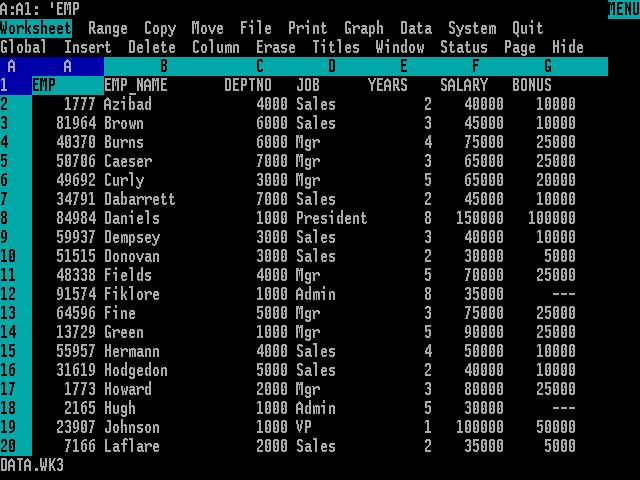
This image is property of cdn.mos.cms.futurecdn.net.
Antivirus Software
Antivirus software is designed to detect, prevent, and remove malicious software, such as viruses, worms, Trojans, and spyware, from your computer. These malicious programs can cause damage to your files, compromise your privacy, and even take control of your system. Antivirus software scans files and web pages for known threats and uses various techniques, such as heuristics and behavior analysis, to detect new and emerging threats.
The primary function of antivirus software is to protect your computer from malware infections by providing real-time monitoring, scheduled or on-demand scans, and automatic removal or quarantine of infected files. It also typically includes features like firewall protection, email scanning, and web browsing protection to prevent malware from entering your system through different channels.
Some effective antivirus programs include Norton Antivirus, McAfee Total Protection, Kaspersky Internet Security, and Bitdefender Antivirus Plus. These programs are regularly updated to stay ahead of the ever-evolving threat landscape.
Productivity Suites
Productivity suites are comprehensive software packages that provide a range of tools and applications to enhance workplace productivity and efficiency. They typically include word processing, spreadsheet, presentation, and email applications, along with various other utilities and collaboration features. Productivity suites are commonly used in business environments, educational institutions, and personal computing to create, edit, and manage various types of documents.
The main function of a productivity suite is to facilitate the creation, editing, formatting, and sharing of documents in different formats. These suites often include features like spell-checking, templates, tables, charts, formulas, and collaboration tools, which enable multiple users to work on the same document simultaneously.
Some popular productivity suites include Microsoft Office, Google Workspace (formerly G Suite), and Apple iWork. These suites provide a comprehensive set of tools for creating professional documents, analyzing data, delivering presentations, and managing communications.

This image is property of www.techyv.com.
Media Players
Media players are software applications that allow you to play various types of multimedia files, including audio and video. They provide a user-friendly interface for managing and playing media files, supporting a wide range of file formats and codecs. Media players offer features like playback controls, playlists, equalizers, and subtitle support to enhance the media viewing experience.
The primary function of a media player is to decode and render multimedia files, ensuring smooth playback with synchronized audio and video. Media players also provide additional features like visualizations, media library organization, and streaming capabilities to cater to the diverse needs of users.
Examples of media players include VLC Media Player, Windows Media Player, iTunes, and QuickTime Player. These players are widely used and offer compatibility with a broad range of media formats.
Graphics Editing Software
Graphics editing software, also known as image editors, are applications used for manipulating and enhancing digital images. They provide a wide range of tools and features for editing, retouching, and creating images, allowing users to adjust colors, apply filters, add text, and perform advanced operations like layering and masking.
The main function of graphics editing software is to enable users to edit and enhance digital images for various purposes, such as creating artwork, retouching photos, or designing graphics for websites and publications. These editors often support popular image file formats and provide features like selection tools, brushes, filters, and color correction tools to facilitate image manipulation and creative expression.
Popular graphics editing software includes Adobe Photoshop, GIMP (GNU Image Manipulation Program), Corel PaintShop Pro, and Affinity Photo. These software packages offer advanced features and extensive toolsets for professional image editing and design.
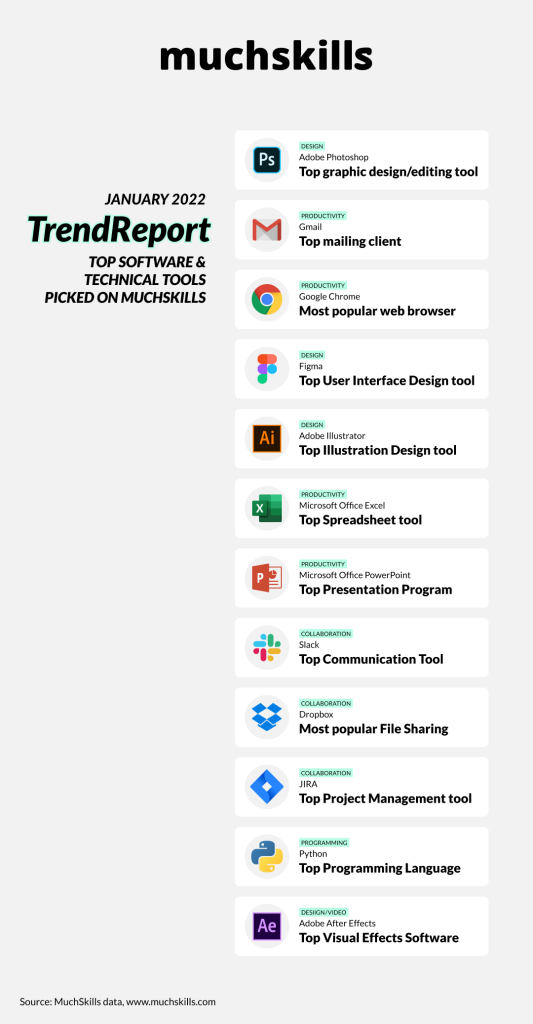
This image is property of global-uploads.webflow.com.
Video Editing Software
Video editing software allows you to manipulate and arrange video footage, audio, and visual effects to create professional-quality videos for various purposes. Video editors provide tools for trimming, merging, adding transitions, applying effects, and adjusting audio levels, among other features. They often support a wide range of video file formats and codecs.
The primary function of video editing software is to enable users to edit and arrange video clips, add transitions and effects, adjust color and audio settings, and export the final product in various formats for playback or distribution. Advanced video editing software may also offer features like motion tracking, keyframing, green screen removal, and 3D effects for more complex video productions.
Popular video editing software includes Adobe Premiere Pro, Final Cut Pro, Davinci Resolve, and Sony Vegas Pro. These applications are widely used by professionals and enthusiasts for creating high-quality videos with advanced editing capabilities.
Database Management Systems
Database management systems (DBMS) are software applications that facilitate the creation, organization, retrieval, and manipulation of structured data. They provide a platform for managing large sets of data efficiently, ensuring data integrity, and supporting query and analysis operations. DBMS allow users to store, retrieve, update, and delete data according to predefined schemas and rules.
The main function of database management systems is to store and manage structured data, enabling users to perform complex operations like data querying, reporting, and analysis. DBMS provide features like data indexing, security controls, transaction management, and data backup and recovery mechanisms to ensure the integrity and availability of data.
Popular database management systems include MySQL, Microsoft SQL Server, Oracle Database, and PostgreSQL. These systems are extensively used in various industries and applications, ranging from small-scale business operations to large-scale enterprise solutions.
This image is property of qph.cf2.quoracdn.net.
Video Game Engines
Video game engines are software frameworks that provide developers with tools and libraries to create, render, and deploy video games. These engines offer a range of features, such as rendering pipelines, physics simulations, AI systems, and audio integration, to support the development and optimization of interactive and immersive gaming experiences.
The primary function of a video game engine is to provide a development environment for creating games with reusable code, assets, and components. Game engines often have visual scripting systems or programming interfaces to allow developers to implement game logic, control user input, and manage game assets.
Prominent video game engines include Unity, Unreal Engine, Godot, and CryEngine. These engines have been used to create a wide variety of games, ranging from small indie titles to complex AAA productions.
Virtual Machines
Virtual machines (VMs) are software implementations of a computer system that can run multiple operating systems or applications simultaneously, isolated from one another. VMs provide a virtualized environment that emulates the hardware and resources of a physical computer, enabling users to run different software configurations without the need for separate physical machines.
The main function of virtual machine software is to create and manage virtualized environments, allowing users to have multiple operating systems or applications running concurrently on the same computer. VMs allocate and manage resources efficiently, enabling users to install different operating systems, test software configurations, or run legacy applications.
Notable virtual machine software includes VMware Workstation, Oracle VirtualBox, Microsoft Hyper-V, and Parallels Desktop. These software packages offer features like snapshot management, resource allocation, and network virtualization to support a range of virtualization use cases.
In conclusion, while every software category mentioned in this article plays a vital role in a computer’s functionality and user experience, the importance of each category may vary depending on individual needs and preferences. From operating systems and web browsers that enable you to access and interact with digital content to antivirus software that safeguards your system from malicious threats, each software type has a significant impact on how we use and benefit from our computers. Whether you are editing photos, creating professional documents, or playing video games, the availability and quality of software in these categories greatly contribute to the overall usability and productivity of your computer.
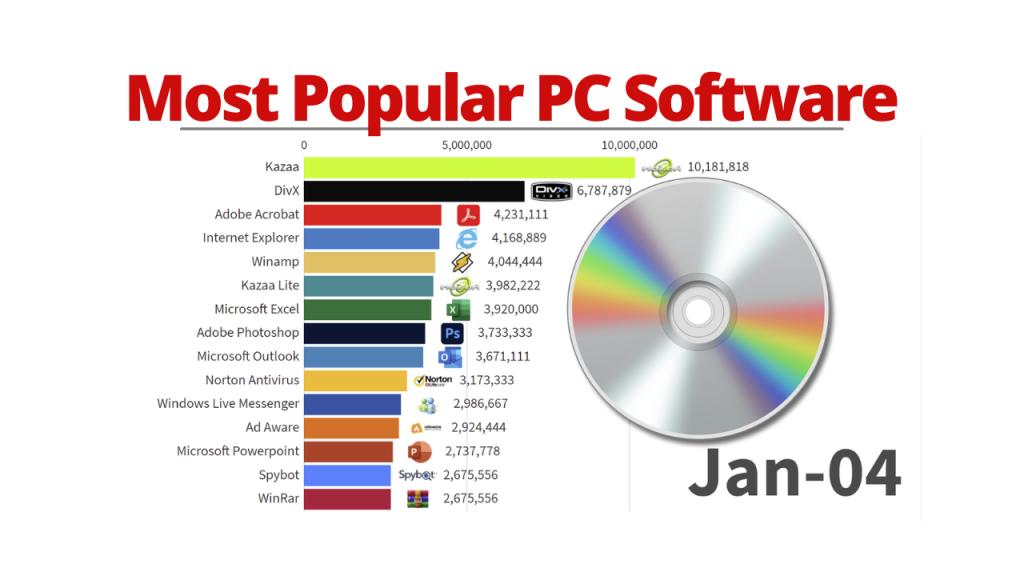
This image is property of statisticsanddata.org.
