So, you’re curious about the tools that are commonly used by developers? Well, you’ve come to the right place! In this article, we’ll take a look at the go-to tools that most developers rely on to bring their projects to life. From code editors to version control systems, we’ll explore the essential tools that are instrumental in shaping the world of software development. So, sit tight and get ready to discover the toolbox of the modern developer!
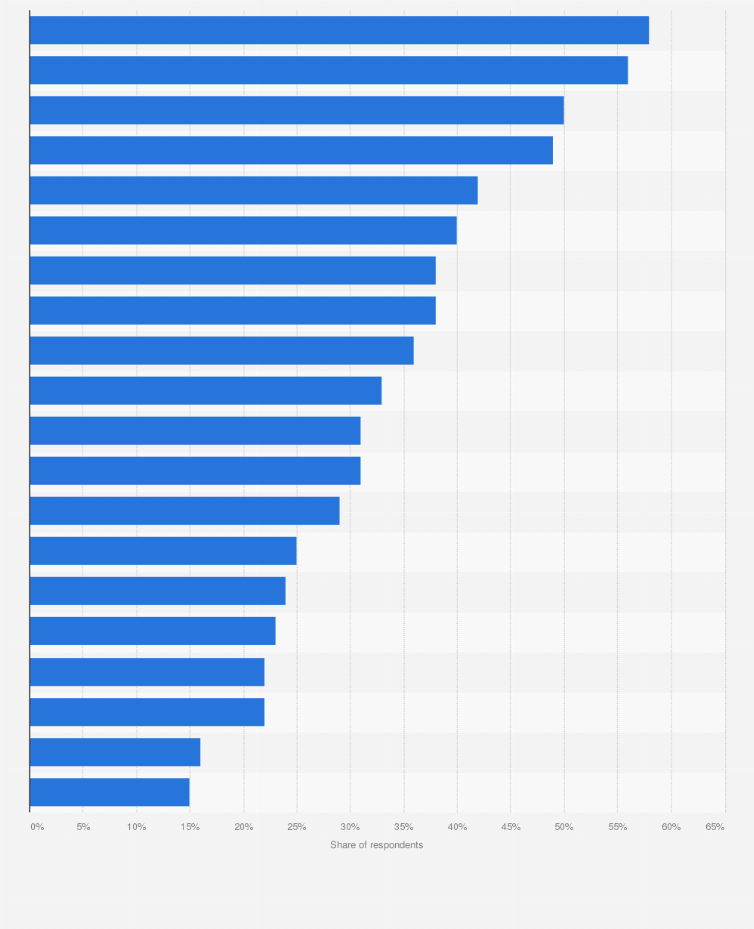
This image is property of cdn.statcdn.com.
Integrated Development Environments (IDEs)
Visual Studio Code
Visual Studio Code, often referred to as VS Code, is a popular and highly extensible source code editor developed by Microsoft. It offers a wide range of features, such as built-in debugging, syntax highlighting, intelligent code completion, and Git integration. With its intuitive user interface and vast marketplace of extensions, Visual Studio Code is a favorite among developers across various programming languages.
IntelliJ IDEA
IntelliJ IDEA, developed by JetBrains, is a powerful and feature-rich IDE primarily designed for Java development. It offers advanced coding assistance, intelligent code completion, and deep integration with popular frameworks like Spring and Hibernate. With its robust refactoring tools and efficient built-in version control system, IntelliJ IDEA helps developers write high-quality code with ease.
Eclipse
Eclipse, an open-source IDE, is known for its versatility and extensive plugin ecosystem. It supports multiple programming languages, including Java, C++, Python, and PHP, making it suitable for a wide range of developers. Eclipse includes features like code refactoring, debugging, and automated testing, making it a reliable choice for developers looking for a flexible and customizable development environment.
PyCharm
PyCharm, also developed by JetBrains, is a dedicated IDE for Python development. It offers intelligent code completion, code analysis, and a debugger specifically tailored for Python developers. PyCharm comes with popular frameworks like Django and Flask pre-installed, enabling developers to quickly set up and work on Python web projects.
Xcode
Xcode is the integrated development environment developed by Apple for macOS and iOS app development. It provides a comprehensive set of tools, including a powerful code editor, graphical interface builder, and performance analysis instruments. With its seamless integration with Apple’s extensive development ecosystem, Xcode is the go-to IDE for developers building applications for Apple platforms.
Version Control Systems
Git
Git is a distributed version control system widely used by developers to track changes in source code during software development. It allows developers to work collaboratively on projects, manage different versions of their code, and easily merge changes from different team members. Git’s popularity stems from its robustness, speed, and flexibility, making it an essential tool for developers across various industries.
Subversion (SVN)
Subversion, commonly referred to as SVN, is a centralized version control system that offers features similar to Git. While Git has become more popular in recent years, SVN still has a significant user base, particularly in enterprise environments. SVN provides a centralized repository for code storage, allowing developers to maintain a linear history of changes and easily collaborate on projects.
Mercurial
Mercurial is another distributed version control system that competes with Git and SVN. It boasts an intuitive and straightforward command-line interface, making it easy for developers to learn and use. Mercurial offers features like atomic commits, branch management, and code history querying, providing developers with a reliable and flexible version control solution.
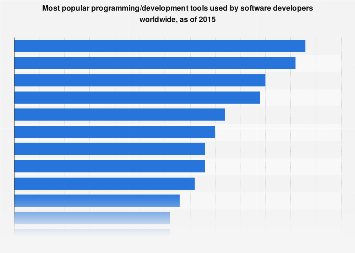
This image is property of cdn.statcdn.com.
Package Managers
npm (Node Package Manager)
npm, or Node Package Manager, is the default package manager for the Node.js runtime environment. It allows developers to easily install, manage, and share reusable packages of code, also known as modules or libraries. With over a million packages available in the npm registry, developers can quickly add functionality to their Node.js projects by simply specifying the dependencies in a configuration file.
pip (Python Package Installer)
pip is the package installer for the Python programming language. It simplifies the process of installing Python packages and their dependencies, ensuring that the required libraries are readily available for use in projects. With pip, developers can easily manage their project’s dependencies and keep them up to date, enabling seamless integration with various Python libraries and frameworks.
Composer
Composer is a dependency management tool specifically designed for PHP projects. It allows developers to declare the libraries their project depends on and automatically handles their installation. Composer also ensures that dependencies are compatible with each other, avoiding version conflicts and enabling smooth integration of third-party packages into PHP applications.
Bundler
Bundler is a package manager for Ruby applications, primarily used for managing dependencies. It helps developers specify and install the required Ruby gems for their projects, ensuring that the dependencies are correctly versioned and easily reproducible across different development environments. Bundler simplifies the process of managing Ruby libraries, making it a go-to tool for developers in the Ruby community.
Command Line Tools
Bash
Bash, short for “Bourne Again SHell,” is a command-line shell and scripting language used in various Unix-based operating systems. It provides a powerful interface for interacting with the system, allowing developers to execute commands, write scripts, and automate tasks. Bash is known for its extensive range of utilities and the ability to combine them in powerful ways, making it a preferred choice for developers working in Unix-like environments.
PowerShell
PowerShell is a command-line shell and scripting language built on the .NET framework, primarily used in Windows environments. It provides developers with a robust set of tools for automating administrative tasks, managing system configurations, and interacting with various Microsoft technologies. PowerShell’s object-oriented nature, combined with its extensive library of cmdlets, makes it a versatile and efficient tool for building complex automation workflows.
Zsh
Zsh, short for “Z Shell,” is an extended version of the traditional Bourne shell with additional features and customization options. It offers powerful command-line editing capabilities, advanced tab completion, and intelligent history management. Zsh’s flexibility and extensive plugin support make it a popular choice among developers seeking a highly customizable and interactive command-line experience.
Command Prompt
Command Prompt, also known as cmd.exe, is the default command-line interpreter for Windows operating systems. It provides a command-line interface for executing commands, navigating the file system, and running batch scripts. Although Command Prompt may lack some advanced features compared to other command-line tools, it remains an essential tool for Windows developers and system administrators.

This image is property of 149695847.v2.pressablecdn.com.
Text Editors
Sublime Text
Sublime Text is a lightweight and versatile text editor that offers a sleek and minimalistic interface combined with powerful features. It provides syntax highlighting for a wide range of programming languages, customizable key bindings, and a rich plugin ecosystem. Sublime Text’s speed and simplicity make it a popular choice for developers looking for a fast and efficient text editor.
Atom
Atom, developed by GitHub, is an open-source text editor known for its flexibility and extensibility. It offers a modern and customizable interface, a built-in package manager, and powerful collaboration features. Atom’s extensive plugin system allows developers to tailor the editor to their specific needs, making it a highly popular choice for developers across different programming languages.
Notepad++
Notepad++ is a free and open-source text editor with a wide range of features targeted at developers. It offers syntax highlighting, customizable user interfaces, and support for various programming languages. Notepad++ is lightweight and easy to use, making it a convenient choice for developers who need a quick and simple text editor without the complexity of a full-fledged IDE.
Vim
Vim, short for “Vi IMproved,” is a highly configurable text editor that comes pre-installed on most Unix-based operating systems. It provides powerful editing capabilities, efficient navigation, and a vast range of plugins and customization options. Vim is known for its modal editing interface, which allows developers to perform complex editing tasks with minimal keystrokes, making it a favorite among experienced developers seeking maximum productivity.
Emacs
Emacs is a highly extensible text editor that has been around for decades. It offers a rich set of features, including syntax highlighting, code navigation, and a powerful built-in Lisp interpreter, enabling developers to extend and customize its functionality to suit their needs. Emacs is known for its steep learning curve but is beloved by many developers who value its unparalleled flexibility and customization options.
Collaboration Tools
Slack
Slack is a popular communication and collaboration platform that enables real-time messaging, file sharing, and team collaboration. It provides channels for organizing discussions, direct messaging, and integrations with various tools and services. Slack’s ease of use, flexibility, and powerful search capabilities make it a valuable tool for developers working in both small and large teams.
GitHub
GitHub is a web-based platform that enables developers to host and collaborate on code repositories using Git version control. It offers features like pull requests, code review, issue tracking, and project management, making it an essential tool for open-source projects and team collaborations. GitHub’s vast user base and extensive ecosystem of integrations make it a go-to platform for developers looking to collaborate and contribute to open-source projects.
Jira
Jira is a project management tool widely used for tracking and managing software development projects. It provides features for issue tracking, agile project management, and comprehensive reporting. Jira’s flexible workflow engine and extensive customization options make it a popular choice for teams of all sizes, enabling them to plan, track, and release software efficiently.
Trello
Trello is a visual collaboration tool that uses boards, lists, and cards to organize tasks and projects. It offers a simple and intuitive interface that allows teams to create, prioritize, and track their work. Trello’s flexibility, ease of use, and integrations with other tools make it a popular choice for teams seeking a lightweight and visual project management solution.
Confluence
Confluence, developed by Atlassian, is a team collaboration software that allows teams to create, organize, and collaborate on content in a central location. It offers features like document sharing, knowledge base management, and team collaboration spaces. Confluence’s integration with other Atlassian products, like Jira, enables seamless collaboration and knowledge sharing among development teams.
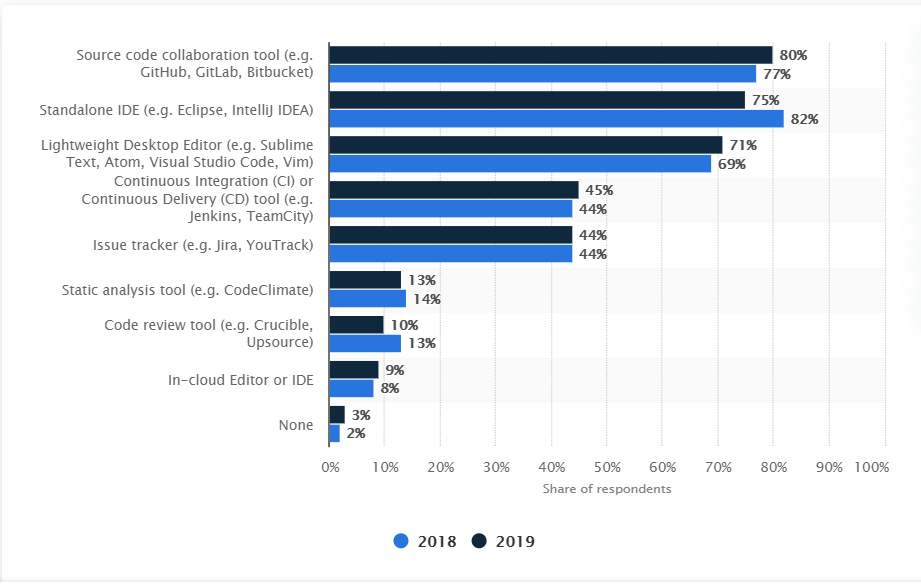
This image is property of shanebarker.com.
Code Editors
Visual Studio
Visual Studio, developed by Microsoft, is a powerful integrated development environment that offers a range of tools, editors, and features for building a wide variety of applications. It provides robust code editing capabilities, debugging tools, and integrated project management features. Visual Studio supports multiple programming languages and frameworks, making it a comprehensive tool for developers working on Windows platforms.
IntelliJ IDEA
IntelliJ IDEA, mentioned earlier as an IDE, also offers a code editor-only version for developers who prefer a lightweight and focused editing experience. IntelliJ IDEA’s code editor provides many features available in the full IDE version, such as intelligent code completion, refactoring tools, and advanced code analysis. It is a popular choice for developers seeking a specialized code editor for Java development.
Atom
Atom, previously discussed as a text editor, also falls into the category of code editors due to its powerful editing capabilities and features for working with code. Atom’s built-in package manager and extensive customization options make it a versatile code editor suitable for a wide range of programming languages and development tasks.
Sublime Text
Sublime Text, earlier described as a text editor, is also considered a code editor due to its lightweight design and rich feature set tailored towards code editing. Sublime Text’s efficient search and navigation features, multiple selections, and powerful multi-cursor editing make it a favorite among developers seeking a snappy and efficient code editing experience.
Testing Frameworks
JUnit
JUnit is a widely used unit testing framework for Java applications. It provides developers with a simple and elegant way to write, organize, and execute tests, ensuring the quality and correctness of their code. JUnit’s ease of use, extensive community support, and integration with popular IDEs make it a go-to choice for Java developers when it comes to automated testing.
Pytest
Pytest is a testing framework for Python that simplifies the process of writing and executing tests. It offers powerful features such as test discovery, fixtures, and parameterization, enhancing the flexibility and expressiveness of Python testing. Pytest’s extensive plugin ecosystem and rich command-line interface make it a popular choice for Python developers seeking a modern and efficient testing framework.
Mocha
Mocha is a feature-rich JavaScript testing framework that runs on both Node.js and the browser. It provides support for both synchronous and asynchronous testing, enabling developers to write clean and concise test suites. Mocha’s flexible syntax, powerful reporting, and extensive community support make it a preferred choice for JavaScript developers when it comes to testing their applications.
PHPUnit
PHPUnit is a robust testing framework for PHP applications. It allows developers to write unit tests for their code, covering individual components and ensuring their correctness. PHPUnit offers features like assertions, data providers, and test doubles, helping PHP developers establish a comprehensive automated testing process.
Selenium
Selenium is a popular open-source tool for automating browser interactions and testing web applications. It allows developers to write tests in various programming languages, including Java, Python, and JavaScript, enabling automated browser testing across different platforms and browsers. Selenium’s powerful API and broad compatibility make it a valuable asset for developers seeking to automate their web application testing.
This image is property of qph.cf2.quoracdn.net.
Debugging Tools
Chrome DevTools
Chrome DevTools is a set of web development and debugging tools built directly into the Google Chrome browser. It provides a range of features, including live editing of HTML and CSS, JavaScript debugging, performance profiling, and network monitoring. Chrome DevTools is an essential tool for web developers looking to diagnose and fix issues in their web applications directly from the browser.
Xdebug
Xdebug is a versatile PHP debugging extension that provides advanced features for profiling and troubleshooting PHP applications. It offers features like stack traces, code coverage analysis, remote debugging, and profiling, helping PHP developers identify and fix errors in their code efficiently. Xdebug’s seamless integration with popular PHP development tools makes it a preferred choice for developers seeking a comprehensive debugging solution.
Firebug
Firebug is a web development and debugging tool for the Firefox browser. Although its development has been discontinued, Firebug still has a loyal user base due to its powerful features. It allows developers to inspect and modify HTML, CSS, and JavaScript code in real-time, making it a convenient tool for debugging and optimizing web applications.
Postman
Postman is a popular API development and testing tool that provides developers with a simple and efficient way to build, test, and document APIs. It offers features like automated testing, request building, and response monitoring, allowing developers to test their APIs and ensure their functionality. Postman’s intuitive interface and extensive request collection management make it a valuable asset for API development and testing.
Wireshark
Wireshark is a network protocol analyzer that allows developers to capture and inspect network traffic. It helps developers diagnose and troubleshoot network-related issues by providing detailed information about network packets and protocols. Wireshark’s powerful filtering and analysis capabilities make it an essential tool for network administrators and developers working with network communication protocols.
Continuous Integration/Continuous Deployment (CI/CD) Tools
Jenkins
Jenkins is a popular open-source automation server that helps developers build, test, and deploy software projects. It provides a wide range of plugins and integrations with other development tools, enabling seamless integration into existing development workflows. Jenkins’ flexibility, extensibility, and extensive community support make it a preferred choice for implementing continuous integration and continuous deployment pipelines.
Travis CI
Travis CI is a cloud-based continuous integration and deployment platform primarily used for open-source projects. It offers a simple and intuitive configuration file format, enabling developers to easily specify build steps, tests, and deployment configurations. Travis CI’s seamless integration with popular version control systems and its straightforward pricing model make it a popular choice for developers working on open-source projects.
CircleCI
CircleCI is a cloud-based continuous integration and deployment platform designed for modern software teams. It provides a high-performance and highly customizable environment for building, testing, and deploying applications. CircleCI’s intuitive configuration and the availability of pre-configured containers make it a favored choice for developers focused on test automation and delivering software rapidly.
TeamCity
TeamCity is a powerful and user-friendly continuous integration and deployment server developed by JetBrains. It supports a wide range of build and test configurations, providing developers with fine-grained control over their continuous integration workflows. TeamCity’s scalability, efficient resource utilization, and extensive support for various programming languages make it an attractive choice for teams of all sizes.
GitLab CI/CD
GitLab CI/CD is the built-in continuous integration and deployment solution provided by GitLab, a web-based Git repository manager. It offers an integrated workflow that allows developers to define, test, and deploy their applications, closely aligning with their source code management. GitLab CI/CD’s transparent configuration, simplicity, and tight integration with GitLab make it a natural choice for developers using GitLab for their version control needs.
In conclusion, the article provided an extensive overview of various tools commonly used by developers in different categories. From Integrated Development Environments (IDEs) to Version Control Systems, Package Managers, Command Line Tools, Text Editors, Collaboration Tools, Code Editors, Testing Frameworks, Debugging Tools, and Continuous Integration/Continuous Deployment (CI/CD) Tools, developers have a wide range of powerful tools at their disposal to enhance their productivity and streamline their development processes. By understanding these tools and exploring their features and functionalities, developers can make informed decisions about which ones best suit their specific needs and preferences.
